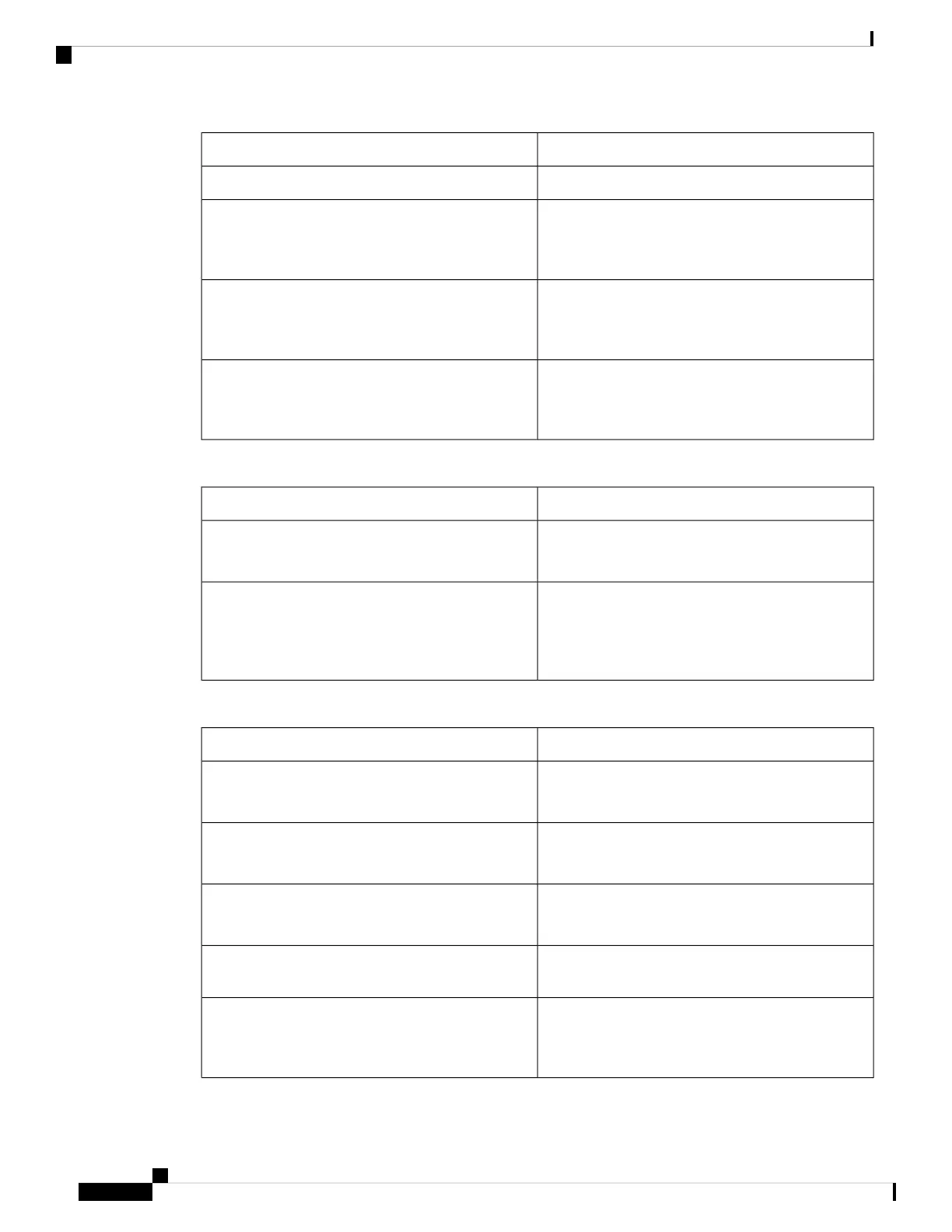DescriptionParameter
Enter the extensions to which the call is forwarded.Cfwd All Dest
Enter the extensions to forward calls to when the line
is busy.
Default: voicemail
Cfwd Busy Dest
Enter the extension to forward calls to when the call
is not answered.
Default: voicemail
Cfwd No Ans Dest
Enter the delay in time (in seconds) to wait before
forwarding a call that is unanswered.
Default: 20 seconds
Cfwd No Ans Delay
Speed Dial
DescriptionParameter
Name assigned to a specific speed dial number.
Default: Blank
Speed Dial Name (2 to 9)
Target phone number (or URL) assigned to speed dial
2, 3, 4, 5, 6, 7, 8, or 9. Press the digit key (2-9) to dial
out the assigned number.
Default: Blank
Speed Dial Number 2 to 9)
Supplementary Services
DescriptionParameter
Enables or disables the Call Waiting service.
Default: Yes
CW Setting
Enables or disables the Block CID service.
Default: No
Block CID Setting
Enables or disables the Block ANC service.
Default: No
Block ANC Setting
Enables or disables the DND settings options for a
user.
DND Setting
Enables or disables LED alert on the handset. Options
are: Voicemail and Voicemail, Missed Call.
Default: Voicemail
Handset LED Alert
Cisco IP Phone 8800 Series Multiplatform Phones Administration Guide
336
Cisco IP Phone Troubleshooting
Speed Dial
