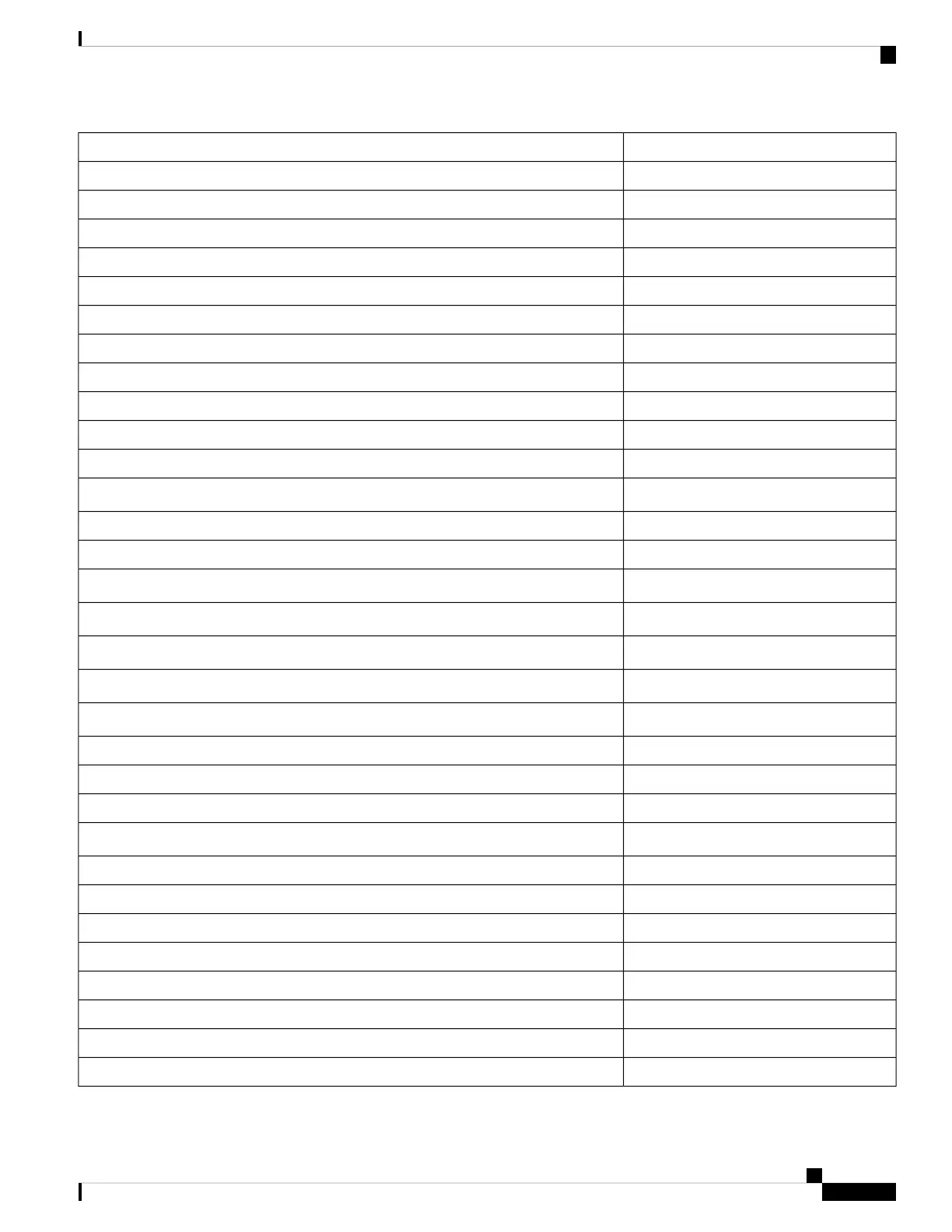XML ParameterTR-069 Parameter
N/ADevice.Services.VoiceService.{i}.Capabilities.ToneFileFormats
N/ADevice.Services.VoiceService.{i}.Capabilities.ToneGeneration
N/ADevice.Services.VoiceService.{i}.Capabilities.VoicePortTests
Device.Services.VoiceService.{i}.VoiceProfile.
Device.Services.VoiceService.{i}.VoiceProfile.{i}.
DTMF_Tx_Method_<i>_Device.Services.VoiceService.{i}.VoiceProfile.{i}.DTMFMethod
N/ADevice.Services.VoiceService.{i}.VoiceProfile.{i}.Enable
Device.Services.VoiceService.{i}.VoiceProfile.{i}.Line.
Device.Services.VoiceService.{i}.VoiceProfile.{i}.Line.{i}.
Device.Services.VoiceService.{i}.VoiceProfile.{i}.Line.{i}.CallingFeatures.
Block_CID_SettingDevice.Services.VoiceService.{i}.VoiceProfile.{i}.Line.{i}.CallingFeatures.AnonymousCalEnable
Device.Services.VoiceService.{i}.VoiceProfile.{i}.Line.{i}.CallingFeatures.AnonymousCallBlockEnable
Block_CID_SettingDevice.Services.VoiceService.{i}.VoiceProfile.{i}.Line.{i}.CallingFeatures.CallerIDEnable
Display_Name_<i>_Device.Services.VoiceService.{i}.VoiceProfile.{i}.Line.{i}.CallingFeatures.CallerIDName
Device.Services.VoiceService.{i}.VoiceProfile.{i}.Line.{i}.CallingFeatures.CallForwardOnBusyNumber
Device.Services.VoiceService.{i}.VoiceProfile.{i}.Line.{i}.CallingFeatures.CallForwardOnNoAnswerNumber
Device.Services.VoiceService.{i}.VoiceProfile.{i}.Line.{i}.CallingFeatures.CallForwardOnNoAnswerRingCount
Device.Services.VoiceService.{i}.VoiceProfile.{i}.Line.{i}.CallingFeatures.CallForwardUnconditionalEnable
Device.Services.VoiceService.{i}.VoiceProfile.{i}.Line.{i}.CallingFeatures.CallForwardUnconditionalNumber
N/ADevice.Services.VoiceService.{i}.VoiceProfile.{i}.Line.{i}.CallingFeatures.CallReturnEnable
N/ADevice.Services.VoiceService.{i}.VoiceProfile.{i}.Line.{i}.CallingFeatures.CallTransferEnable
CW_SettingDevice.Services.VoiceService.{i}.VoiceProfile.{i}.Line.{i}.CallingFeatures.CallWaitingEnable
Device.Services.VoiceService.{i}.VoiceProfile.{i}.Line.{i}.CallingFeatures.ConferenceCallingSessionCount
N/ADevice.Services.VoiceService.{i}.VoiceProfile.{i}.Line.{i}.CallingFeatures.ConferenceCallingStatus
DND_SettingDevice.Services.VoiceService.{i}.VoiceProfile.{i}.Line.{i}.CallingFeatures.DoNotDisturbEnable
Call_Appearances_Per_LineDevice.Services.VoiceService.{i}.VoiceProfile.{i}.Line.{i}.CallingFeatures.MaxSessions
Message_Waiting_<i>_Device.Services.VoiceService.{i}.VoiceProfile.{i}.Line.{i}.CallingFeatures.MessageWaiting
N/ADevice.Services.VoiceService.{i}.VoiceProfile.{i}.Line.{i}.CallingFeatures.MWIEnable
N/ADevice.Services.VoiceService.{i}.VoiceProfile.{i}.Line.{i}.CallingFeatures.RepeatDialEnable
Shared_Line_DND_Cfwd_EnableDevice.Services.VoiceService.{i}.VoiceProfile.{i}.Line.{i}.CallingFeatures.X_CISCO_SharedLineDNDCfwdEnable
N/ADevice.Services.VoiceService.{i}.VoiceProfile.{i}.Line.{i}.CallState
Cisco IP Phone 8800 Series Multiplatform Phones Administration Guide
375
TR-069 Parameter Comparison
TR-069 Parameter Comparison
