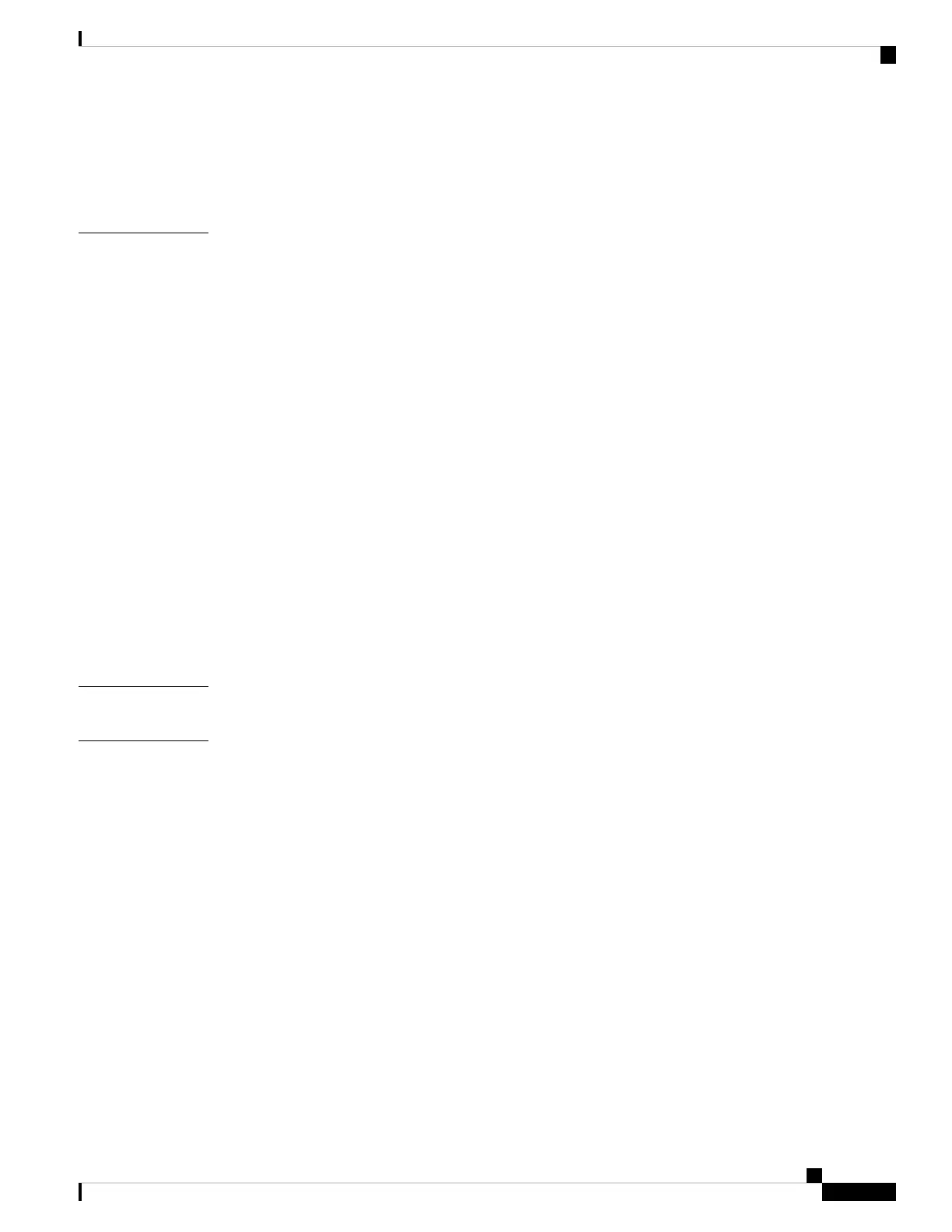Configure Daylight Saving Time 80
Phone Display Language 81
Cisco IP Phone 8800 Series Documentation 84
Third-Party Call Control Setup 85
CHAPTER 5
Determine the Phone MAC Address 85
Network Configuration 85
Provisioning 86
Report Current Phone Configuration to the Provisioning Server 86
Web-Based Configuration Utility 88
Access the Phone Web Page 88
Allow Web Access to the Cisco IP Phone 89
Determine the IP Address of the Phone 89
View Download Status 89
Web Administration Tabs 90
Administrator and User Accounts 90
Enable User Access to the Phone Interface Menus 90
Access Administrative Options by Login 91
Access Administrative Options by IP Address 91
Hardware and Accessory Installation 93
PART III
Cisco IP Phone Accessories 95
CHAPTER 6
Cisco IP Phone Accessories Overview 95
Accessories Overview for Cisco IP Phone 8800 Series with Multiplatform Firmware 95
Connect the Footstand 97
Secure the Phone with a Cable Lock 97
External Speakers and Microphone 98
Headsets 98
Important Headset Safety Information 98
Cisco Headsets 500 Series 98
Cisco Headset 521 and 522 99
Cisco Headset 561 and 562 100
Third Party Headsets 102
Cisco IP Phone 8800 Series Multiplatform Phones Administration Guide
vii
Contents