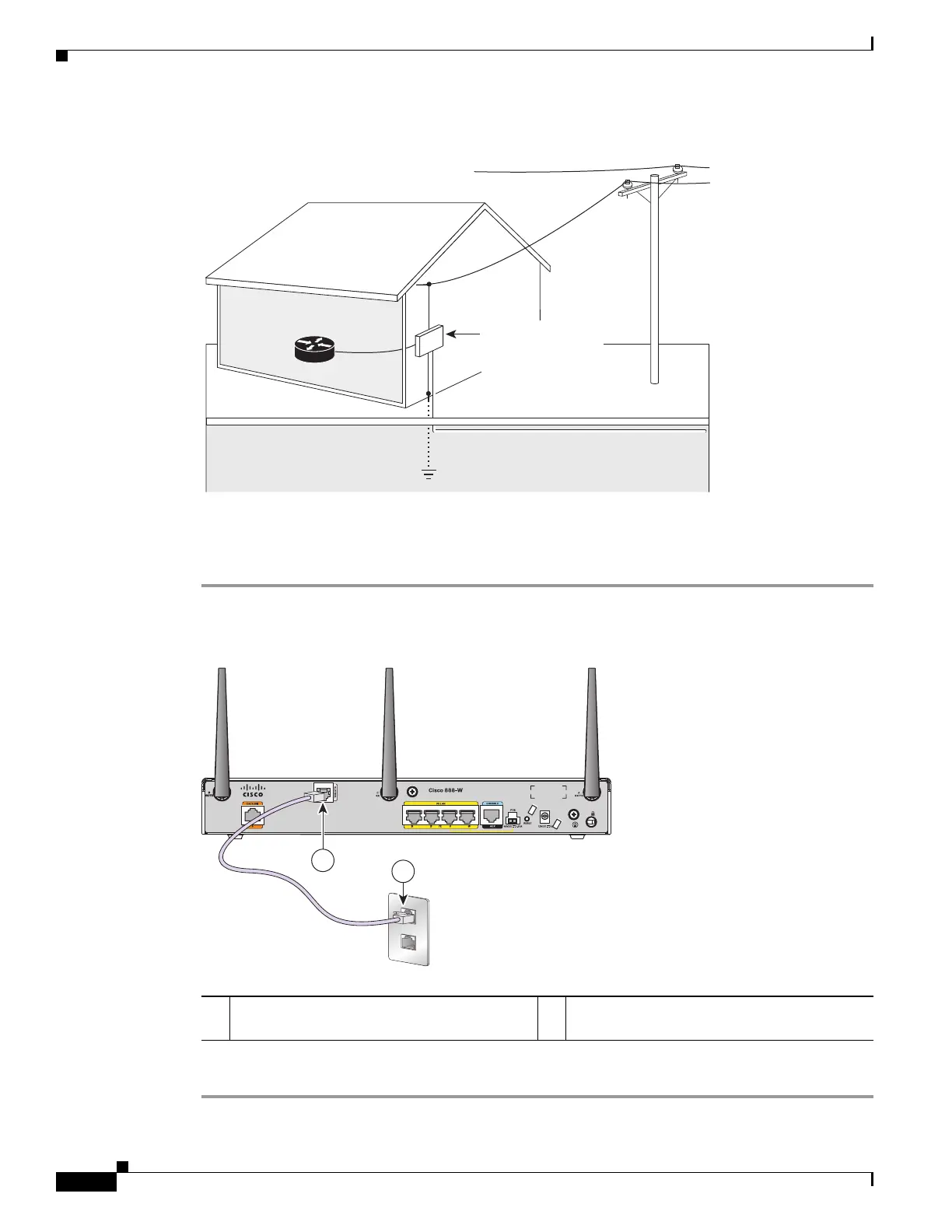3-26
Cisco 860 Series, Cisco 880 Series, and Cisco 890 Series Integrated Services Routers Hardware Installation Guide
OL-16215-11
Chapter 3 Connecting the Router
Connecting an xDSL Line
Figure 3-22 Primary Protection Device Location
To connect the router to a global industry standard symmetrical high-speed DSL (G.SHDSL) line,
very-high-speed digital subscriber line 2 (VDSL2) port, or an ADSL2+ line, follow these steps:
Step 1 Connect one end of an RJ-11 (RJ-45 on 880 E models) cable to the port on the router. See Figure 3-23.
Figure 3-23 Connecting the xDSL Line
Step 2
Connect the other end of the cable to the DSL wall jack.
Router
Home or Business
Service Utilities Entrance
or Demarcation Point
Network Interface Box/
Network Interface Device/
Station Protector
Building Ground Rod connected to
Service entrance and Primary Protection
* Alternative Underground Service Entrance
Note: Primary Protection
may be located Outside
or Inside of Premise
Telecom Service
Overhead Service
Entrance
281392
1 G.SHDSL port, VDSL2oPOTs port, or
ADSL2+ port
2 DSL wall jack
