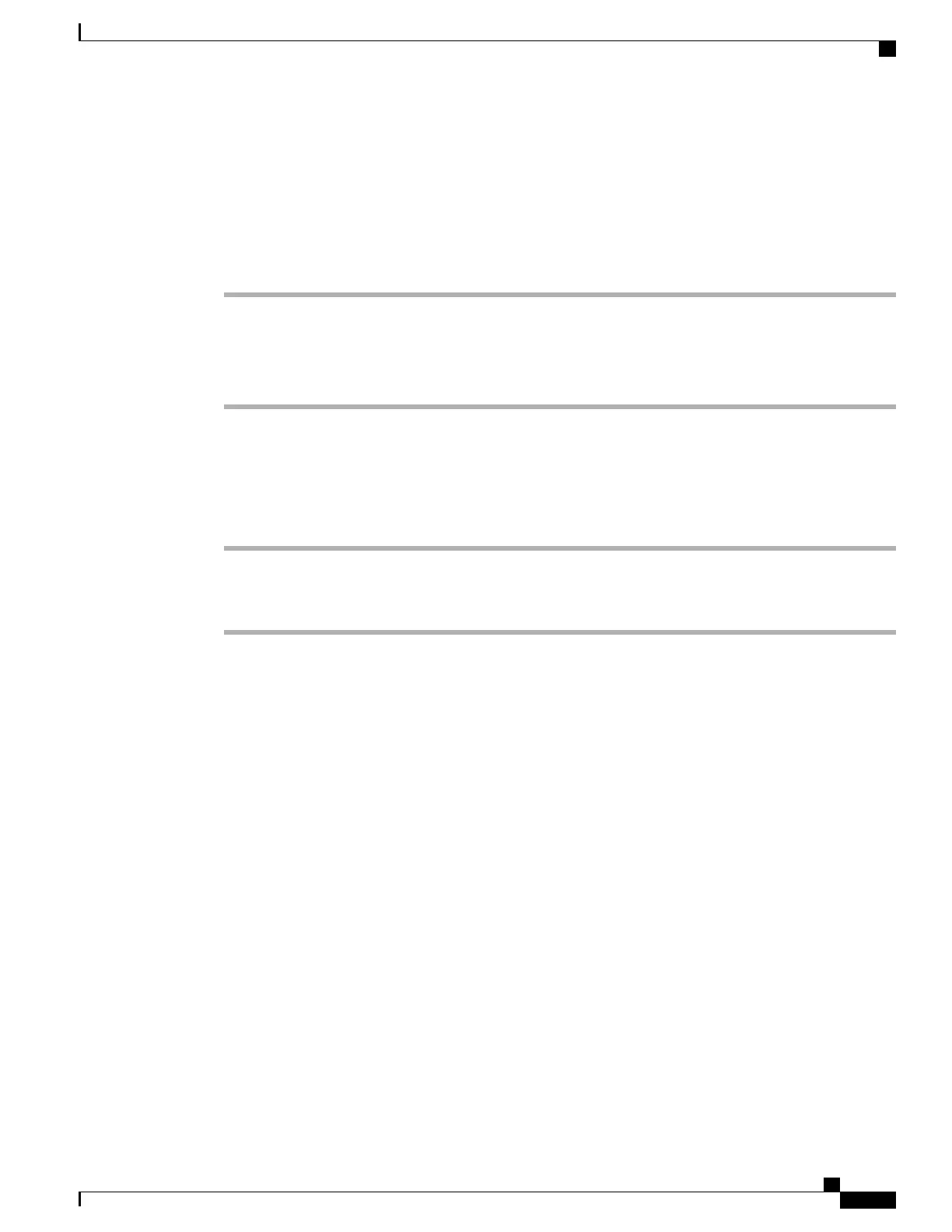The conference ends when all participants hang up; the conference does not automatically end when the host
disconnects.
Host Meet Me Conference
Procedure
Step 1
Obtain a Meet Me phone number from your system administrator.
Step 2
Distribute the Meet Me phone number to participants.
Step 3
When you are ready to start the meeting, lift the handset to get a dial tone and then press Meet Me.
Step 4
Dial the Meet Me phone number.
Join Meet Me Conference
Procedure
Step 1
Dial the Meet Me phone number provided by the conference host.
Step 2
If you hear a busy tone, the host has not yet joined the conference. In this case, hang up and try your call
again.
Mobile Connect
Mobile Connect allows you to use your mobile phone to handle calls associated with your desk phone number.
When you enable Mobile Connect:
•
Your desk phone and remote destinations (your mobile phones) receive calls simultaneously.
•
When you answer the call on your desk phone, the remote destinations stop ringing, are disconnected,
and display a missed call message.
•
When you answer the call on one remote destination, the other remote destinations and desk phone stop
ringing and are disconnected, and a missed call message is shown on the other remote destinations.
•
When you answer the call on one remote destination and then switch the call to a Cisco Unified device
that shares lines, the Cisco Unified devices that share the same line display a Remote In Use message.
To set up Mobile Connect, use the User Options web pages to set up remote destinations and create access
lists to allow or block calls from specific phone numbers from being passed to the remote destinations.
Related Topics
Mobility Settings
Cisco Unified IP Phones 8941 and 8945 User Guide for Cisco Unified Communications Manager 9.0 (SCCP and SIP)
61
Calling Features
Host Meet Me Conference
