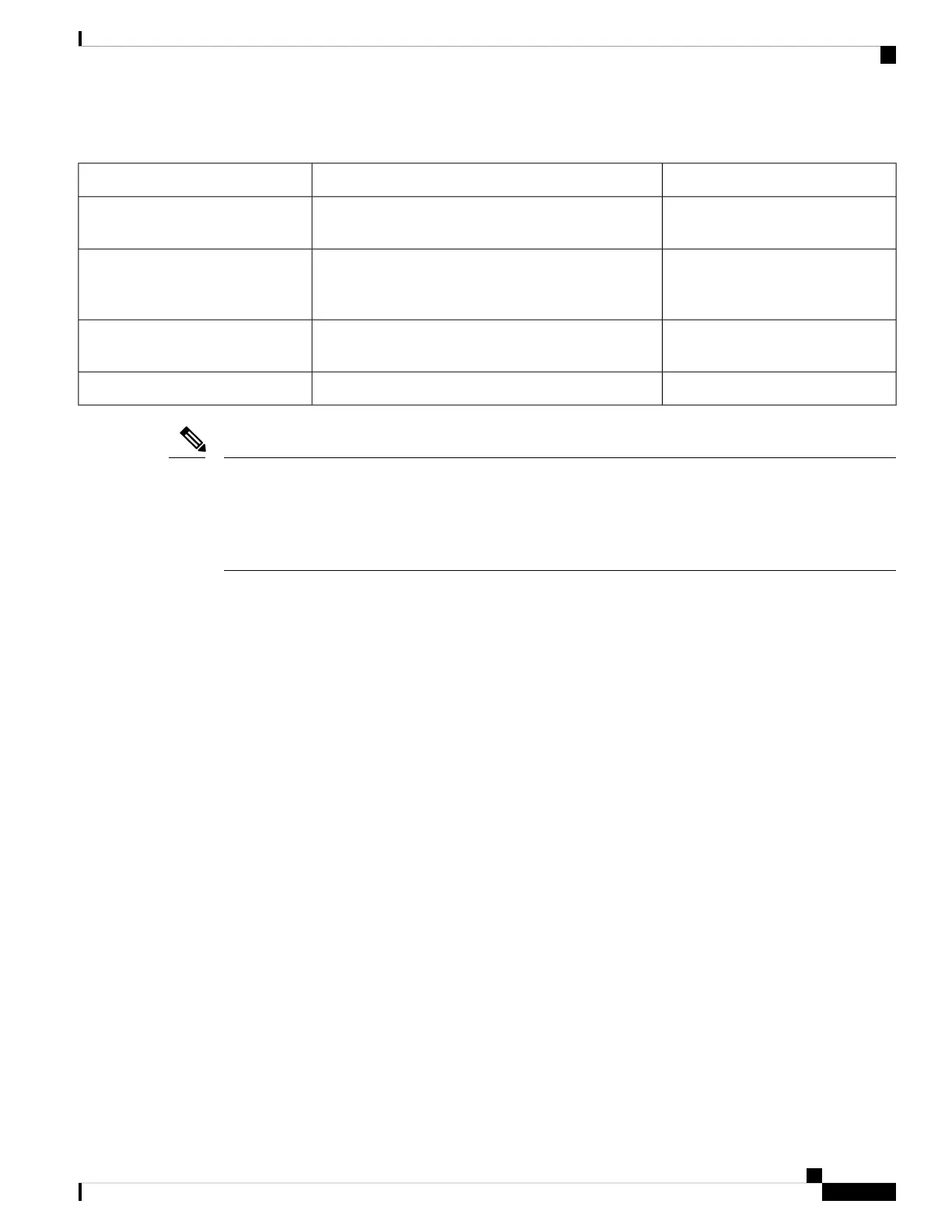Table 27: show Commands to Display Modular Port Adapter Information
ExampleType of Information ProvidedCommand
show controllers Gigabit Ethernet
0/0/1/1
Network link status, register contents, and controller
chip errors.
show controllers type
rack/slot/subslot/port
show interfaces Gigabit Ethernet
0/0/1/1
Line status and data link protocol status for a particular
MPA port. Statistics about data traffic sent and received
by the port.
show interfaces type
rack/slot/subslot/port
show diag 0/0/1MPA type in that slot, number of ports, hardware
revision, part number, and EEPROM contents.
show diag rack/slot/subslot/
show versionCisco IOS XR software version and boot images.show version
When a MLC is moved to a new slot, the system recognizes the new interfaces but leaves them in the shutdown
state until you configure them and change their state to up. When a new MLC is inserted into a slot where a
MLC previously resided, provided you reinstall the modular port adapters (MPAs) and interfaces and their
cables in the same configuration as in the previous MLCs, the interfaces will come up in the same state as
though you reinserted the old MLC.
Note
The following sample display shows the events logged by the system as you insert a new MLC in module slot
4.
RP/0/RSP0/CPU0:Dec 21 21:55:50.318 : invmgr[246]: %PLATFORM-INV-6-OIRIN : OIR: Node 0/4/CPU0
inserted
...
RP/0/RSP0/CPU0:Dec 21 21:59:12.979 : shelfmgr[371]: %PLATFORM-SHELFMGR-6-NODE_STATE_CHANGE
: 0/4/0 A9K-MPA-4X10GE state:INITIALIZED
..
LC/0/4/CPU0:Dec 19 15:07:33.019 : ifmgr[196]: %PKT_INFRA-LINEPROTO-5-UPDOWN : Line protocol
on Interface GigabitEthernet0/4/0/0, changed state to Up
Use the following procedure to verify that the MLC is installed correctly:
1. Observe the console display messages and verify that the system discovers the MLC, while the system
reinitializes each interface, as follows:
• If you installed a new MLC, the STATUS LED should be on (green). The system should recognize
all new interfaces but leave them configured as down.
• If you replaced a MLC, the STATUS LED should be on (green). The interfaces will come up in the
same state as though you reinserted the old MLC.
2. Verify that the STATUS LED on the MPA goes on (is green) and remains on after the reinitialization is
complete. If the STATUS LED remains on, proceed to Step 5. If the STATUS LED does not remain on,
proceed to Step 3.
3. If the STATUS LED on a MPA fails to go on, the MPA or the MLC might not be fully seated.
• Remove the MPA from the MLC.
Cisco ASR 9000 Series Aggregation Services Router Ethernet Line Card Installation Guide
93
Installing and Removing Line Cards and Transceiver Modules
Using show Commands to Display Modular Port Adapter Information