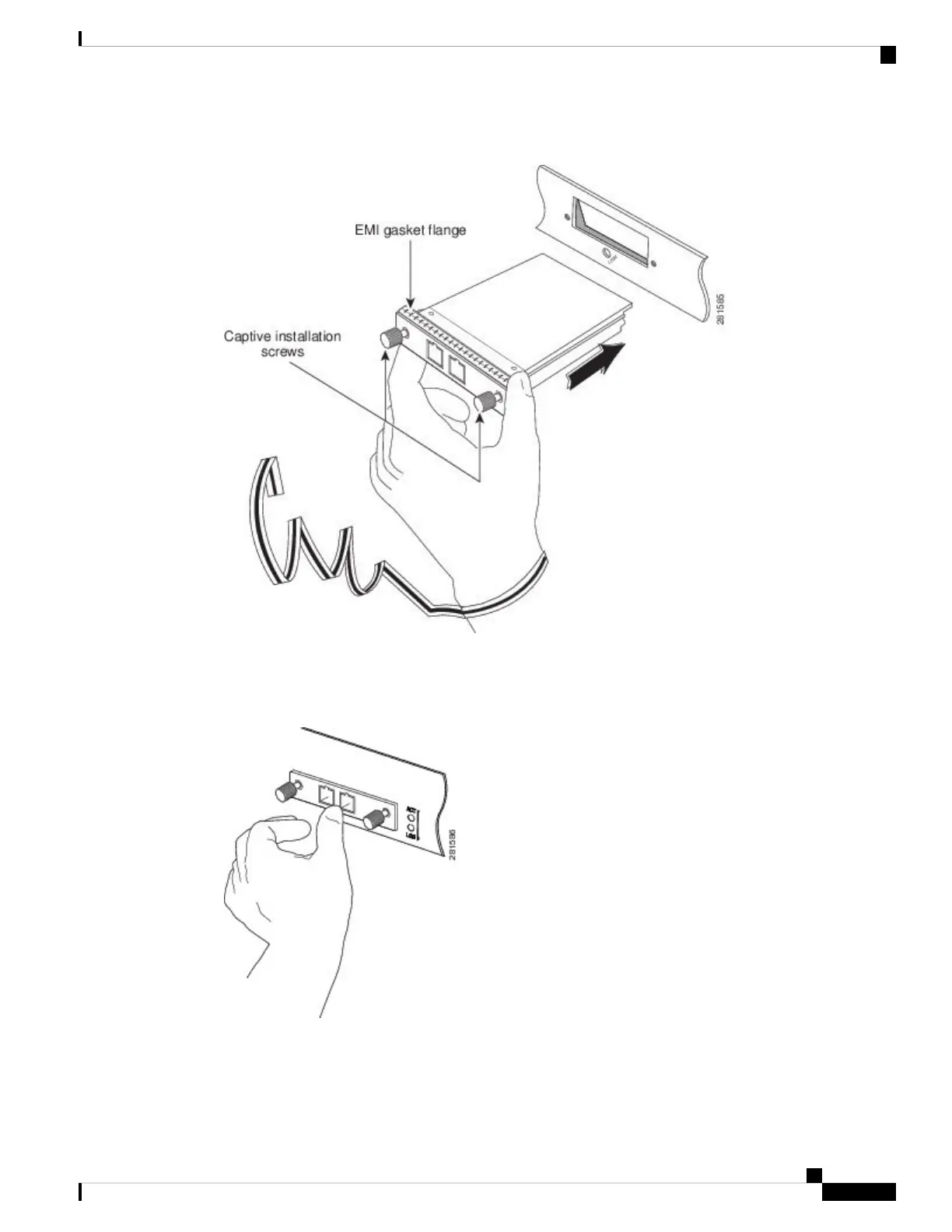Figure 66: Installing a CFP Transceiver Module
5. Press firmly on the front of the CFP transceiver with your thumb to fully seat it in the transceiver socket.
(see the figure below.)
Figure 67: Seating the CFP Transceiver Module in the Socket
6. Gently tighten the two captive installation screws on the transceiver to secure the CFP transceiver in the
socket (see the figure below).
Cisco ASR 9000 Series Aggregation Services Router Ethernet Line Card Installation Guide
113
Installing and Removing Line Cards and Transceiver Modules
Installing a CFP Transceiver Module