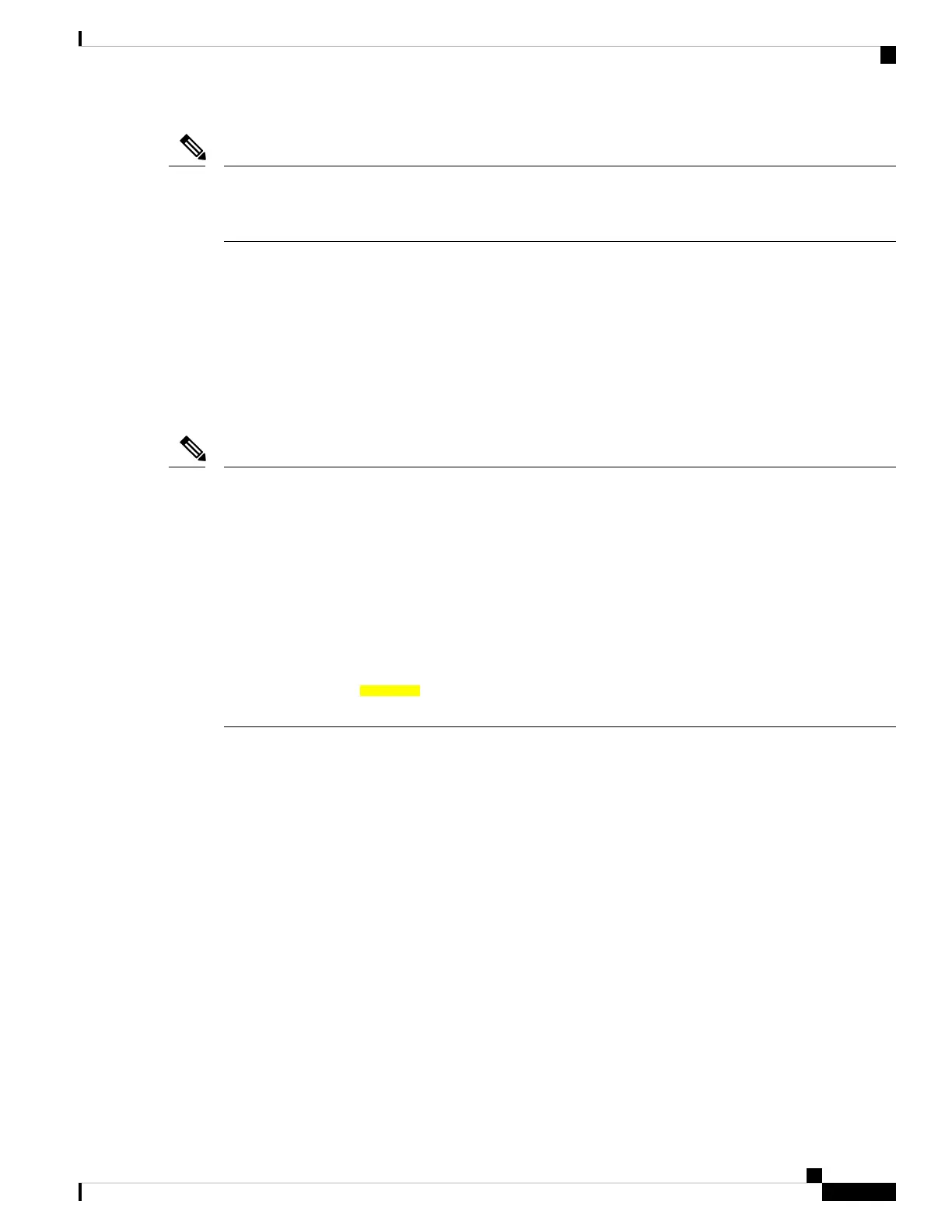The 24-port line card has a single Network Processor Unit (NPU). The 48-port line card has two NPUs (one
for each group of 24 ports). Configuring more than 20x10GE ports per NPU could result in line drops across
all ports, depending on the packet size and traffic type.
Note
To configure the port mode for either GE or 10GE, use the hw-module location location port-mode
run-lengthxspeed[,run-lengthxspeed] command, where:
• run-length – The number of consecutive same-speed ports, divisible by 4. Valid values are:
• 24-port line card: 4, 8, 12, 16, 20, 24
• 48-port line card: 4, 8, 12, 16, 20, 24, 28, 32, 36, 40, 44, 48
• speed – Valid values are 1 (for GE) or 10 (for 10GE)
Observe the following restrictions:
• The total for run-length must equal the total number of ports (either 24 or 48).
• If you configure the speed of the first port in a set of 12 ports to 1 (GE), then all 12 ports in that set must
be 1G (for example: 12x1). If you configure the speed of the first port in a set of 12 ports to 10 (10G),
then ports can be mixed in groups of 4 (for example: 4x10,4x1,4x10; or 8x10,4x1; or 12x10).
• The following example is a valid port-mode configuration on the 48-port line card:
port-mode 4x10,8x1,12x10,12x1,12x10
• The following example is not a valid port-mode configuration on the 48-port line card:
port-mode 4x1,8x10,12x10,12x1,12x10
Note
The following procedure is for configuring the port speed on the 48-port 10-Gigabit Ethernet/Gigabit Ethernet
Line Cards:
1. Enter global configuration mode and specify that the console terminal will be the source of the configuration
commands:
RP/0/RSP0/CPU0:router# configure terminal
2. Specify the port mode:
RP/0/RSP0/CPU0:router(config)# hw-module location 0/5/CPU0 port-mode
4x10,8x1,12x10,12x1,12x10
3. Enter the commit command to commit all changes you made to the running configuration:
RP/0/RSP0/CPU0:router(config)# commit
Cisco ASR 9000 Series Aggregation Services Router Ethernet Line Card Installation Guide
143
Verifying and Troubleshooting the Line Card Installation
Configuring the Dual-Rate Line Cards