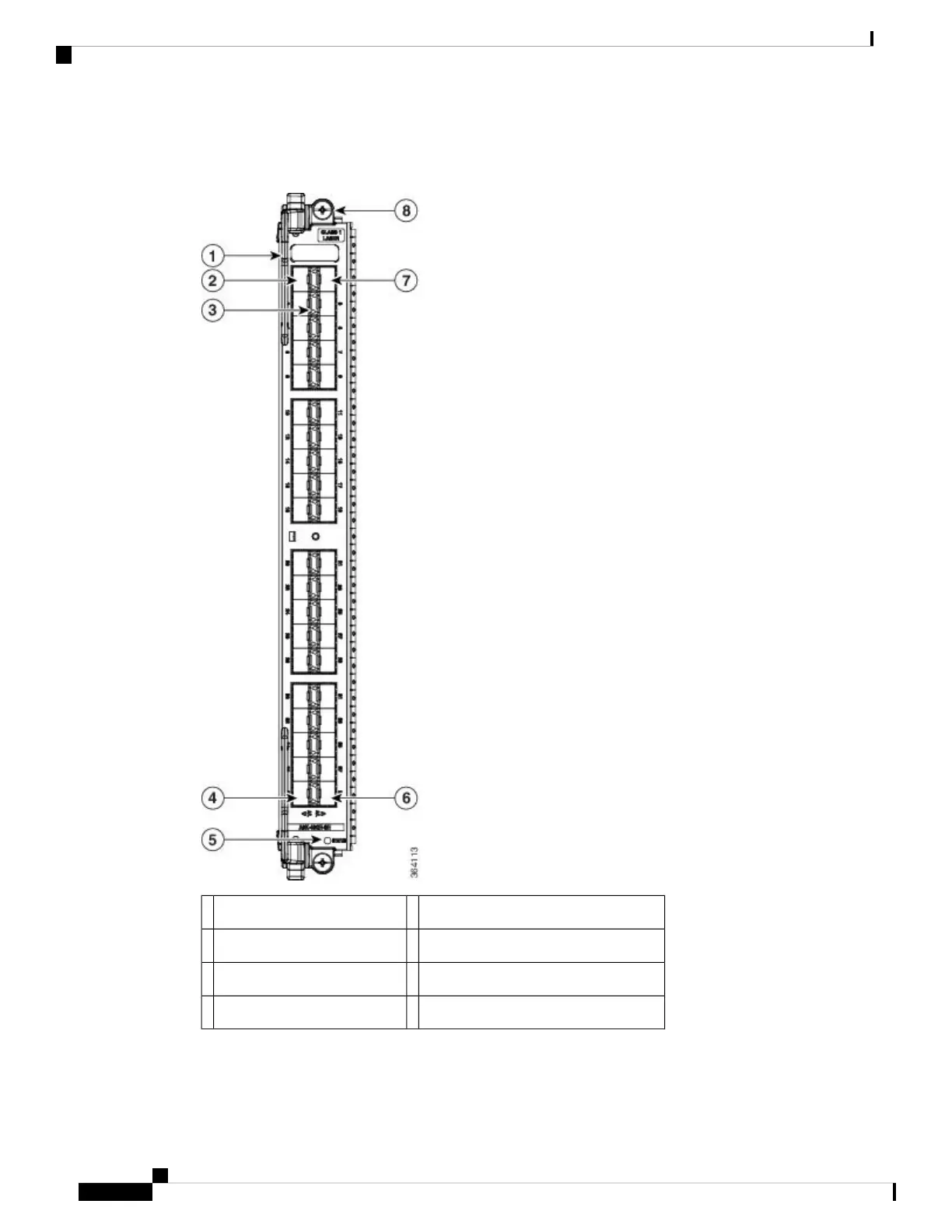The following figure shows 40-Port GE line card front panel and connectors.
Figure 11: 40-Port Gigabit Ethernet Line Card (A9K-40GE-SE Card Shown)
Line card status LED5Ejector lever (one of two)1
Port 39 SFP cage6Port 0 SFP cage2
Port 1 SFP cage7Port status LED (one per port)3
Captive installation screw (one of two)8Port 38 SFP cage4
Cisco ASR 9000 Series Aggregation Services Router Ethernet Line Card Installation Guide
34
Overview
40-Port Gigabit Ethernet Line Card with SFP