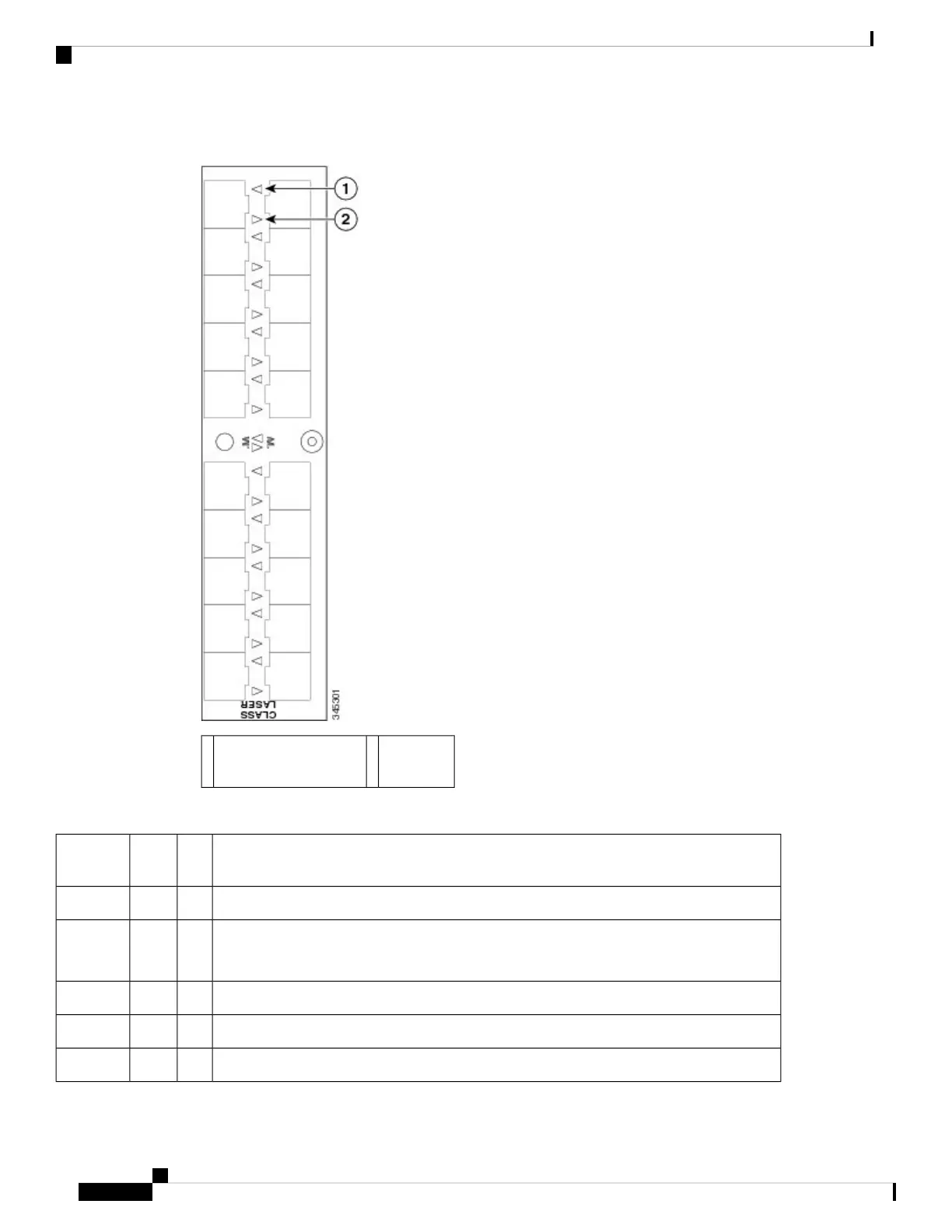Figure 25: 20-Port Gigabit Ethernet Modular Port Adapter
Status
LED
2A/L (Active/Link) LED1
Table 17: 20-Port Gigabit Ethernet MPA LEDs
MeaningStateColorLED
Label
Port is not enabled.OffOffA/L
Port is enabled and the link is up.
The MPA A/L (Active/Link) LED will blink green and amber when there is traffic activity.
OnGreen
Port is enabled and the link is down.OnAmber
Modular port adapter power is off.OffOffSTATUS
Modular port adapter is ready and operational.OnGreen
Cisco ASR 9000 Series Aggregation Services Router Ethernet Line Card Installation Guide
54
Overview
20-Port Gigabit Ethernet Modular Port Adapter with SFP
