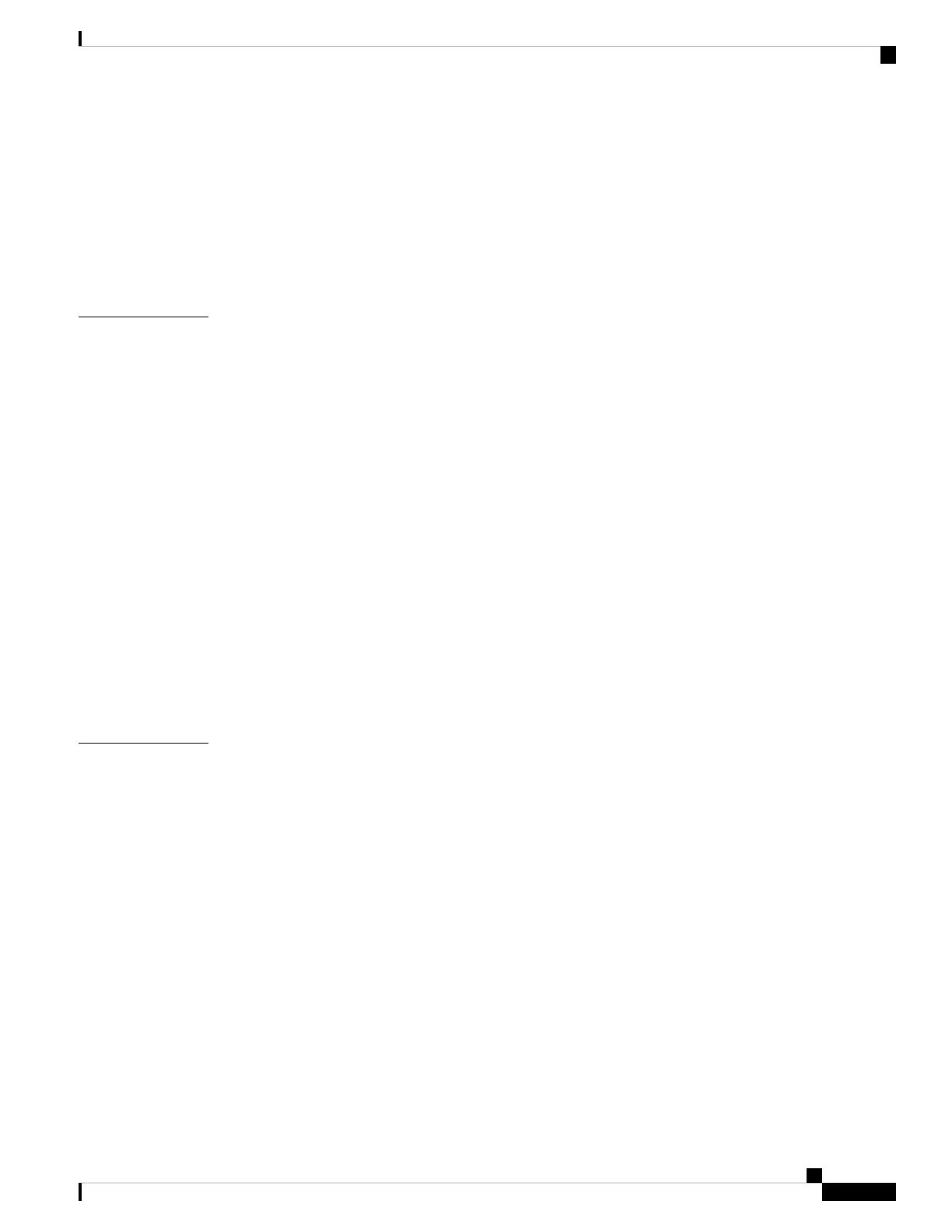Removing Fiber-Optic Interface Cables 132
Cleaning Fiber-Optic Connectors 133
Type RJ-45 10/100/1000BASE-T Copper Cables 134
Removing and Installing RJ-45 10/100/1000BASE-T Copper Cables 134
Installing RJ-45 Cables 134
Removing RJ-45 Cables 134
Verifying and Troubleshooting the Line Card Installation 137
CHAPTER 3
Verifying and Troubleshooting Line Card Installation 137
Initial Boot Process 137
Line Card LEDs 138
Modular Port Adapter LEDs 138
Troubleshooting the Installation 139
Configuring and Troubleshooting Line Card Interface Cards 140
Configuration Parameters 140
Line Card Interface Address 140
Using Configuration Commands 140
Basic Line Card Configuration 141
Configuring the Dual-Rate Line Cards 142
Verifying the Transceiver Modules 144
Advanced Line Card Troubleshooting 145
Technical Specifications 147
APPENDIX A
Ethernet Line Card Power Consumption Values 147
Ethernet Line Card Physical Dimensions 150
Transceiver Module Specifications 150
40-Gigabit QSFP and 100-Gigabit QSFP28 - 38-Pin Connector Specifications 150
MPO-12 Connector Pin Specifications 151
CPAK Connector Types 151
MPO-24 Connector Pin Specifications 152
CPAK Breakout Cable Options 153
CPAK-100G-SR10 2X40G Breakout 153
CPAK-10x10G-LR 2X40 Breakout 156
Cisco ASR 9000 Series Aggregation Services Router Ethernet Line Card Installation Guide
vii
Contents
