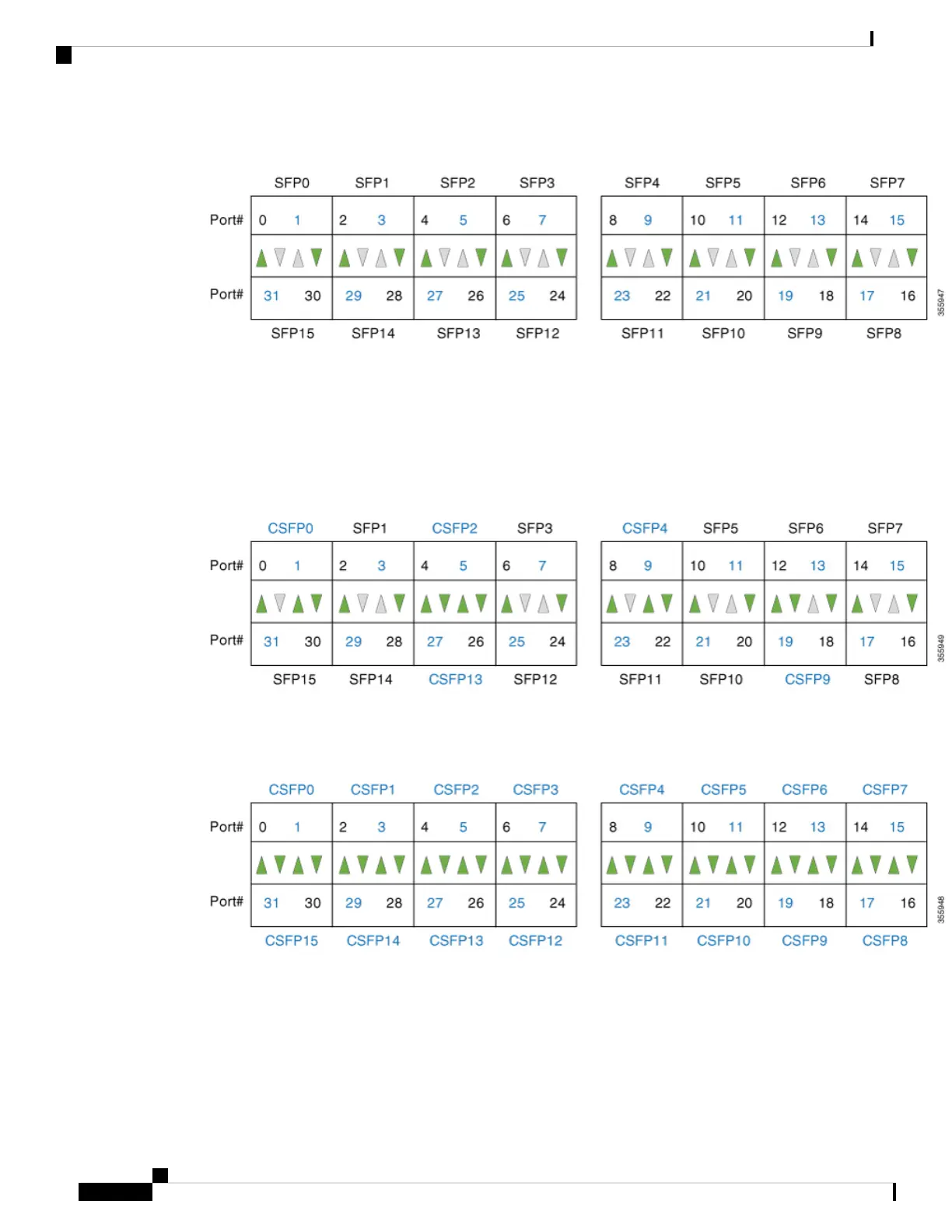Figure 33: SFP Ports with Link Up on a 32-Port Gigabit Ethernet Modular Port Adapter with MACsec
The SFP slot 0 slot starts from top left and increments towards right till SFP slot 7. The SFP slot 8 is at the
bottom right and increments towards left till SFP slot 15. If all SFP optics are plugged in, then port numbers
are in even starting from 0 to 31 [For example: Starting from slot 0,2,4,6,8 till slot 30].
It is possible to have a mix of SFP and CSFP optics in this MPA. If all SFP slots are populated with SFPs,
the number of slots is 16.
Figure 34: SFP and CSFP Ports on a 32-Port Gigabit Ethernet Modular Port Adapter with MACsec
If all the CSFP ports are used, the port numbering will be contiguous from slot 0 to 31.
Figure 35: CSFP Ports on a 32-Port Gigabit Ethernet Modular Port Adapter with MACsec
The following figure shows the 32-Port GE MPA and corresponding LEDs.
Cisco ASR 9000 Series Aggregation Services Router Ethernet Line Card Installation Guide
64
Overview
32-Port Gigabit Ethernet Modular Port Adapter with MACsec