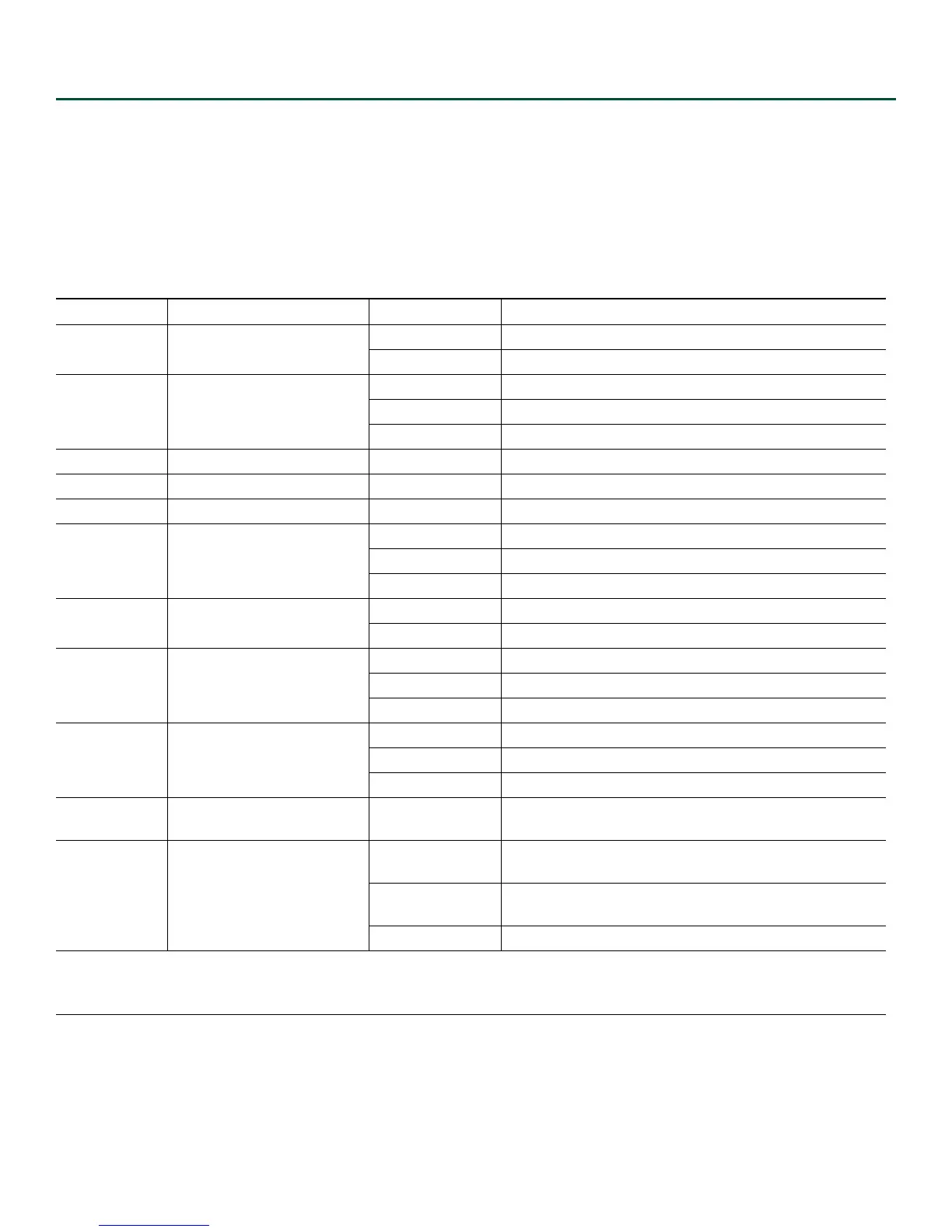19
Step 1 Turn on power. The green OK LED on the power supply turns on. (Both power supplies are required in the Cisco
ASR 1002 Router.)
Step 2 Listen for the fans; you should immediately hear them operating.
Step 3 During the boot process, observe the system LEDs. The power LED should be green. The STATUS LED lights yellow
to indicate booting and then green when Cisco IOS is running.
Table 3 provides information about the LEDs as the system starts.
Table 3 Cisco ASR 1002 Router LED Activity
LED Label LED Color In the Power Up State -Behavior Description
PWR Power Solid green All power requirements are within specification.
Off The router is in standby mode.
STAT System status Solid green Cisco IOS has successfully booted.
Yellow BOOT ROM has successfully loaded.
Red System failure.
CRIT Critical Solid red Critical alarm indicator. On at power up
MAJ Major Solid red Major alarm indicator.
MIN Minor Amber Minor alarm indicator.
LINK 10/100/1000 RJ-45 Flashing green Link activity indicator.
Off No link.
Solid green Link with no activity.
BOOT eUSB FLASH
BOOT (BootDisk)
Flashing green Activity indicator.
Off No activity.
CARRIER BITS Green In frame and working properly.
Off Out of service or not configured.
Amber Fault or loop condition.
**Built-in
4xGE SPA SFP
Port Status
4 LEDs total, one for each
SFP
Off Port is not enabled.
Amber Port enabled. Problem with the Ethernet link.
Green Port enabled and the Ethernet link is valid.
CC - PWR Embedded SIP power rail
status
Green If all power supplies within their tolerance specifications.
CC - STAT Embedded SIP current status Green Green only when the SPA drivers have started and are
running and all critical processes are running.
Yellow ROMMON is running and during the download and
boot.
Red A fault is detected or the card is powering up.
**The built-in Gigabit Ethernet ports on the Cisco ASR1002 Router support the same small form-factor pluggable (SFP) optical transceivers as the
5x1 GE SPA. For specific shared port adapter SFP compatibility listings, go to Chapter 1 at:
http://cisco.com/en/US/docs/interfaces_modules/shared_port_adapters/install_upgrade/ASR1000/ASRspahw.pdf
Note that the Cisco ASR1002 built-in GE ports support only the SFP-GE-T but not the SFP-GLC-T.
