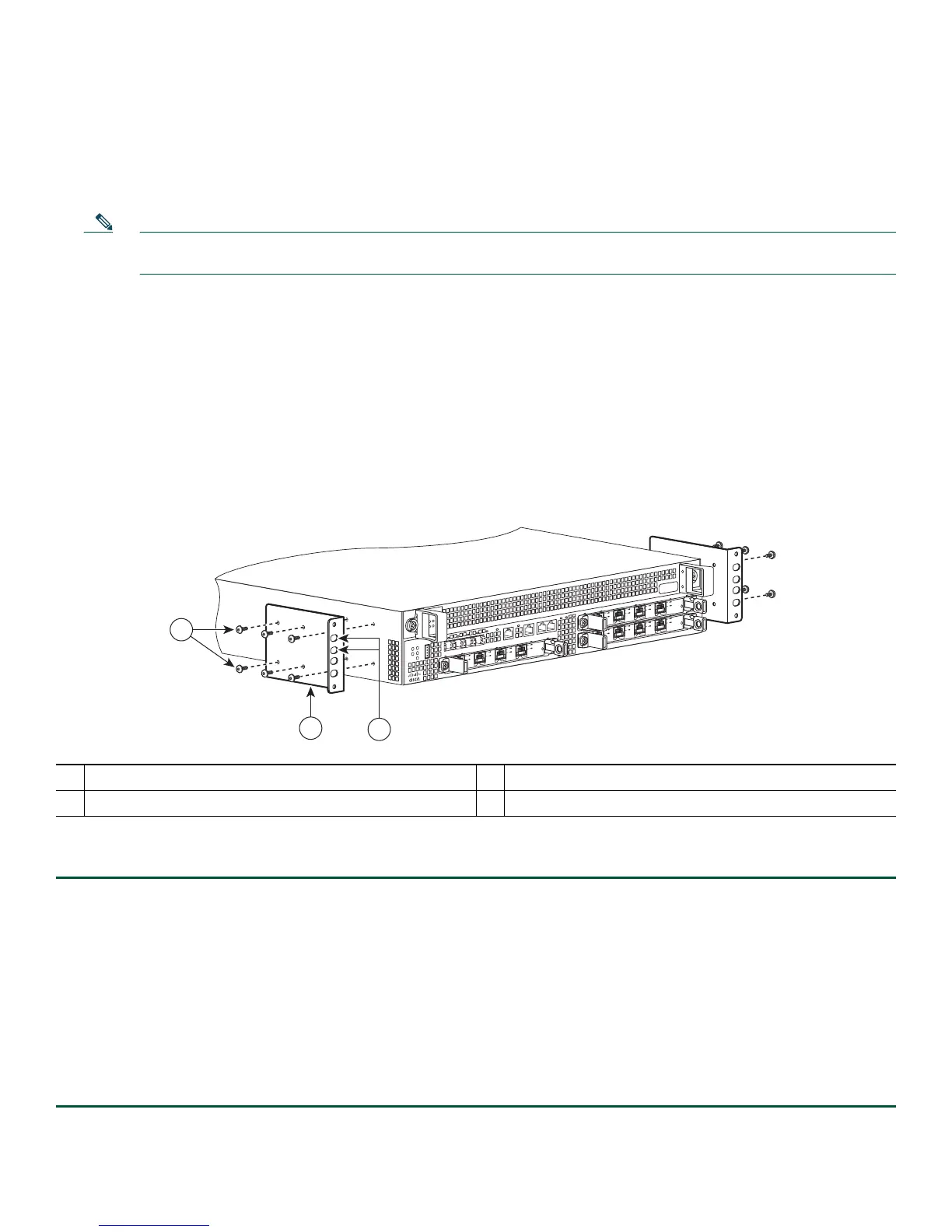4
Prepare for Rack-Mount Installation
Before you begin the rack-mounting tasks:
• Decide whether or not you want to front-mount or rear-mount the chassis.
• Decide whether or not you want to attach cable-management brackets to your chassis.
Note If you install cable-management brackets, make certain that you use the specified rack-mount ear holes as stated
in the procedure and install the brackets after the cassia is mounted in the equipment rack.
• Decide if two-post or four-post rack-mount equipment will be used.
3 Rack-Mount the Router
This section provides information for rack-mounting the router.
Attach the Rack-Mount Brackets—Chassis Front-Mounted
Figure 1 Front Rack-Mount Brackets for the Cisco ASR 1002 Router
To install the rack-mount brackets on a Cisco ASR 1002 Router for a front rack-mount configuration, follow these steps:
Step 1 Locate the threaded holes in the front sides of the chassis.
Step 2 Align the rack-mount bracket to the side of the router. Depending on which set of rack-mount bracket holes you choose
to use to attach the rack-mount bracket to the router, the chassis will either be recessed in the rack or protrude from
the rack.
Step 3 Position the front rack-mount bracket top hole with the chassis first top hole behind the side vent holes as shown in
Figure 1.
Step 4 Insert and tighten the black screws on one side.
Step 5 Repeat Step 1 through Step 4 on the other side of the chassis. Use black screws to secure the rack-mount brackets to
the chassis.
Step 6 To install the cable-management bracket, see “Attach the Cable-Management Bracket” section on page 8.
1
Front rack-mount bracket ear and holes
3
Front rack-mount bracket screws
2
Front rack-mount bracket e
A
S
R 100
2
s
t
a
t
p
w
r
m
in
m
a
j
c
r
i
t
S
P
A
-
4
X
O
C
3-
P
O
S
S
T
A
T
U
S
0
1
2
3
C/A
A
/L
C/
A
A
/L
C/A
A
/
L
C/
A
A
/
L
S
P
A
-
4
X
O
C
3-
P
O
S
S
T
AT
U
S
0
1
2
3
C/A
A
/L
C/A
A
/L
C
/
A
A
/
L
C/
A
A
/
L
S
T
A
T
Q
E
0
Q
E
1
Q
E2 QE3
B
O
O
TC
A
R
RI
E
RL
I
N
K
P
W
R
S
T
A
T
M
T
S
M
G
M
T
AU
X
CO
N
S
P
A
-
4
X
O
C
3
-P
O
S
S
T
A
T
U
S
0
1
2
3
C/A
A
/L
C/
A
A
/L
C
/
A
A
/
L
C/
A
A
/
L
3
280278
2
1
