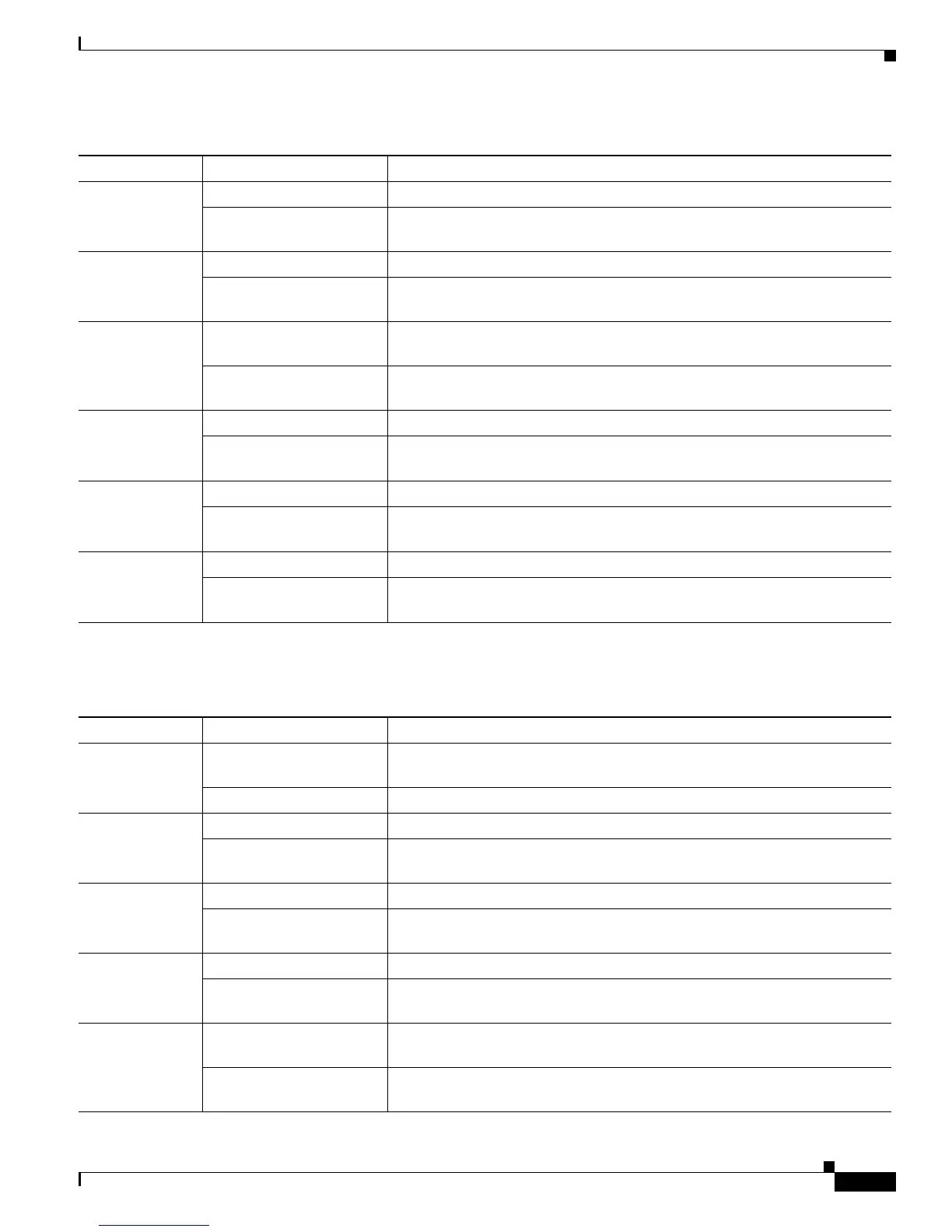2-11
Cisco ASR 9000 Series Aggregation Services Router Overview and Reference Guide
OL-17501-09
Chapter 2 Functional Description
Route Processor Card
Table 2-2 lists the display definitions of the nine discrete LEDs on the RP front panel.
Internal Hard
Disk Drive
(HDD)
Green Hard Disk Drive is busy/active. The LED is driven by the SAS controller.
Off
(Default after reset)
Hard Disk Drive is not busy/active
External
Compact Flash
(CF)
Green Compact Flash is busy/active.
Off
(Default after reset)
Compact Flash is not busy/active.
Alarm Cutoff
(ACO)
Amber Alarm Cutoff has been enabled. The ACO push button was pressed after at
least one alarm has occurred.
Off
(Default after reset)
Alarm Cutoff is not enabled.
External USB
2.0
[RSP-440]
Green External USB is busy/active.
Off
(Default after reset)
External USB is not busy/active.
Internal USB 2.0
A
[RSP-440]
Green Internal USB is busy/active.
Off
(Default after reset)
Internal USB is not busy/active.
Internal USB 2.0
B
[RSP-440]
Green Internal USB is busy/active.
Off
(Default after reset)
Internal USB is not busy/active.
Table 2-1 RSP and RSP-440 Discrete LED Display Definitions (continued)
Indicator (Label) Color Description
Table 2-2 RP Discrete LED Display Definitions
Indicator (Label) Color Description
Power Fail
(FAIL)
Red
(Default after power on)
Standby Power Fail LED. The LED is turned off by the CAN bus controller
after it is up and running.
Off Standby power is normal.
Critical Alarm
(CRIT)
Red Critical Alarm LED. A critical alarm has occurred.
Off
(Default after reset)
No critical alarm has occurred.
Major Alarm
(MAJ)
Red Major alarm LED. A major alarm has occurred.
Off
(Default after reset)
No major alarm has occurred.
Minor Alarm
(MIN)
Amber Minor alarm LED. A minor alarm has occurred.
Off
(Default after reset)
No minor alarm has occurred.
Alarm Cutoff
(ACO)
Amber Alarm Cutoff has been enabled. The ACO push button was pressed after at
least one alarm has occurred.
Off
(Default after reset)
Alarm Cutoff is not enabled.
