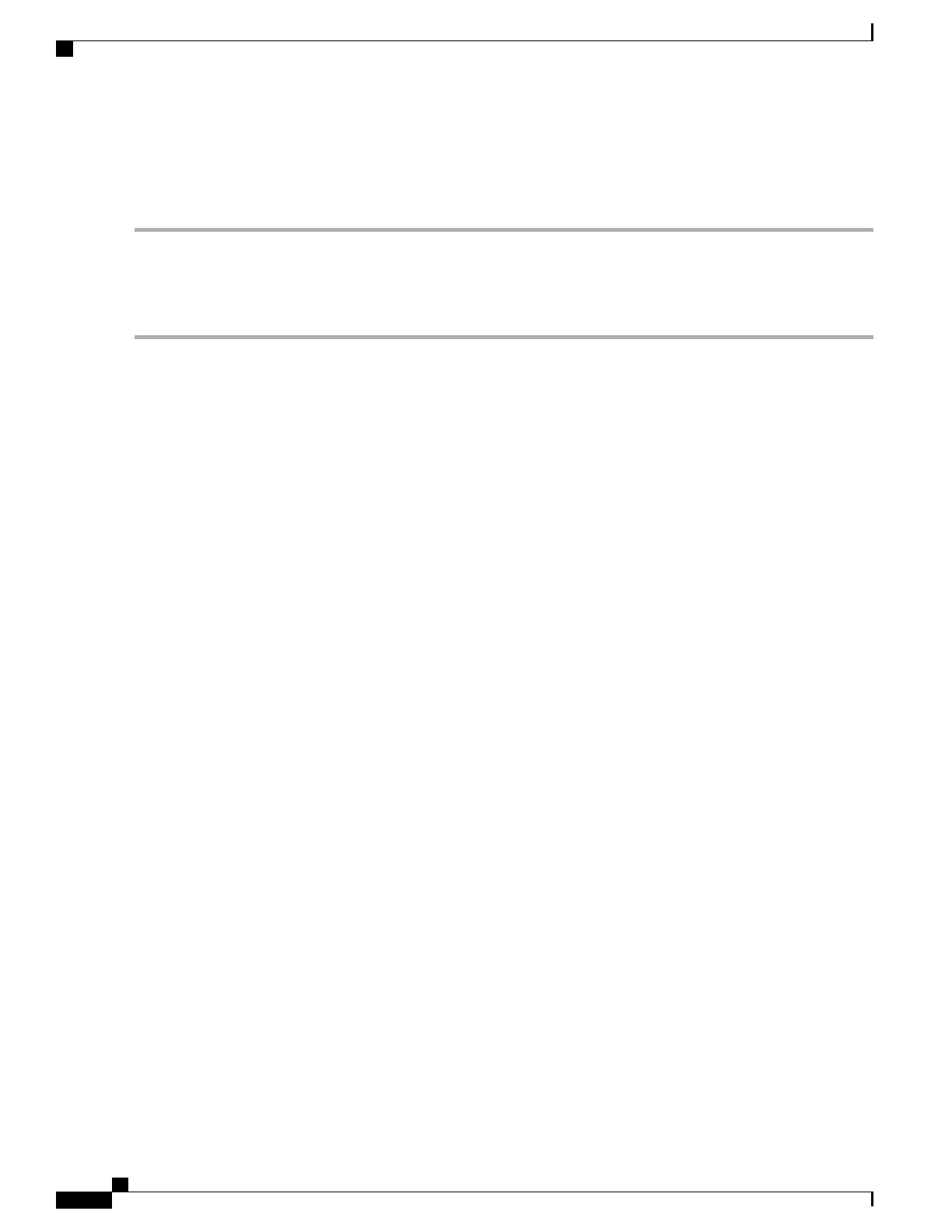Removing an Interface Module
Step 1
To remove an interface module, disconnect all the cables from each interface module.
Step 2
Loosen the locking thumbscrews on both sides of the interface module.
Step 3
Slide the interface module out of the router slot by pulling on the handles. If you are removing a blank filler plate, pull
the blank filler plate completely out of the router slot using the captive screws.
Hot-Swapping an Interface Module
The Cisco ASR 903 Router provides a feature that allows you to remove and replace an interface module
without powering down the router. This feature, called hot-swapping or OIR, allows you to remove and replace
a redundant module without disrupting router operation.
Use the following guidelines when performing an OIR on an IM:
•
Allow at least 2 minutes for the system to reinitialize before inserting a new IM.
•
Avoid inserting a new IM during bootup until the active and standby RSPs have reached an OK state.
•
When inserting multiple IMs into the chassis, wait until each IM reaches an OK state before inserting
the next IM.
The following interface modules take around 60 to 70 seconds to reach OK state after a soft OIR is performed:
• Copper Combo IM—8-port Gigabit Ethernet (8X1GE) + 1-port 10 Gigabit Ethernet Interface
Module(1X10GE) (PN:A900-IMA8T1Z)
• SFP Combo IM—8-port Gigabit Ethernet (8X1GE) + 1-port 10 Gigabit Ethernet (1X10GE)
(PN:A900-IMA8S1Z)
•
2-port 10 Gigabit Ethernet Interface Module(2X10GE) (PN:A900-IMA2Z)
The A900-RSP1 RSP module does not support hot-swapping an interface module with another module of a
different type . For example, you cannot swap an SFP Gigabit Ethernet module with a copper Gigabit Ethernet
module without disrupting router operation.
•
The router does not support swapping of the TDM interface modules to Gigabit Ethernet modules on
the Cisco ASR 900 Series Router and vice-versa.
•
If the TDM interface module is swapped with the Gigabit Ethernet module in the same slot or vice-versa,
the router must be reloaded.
If you perform OIR on an interface module and move the module to a different slot, the router does not retain
the module configuration; you must reconfigure the interface module.
Replacing a configured interface module with a different interface module in the same slot is not supported
on the router.
Cisco ASR 903 Aggregation Services Router Hardware Installation Guide
98
Installing the Cisco ASR 903 Router
Removing an Interface Module
