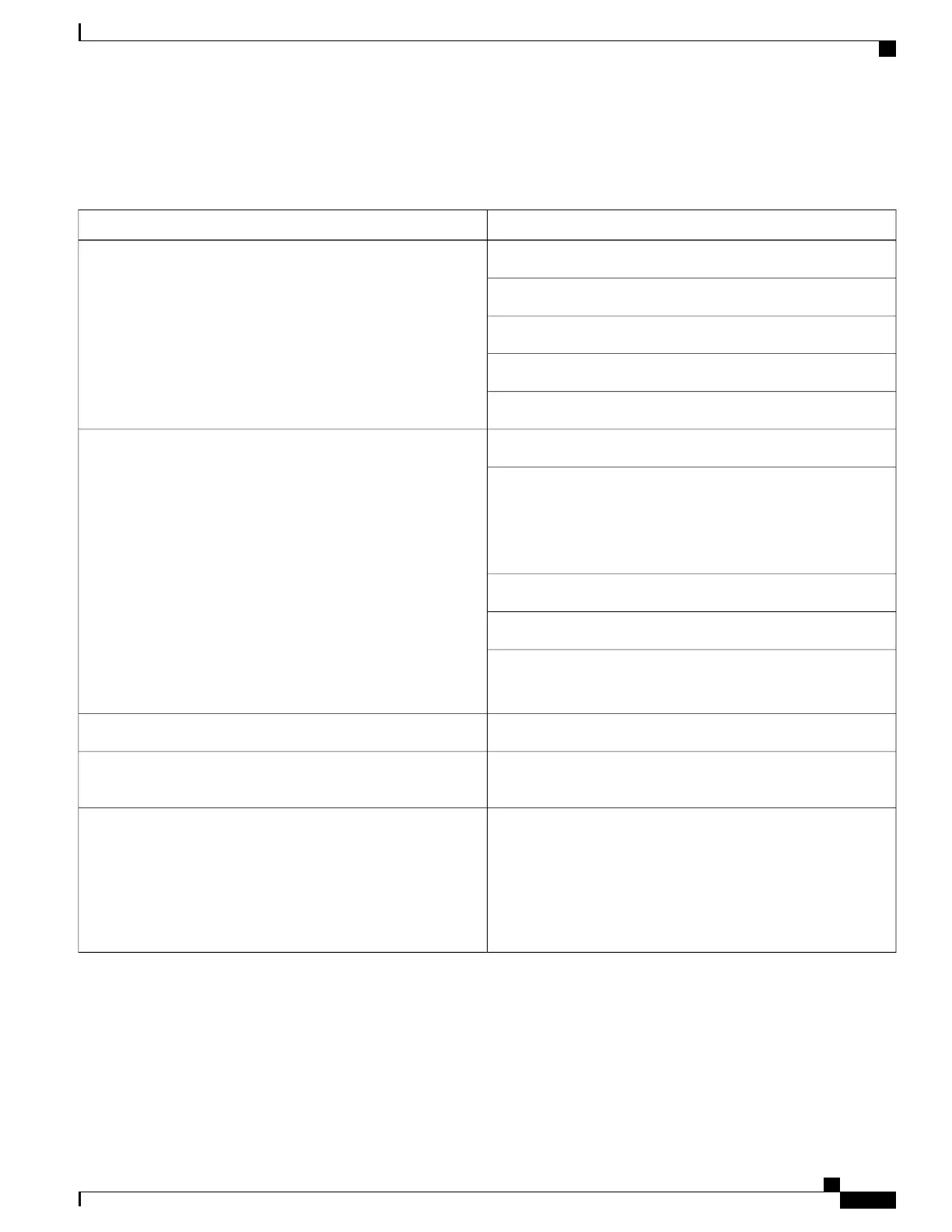What to Do Next
Table 12: Cisco ASR 903 Router Shipping Container Contents
DescriptionComponent
Cisco ASR 903 Router chassisChassis
Fan tray
Power supplies
RSP
Interface modules
Chassis rack-mount brackets (19-inch EIA)Accessories kit
Three sets of screws:
•
Front and rear rack-mount bracket screws (2 sets)
•
Cable-management bracket screws
Six cable-management brackets (one per bracket)
One earth lug with two 10-32 screws.
1 RJ45 to RJ45 crossover cable
1 RJ45 to DB-9 (female) adapter
One disposable wrist strap (optional)ESD, wrist strap (disposable)
Regulatory Compliance and Safety Information for the Cisco
ASR 903 Router
Documentation
Check the container for the following optional equipment:
•
Power cord if an AC power supply was shipped. There are
no cords for the DC power supply units.
•
T1/E1 cable connector (required only for T1/E1 interface
modules)
Optional equipment
Cisco ASR 903 Aggregation Services Router Hardware Installation Guide
77
Preparing for Installation
Unpacking and Verifying the Shipped Contents
