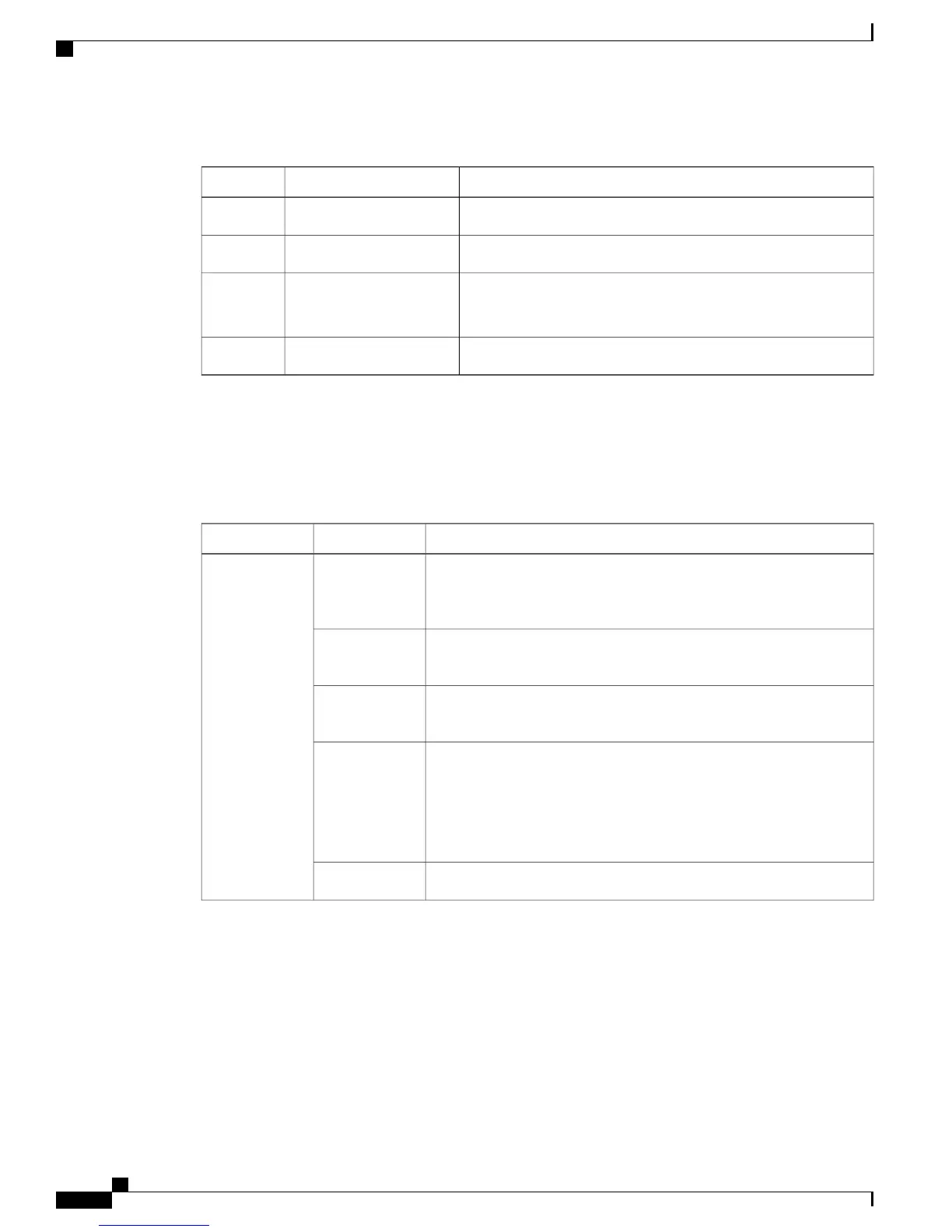Table 7: Port Mode LEDs
DescriptionPort ModeMode LED
The port status. This is the default mode.Port statusSTAT
The port operating speed: 10, 100, 1000 Mb/s, or 10 Gb/s.Port speedSPEED
The stack member status.
The stack port status.
Stack member status
Stack port status
STACK
The PoE status.PoE port powerPoE
To select or change a mode, press the Mode button until the desired mode is highlighted. When you change
port modes, the meanings of the port LED colors also change.
Table 8: Meanings of LED Colors in Different Modes
MeaningPort LED ColorPort Mode
PoE is off. If the powered device is receiving power from an AC power
source, the port LED is off even if the powered device is connected to
the switch port.
OffPoE
PoE is on. The port LED is green only when the switch port is providing
power.
Green
PoE is denied because providing power to the powered device will
exceed the switch power capacity.
Alternating
green and amber
PoE is off due to a fault.
Noncompliant cabling or powered devices can cause a PoE port fault.
Use only standard-compliant cabling to connect Cisco prestandard IP
Phones and wireless access points or IEEE 802.3af-compliant devices.
You must remove any cable or device that causes a PoE fault.
Blinking amber
PoE for the port is disabled. (PoE is enabled by default.)Amber
Catalyst 2960-X and 2960-XR Switch Hardware Installation Guide
12 OL-28309-02
Product Overview
LEDs
