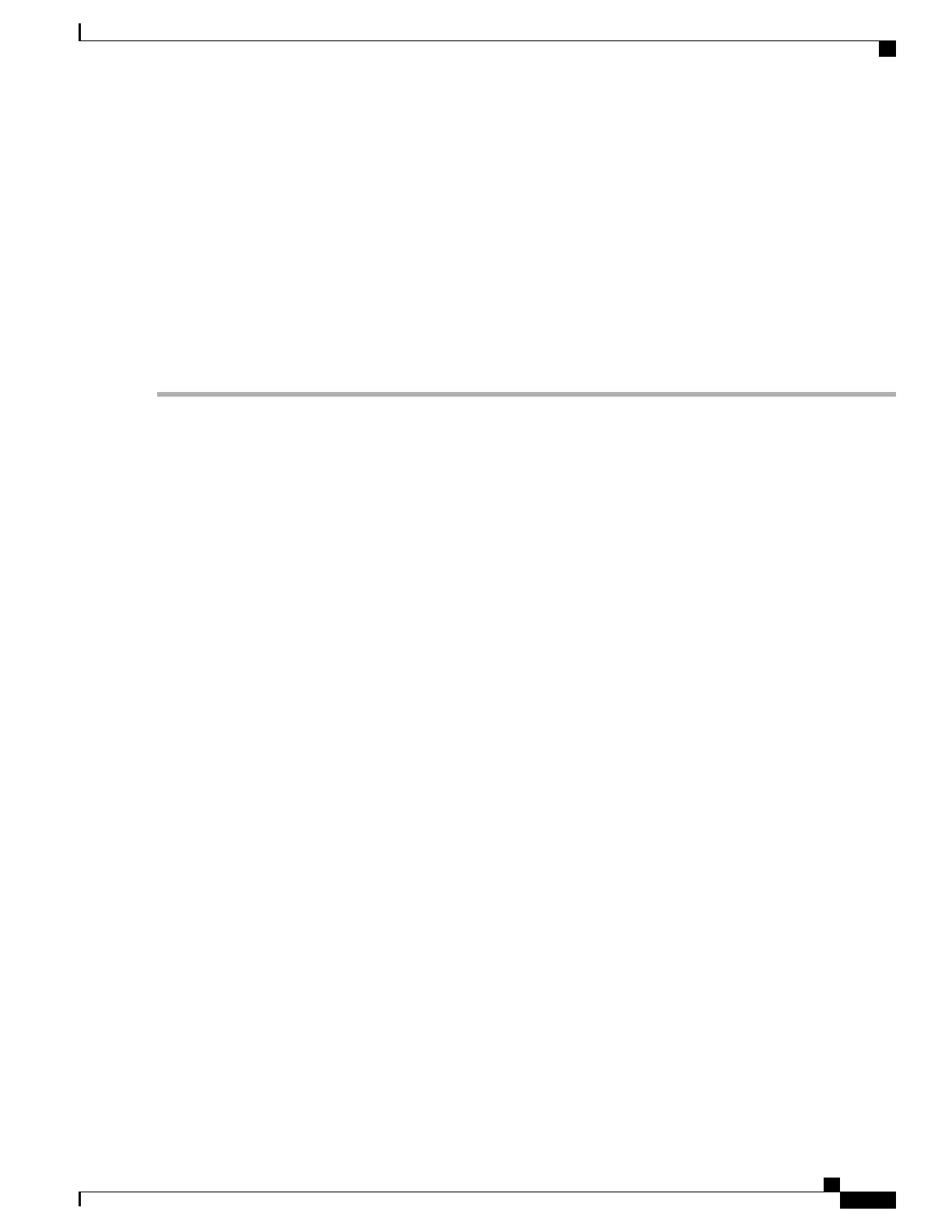•
Choose date on the switch from the Year, Month, and Day drop-down list.
•
Choose time from the Hours, Minutes, and Seconds drop-down list.
•
Enter the time zone in the Zone text box and select the off setting required when compared to the current time
configured on the switch from the Offset drop-down list.
The Save Wizard page appears.
Step 14
In the Save Wizard page, you can review the configuration settings performed on the switch using these steps, and if
you wish to change any configuration value, click Previous and navigate to that page.
You can save the switch configuration created using the wizard only if a success message is displayed for all the wizards.
If the Save Wizard page displays errors, you must recreate the wizard for initial configuration of the switch.
WLAN Configuration Guide, Cisco IOS XE Release 3E (Catalyst 3650 Switches)
OL-32353-01 19
Using the Web Graphical User Interface
Configuring the Switch Web GUI