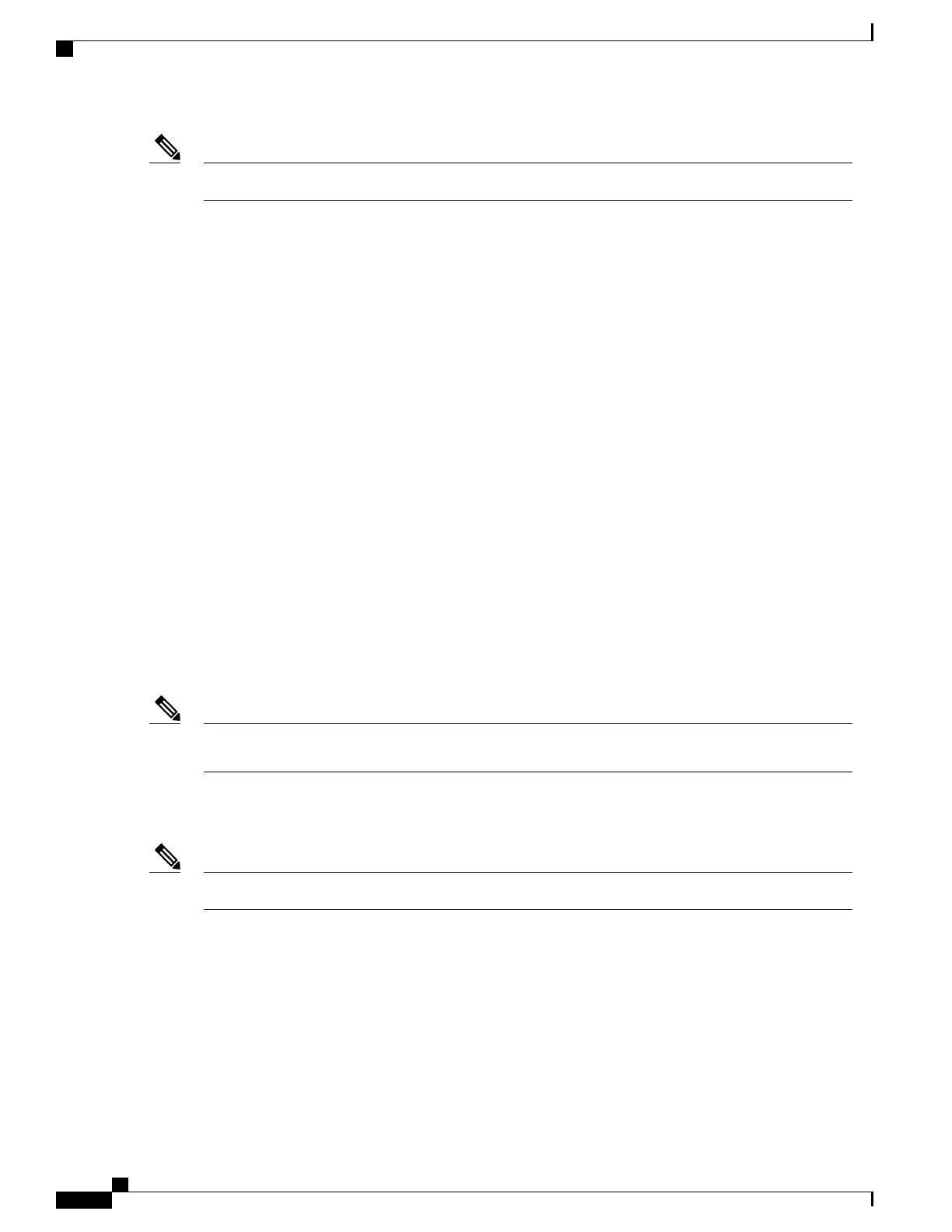External DHCP servers can support DHCPv6.Note
Related Topics
Configuring DHCP for WLANs (CLI), on page 52
Configuring Advanced WLAN Properties (GUI), on page 39
Prerequisites for Configuring DHCP for WLANs, on page 47
Restrictions for Configuring DHCP for WLANs, on page 48
DHCP Assignments
You can configure DHCP on a per-interface or per-WLAN basis. We recommend that you use the primary
DHCP server address that is assigned to a particular interface.
You can assign DHCP servers for individual interfaces. You can configure the management interface,
AP-manager interface, and dynamic interface for a primary and secondary DHCP server, and you can configure
the service-port interface to enable or disable DHCP servers. You can also define a DHCP server on a WLAN.
In this case, the server overrides the DHCP server address on the interface assigned to the WLAN.
Security Considerations
For enhanced security, we recommend that you require all clients to obtain their IP addresses from a DHCP
server. To enforce this requirement, you can configure all WLANs with a DHCP Addr. Assignment Required
setting, which disallows client static IP addresses. If DHCP Addr. Assignment Required is selected, clients
must obtain an IP address via DHCP. Any client with a static IP address is not allowed on the network. The
switch monitors DHCP traffic because it acts as a DHCP proxy for the clients.
WLANs that support management over wireless must allow management (device-servicing) clients to
obtain an IP address from a DHCP server.
Note
If slightly less security is tolerable, you can create WLANs with DHCP Addr. Assignment Required disabled.
Clients then have the option of using a static IP address or obtaining an IP address from a designated DHCP
server.
DHCP Addr. Assignment Required is not supported for wired guest LANs.Note
You can create separate WLANs with DHCP Addr. Assignment Required configured as disabled. This is
applicable only if DHCP proxy is enabled for the switch. You must not define the primary/secondary
configuration DHCP server you should disable the DHCP proxy. These WLANs drop all DHCP requests and
force clients to use a static IP address. These WLANs do not support management over wireless connections.
Related Topics
Configuring DHCP for WLANs (CLI), on page 52
Configuring Advanced WLAN Properties (GUI), on page 39
WLAN Configuration Guide, Cisco IOS XE Release 3E (Catalyst 3650 Switches)
50 OL-32353-01
Configuring DHCP for WLANs
DHCP Assignments