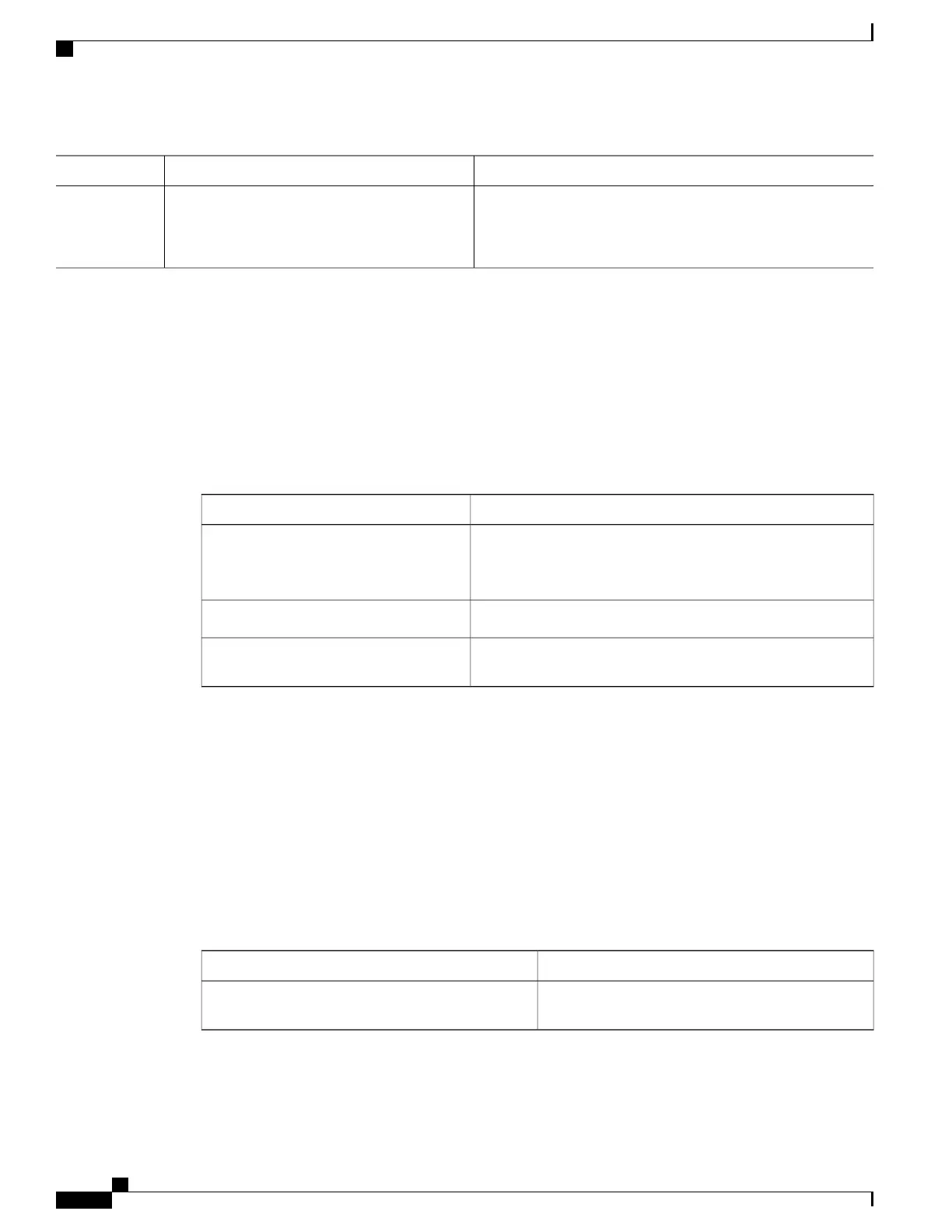PurposeCommand or Action
Returns to privileged EXEC mode. Alternatively, you can also
press Ctrl-z to exit global configuration mode.
end
Example:
Switch(config-wlan)# end
Step 4
Related Topics
Information About the Wi-Fi Direct Client Policy, on page 71
Monitoring Wi-Fi Direct Client Policy (CLI), on page 74
Monitoring Wi-Fi Direct Client Policy (CLI)
The following commands can be used to monitor Wi-Fi Direct Client Policy:
DescriptionCommand
Displays the total number of clients associated and the number
of association requests rejected if the Wi-Fi Direct Client Policy
is enabled.
show wireless client wifidirect stats
Displays status of the Wi-Fi Direct on the WLAN.show wlan summary
Displays the detail information of a client.show wireless cli mac-address
mac-address
Related Topics
Configuring the Wi-Fi Direct Client Policy (CLI), on page 72
Disabling Wi-Fi Direct Client Policy (CLI), on page 73
Information About the Wi-Fi Direct Client Policy, on page 71
Additional References for Wi-Fi Direct Client Policy
Related Documents
Document TitleRelated Topic
WLAN Command Reference, Cisco IOS XE Release
3SE (Catalyst 3650 Switches)
WLAN Command reference
WLAN Configuration Guide, Cisco IOS XE Release 3E (Catalyst 3650 Switches)
74 OL-32353-01
Configuring Wi-Fi Direct Client Policy
Monitoring Wi-Fi Direct Client Policy (CLI)
