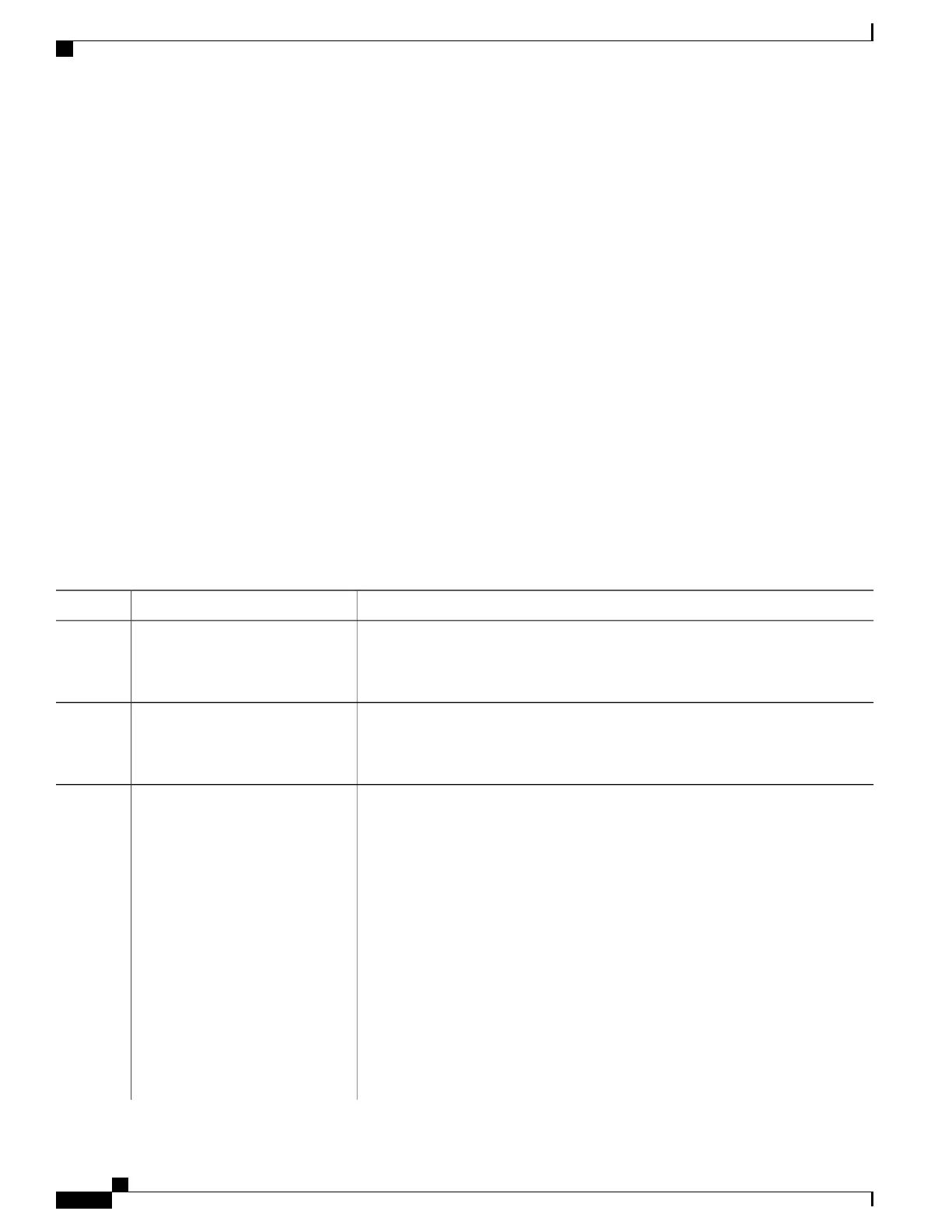Related Topics
Configuring the Wi-Fi Direct Client Policy (CLI), on page 72
Disabling Wi-Fi Direct Client Policy (CLI), on page 73
Monitoring Wi-Fi Direct Client Policy (CLI), on page 74
How to Configure Wi-Fi Direct Client Policy
Configuring the Wi-Fi Direct Client Policy (CLI)
SUMMARY STEPS
1.
configure terminal
2.
wlan profile-name
3.
wifidirect policy {permit | deny }
4.
end
DETAILED STEPS
PurposeCommand or Action
Enters global configuration mode.configure terminal
Example:
Switch# configure terminal
Step 1
Enters the WLAN configuration submode. The profile-name is the profile name of
the configured WLAN.
wlan profile-name
Example:
Switch# wlan test4
Step 2
Configures the Wi-Fi Direct client policy on the WLAN using one of the following:wifidirect policy {permit | deny }
Example:
Switch(config-wlan)#
wifidirect policy permit
Step 3
• permit—Enables Wi-Fi Direct clients to associate with the WLAN.
• deny—When the Wi-Fi Direct policy is configured as "deny," the switch
permits or denies Wi-Fi Direct devices based on the device capabilities. A
Wi-Fi Direct device reports these capabilities in its association request to the
switch and these are based on the Wi-Fi capabilities of the device. These
include:
•
Concurrent operation
•
Cross connection
The command no wifidirect policy ignores the client's Wi-Fi direct
status. Additionally, the access point also does not advertise any
beacons and probes. Effectively, the no form of the command disables
the Wi-Fi direct feature on the WLAN.
Note
WLAN Configuration Guide, Cisco IOS XE Release 3E (Catalyst 3650 Switches)
72 OL-32353-01
Configuring Wi-Fi Direct Client Policy
How to Configure Wi-Fi Direct Client Policy
