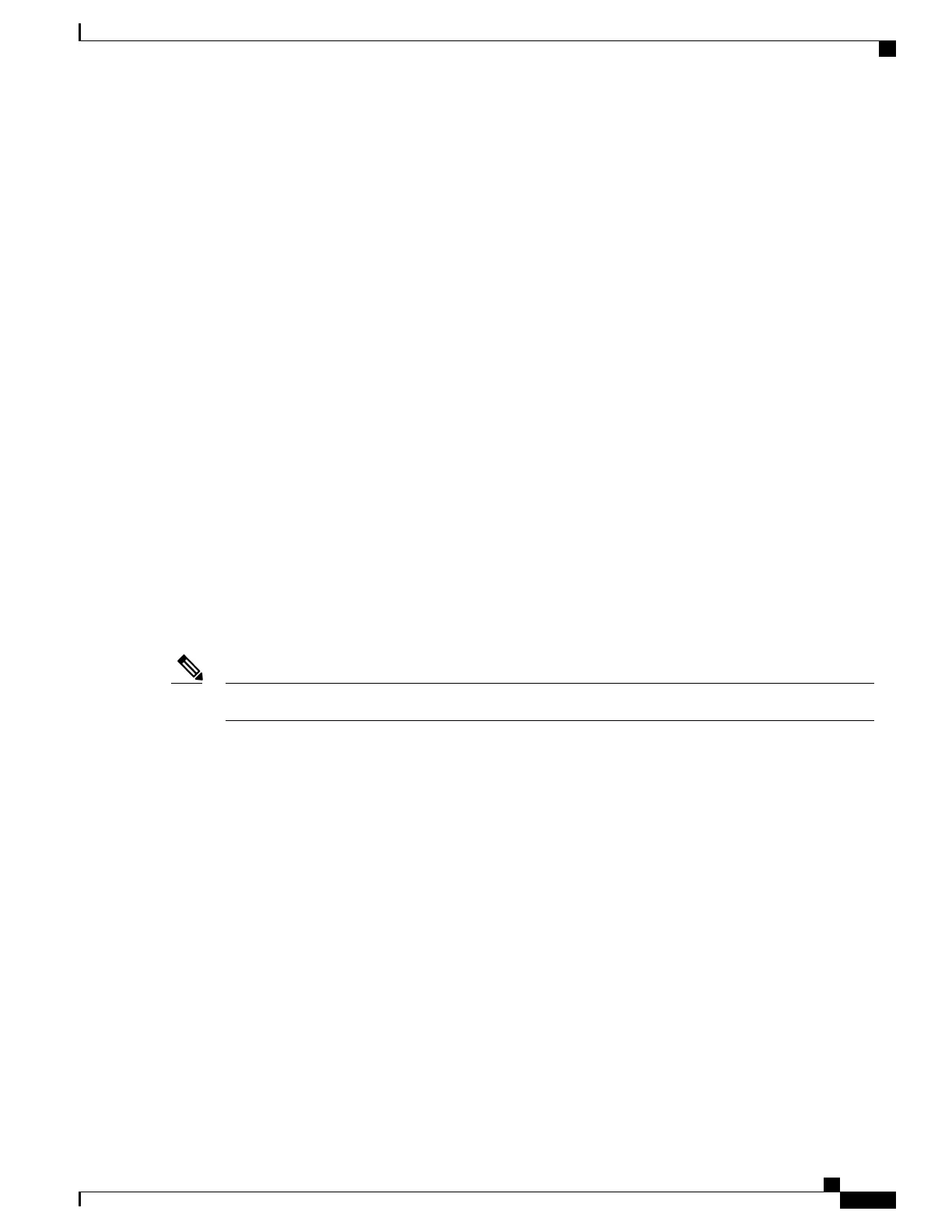Related Topics
Configuring DHCP for WLANs (CLI), on page 52
Configuring Advanced WLAN Properties (GUI), on page 39
Prerequisites for Configuring DHCP for WLANs, on page 47
Restrictions for Configuring DHCP for WLANs, on page 48
Internal DHCP Servers
The switches contain an internal DHCP server. This server is typically used in branch offices that do not
already have a DHCP server. The wireless network generally contains a maximum of 10 access points or
fewer, with the access points on the same IP subnet as the switch. The internal server provides DHCP addresses
to wireless clients, direct-connect access points, and DHCP requests that are relayed from access points. Only
lightweight access points are supported. When you want to use the internal DHCP server, you must set the
management interface IP address of the switch as the DHCP server IP address.
DHCP option 43 is not supported on the internal server. Therefore, the access point must use an alternative
method to locate the management interface IP address of the switch, such as local subnet broadcast, Domain
Name System (DNS), or priming.
An internal DHCP server pool only serves the wireless clients of that switch, not clients of other switches.
Also, an internal DHCP server can serve only wireless clients, not wired clients.
When clients use the internal DHCP server of the switch, IP addresses are not preserved across reboots. As
a result, multiple clients can be assigned with the same IP address. To resolve any IP address conflicts, clients
must release their existing IP address and request a new one. Wired guest clients are always on a Layer 2
network connected to a local or foreign switch.
DHCPv6 is not supported in the internal DHCP servers.Note
Related Topics
Configuring DHCP for WLANs (CLI), on page 52
Configuring Advanced WLAN Properties (GUI), on page 39
Prerequisites for Configuring DHCP for WLANs, on page 47
Restrictions for Configuring DHCP for WLANs, on page 48
External DHCP Servers
The operating system is designed to appear as a DHCP Relay to the network and as a DHCP server to clients
with industry-standard external DHCP servers that support DHCP Relay, which means that each switch appears
as a DHCP Relay agent to the DHCP server and as a DHCP server at the virtual IP address to wireless clients.
Because the switch captures the client IP address that is obtained from a DHCP server, it maintains the same
IP address for that client during intra switch, inter switch, and inter-subnet client roaming.
WLAN Configuration Guide, Cisco IOS XE Release 3E (Catalyst 3650 Switches)
OL-32353-01 49
Configuring DHCP for WLANs
Internal DHCP Servers