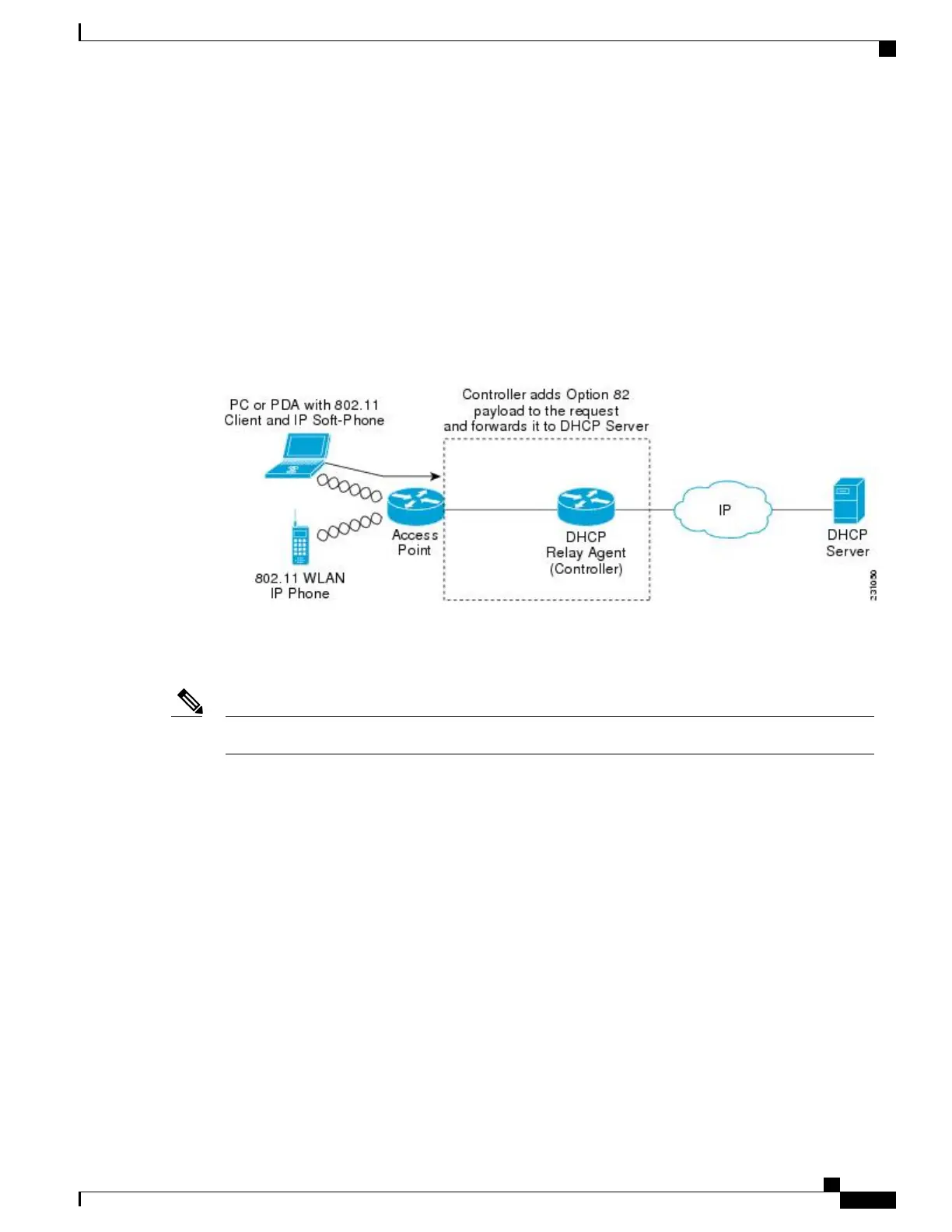Prerequisites for Configuring DHCP for WLANs, on page 47
Restrictions for Configuring DHCP for WLANs, on page 48
Information About DHCP Option 82
DHCP option 82 provides additional security when DHCP is used to allocate network addresses. It enables
the switch to act as a DHCP relay agent to prevent DHCP client requests from untrusted sources. You can
configure the switch to add option 82 information to DHCP requests from clients before forwarding the
requests to the DHCP server.
Figure 1: DHCP Option 82
The access point forwards all DHCP requests from a client to the switch. The switch adds the DHCP option
82 payload and forwards the request to the DHCP server. The payload can contain the MAC address or the
MAC address and SSID of the access point, depending on how you configure this option.
Any DHCP packets that already include a relay agent option are dropped at the switch.Note
For DHCP option 82 to operate correctly, DHCP proxy must be enabled.
Related Topics
Configuring DHCP for WLANs (CLI), on page 52
Configuring Advanced WLAN Properties (GUI), on page 39
Prerequisites for Configuring DHCP for WLANs, on page 47
Restrictions for Configuring DHCP for WLANs, on page 48
Configuring DHCP Scopes
Related Topics
Configuring DHCP for WLANs (CLI), on page 52
Configuring Advanced WLAN Properties (GUI), on page 39
WLAN Configuration Guide, Cisco IOS XE Release 3E (Catalyst 3650 Switches)
OL-32353-01 51
Configuring DHCP for WLANs
Information About DHCP Option 82
