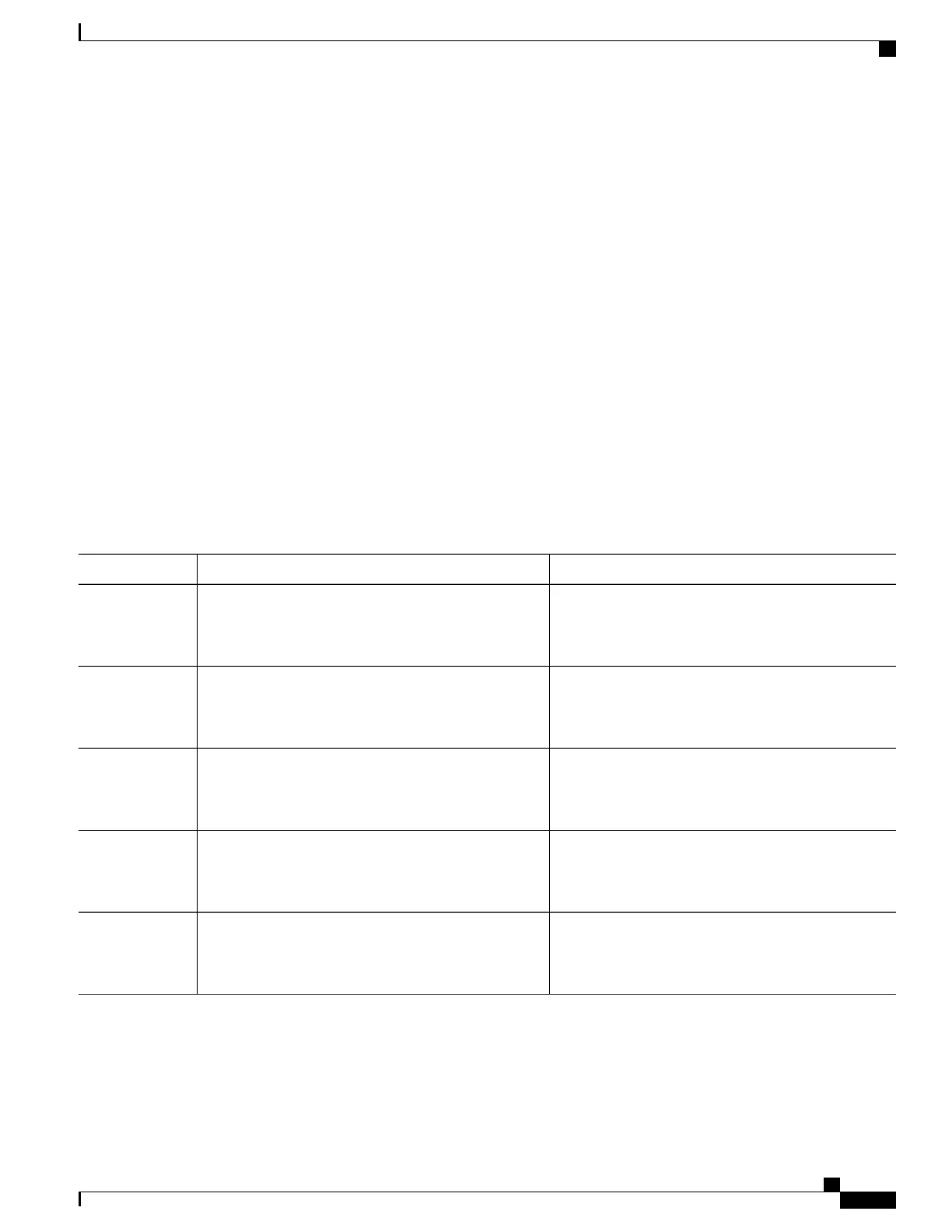How to Configure Access Point Groups
Creating Access Point Groups
Before You Begin
You must have administrator privileges to perform this operation.
SUMMARY STEPS
1.
configure terminal
2.
ap group ap-group-name
3.
wlan wlan-name
4.
(Optional) vlan vlan-name
5.
end
DETAILED STEPS
PurposeCommand or Action
Enters global configuration mode.configure terminal
Example:
Switch# configure terminal
Step 1
Creates an access point group.
ap group ap-group-name
Example:
Switch(config)# ap group my-ap-group
Step 2
Associates the AP group to a WLAN.
wlan wlan-name
Example:
Switch(config-apgroup)# wlan wlan-name
Step 3
(Optional)
Assigns the access point group to a VLAN.
vlan vlan-name
Example:
Switch(config-apgroup)# vlan test-vlan
Step 4
Returns to privileged EXEC mode. Alternatively, you
can also press Ctrl-Z to exit global configuration mode.
end
Example:
Switch(config)# end
Step 5
This example shows how to create an AP group:
Switch# configure terminal
WLAN Configuration Guide, Cisco IOS XE Release 3E (Catalyst 3650 Switches)
OL-32353-01 79
Configuring Access Point Groups
How to Configure Access Point Groups
