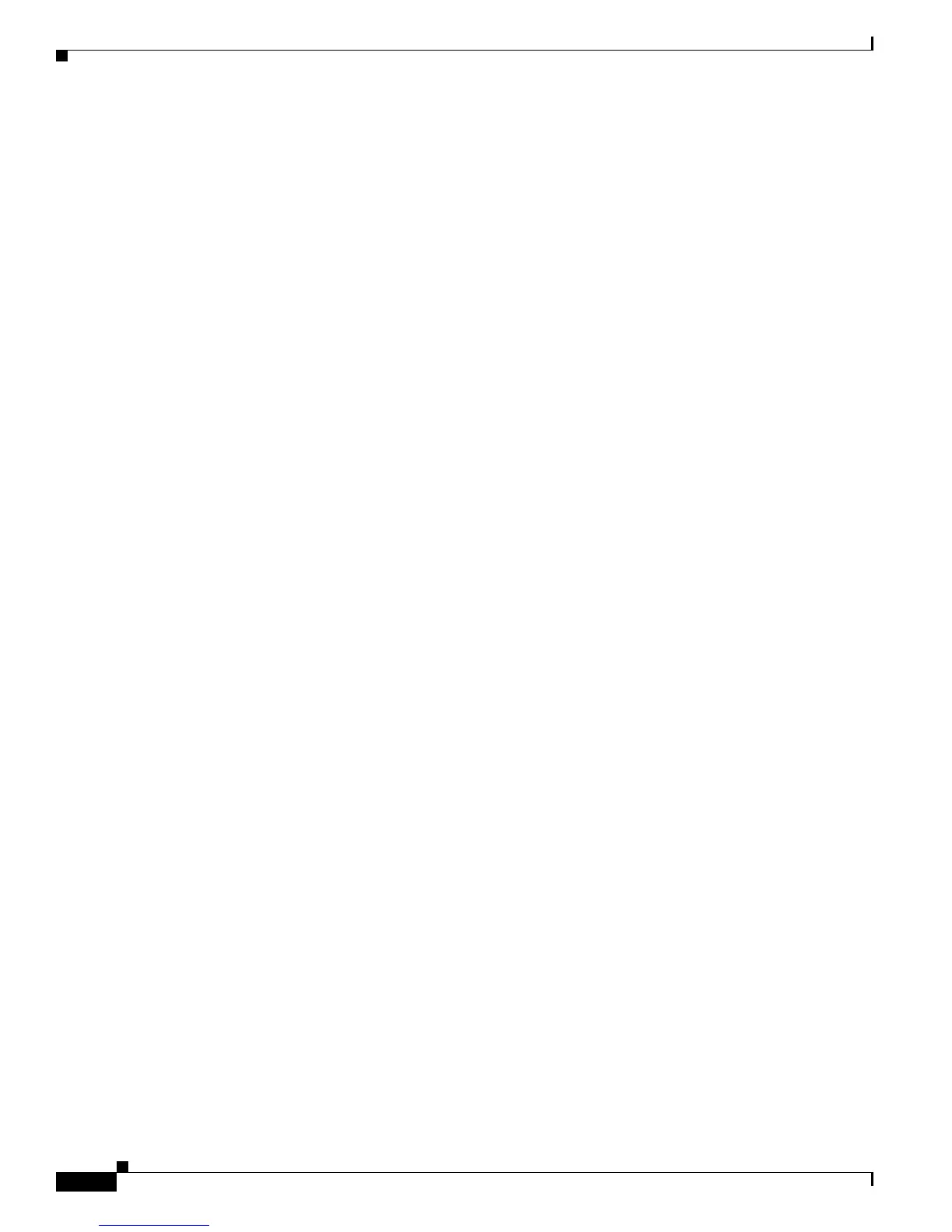2-96
Catalyst 3750-X, 3750-E, 3560-X, and 3560-E Switch System Message Guide
OL-9772-05
Chapter 2 Message and Recovery Procedures
QOSMGR Messages
Error Message QOSMGR-4-MATCH_NOT_SUPPORTED: Match type is not supported in classmap
[chars].
Explanation An unsupported match type was entered. Only the access-group acl-index-or-name, ip
dscp dscp-list, and ip precedence ip-precedence-list match types are supported with the match
class-map configuration command. [chars] is the class-map name.
Recommended Action Reconfigure the class map using only the match access-group, match ip dscp,
and match ip precedence class-map configuration commands within the class map.
Error Message QOSMGR-4-NOT_SUPPORTED: Action ’[chars]’ is not supported for a
policymap attached to output side.
Explanation A set or trust policy-map class configuration command was configured in a policy map
and attached to an egress interface. A warning message is logged, and the actions do not take effect.
This is a hardware limitation. [chars] is either the set or trust action.
Recommended Action Do not configure a set or trust policy-map class configuration command in a
policy map and attach it to an egress interface. These policy-map actions are supported only on
ingress interfaces.
Error Message QOSMGR-4-POLICER_PLATFORM_NOT_SUPPORTED: Policer configuration has
exceeded hardware limitation for policymap [chars].
Explanation The policy-map configuration has exceeded the hardware limitation. An attempt to
configure more policers in all policy maps (by using the police or police aggregate policy-map class
configuration command) than supported by the hardware, which is not allowed, caused this
condition. [chars] is the policy-map name.
Recommended Action Reconfigure the class maps or the policy maps, or delete the policy map from
some interfaces.
Error Message QOSMGR-4-POLICER_POLICY_NOT_SUPPORTED: Number of policers has exceeded
per policy hardware limitation for policymap [chars].
Explanation The policy-map configuration has exceeded the hardware limitation. An attempt to
configure more policers in a policy map (by using the police or police aggregate policy-map class
configuration command) than supported by the hardware, which is not allowed, caused this
condition. [chars] is the policy-map name.
Recommended Action Reconfigure the class map or the policy map, and reduce the number of
policers.
