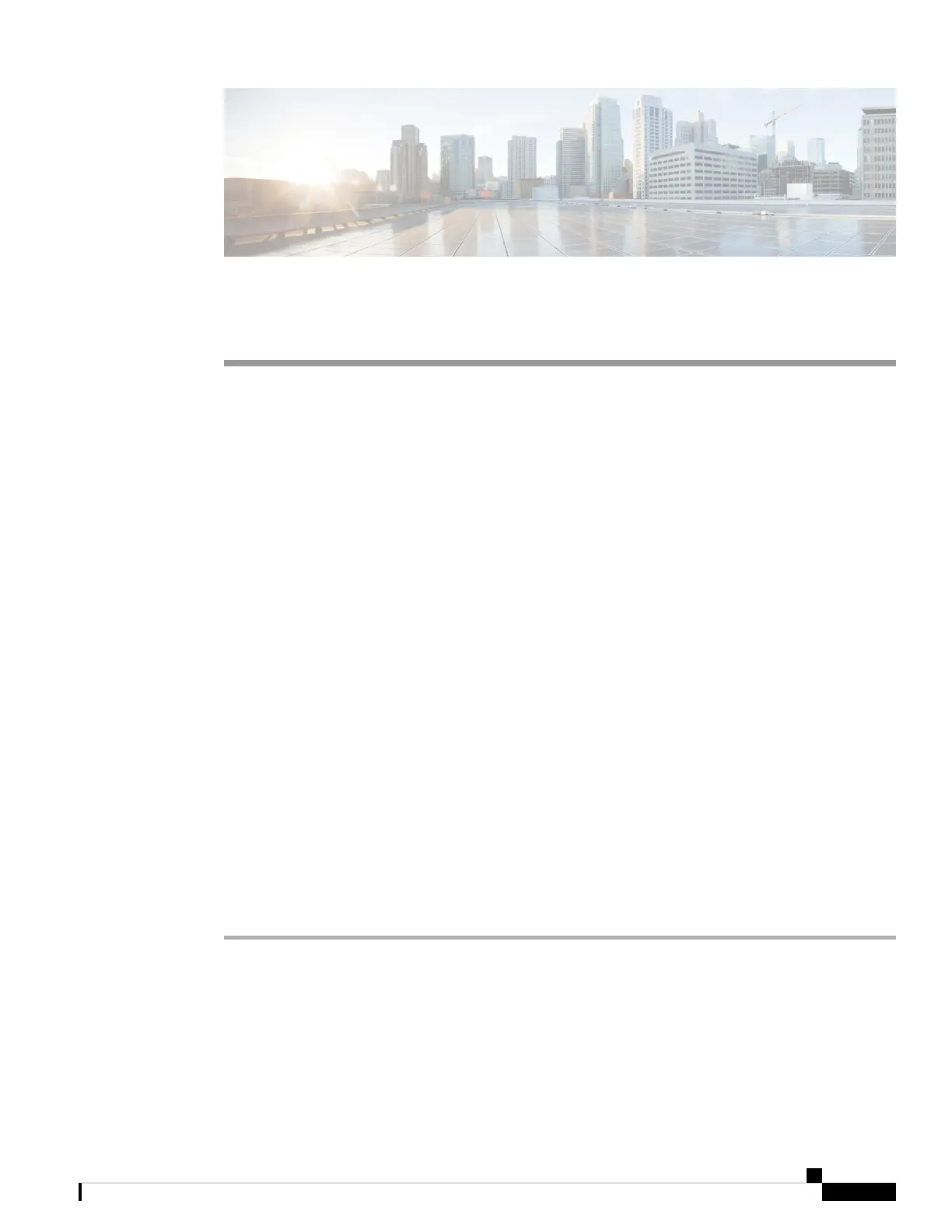CHAPTER 3
Unpacking Your Access Point
• Package Contents, on page 29
• Unpacking the Access Point, on page 29
• Optional Tools and Hardware from Cisco, on page 30
• Cisco Orderable Accessories, on page 30
• Preinstallation Checks and Installation Guidelines, on page 32
• Typical Access Point Installation Components, on page 32
Package Contents
Each AP package contains the following items:
• One C9124AXI or C9124AXD or C9124AXE Outdoor AP
• Ground lug and screws with lock washers
• CAT 5e RJ45 Ethernet port termination plug
• Weatherization tape and anticorrosion sealant
• Cisco product documentation and pointer card
Unpacking the Access Point
To unpack the AP, follow these steps:
Procedure
Step 1 Unpack and remove the AP and the accessory kit from the shipping box.
Step 2 Return the packing material to the shipping container and save it for future use.
Step 3 Verify that you have received following items:
• The access point
• Accessory kit (Ethernet port termination plug, ground lug kit)
Cisco Catalyst 9124AX Series Outdoor Access Point Hardware Installation Guide
29
