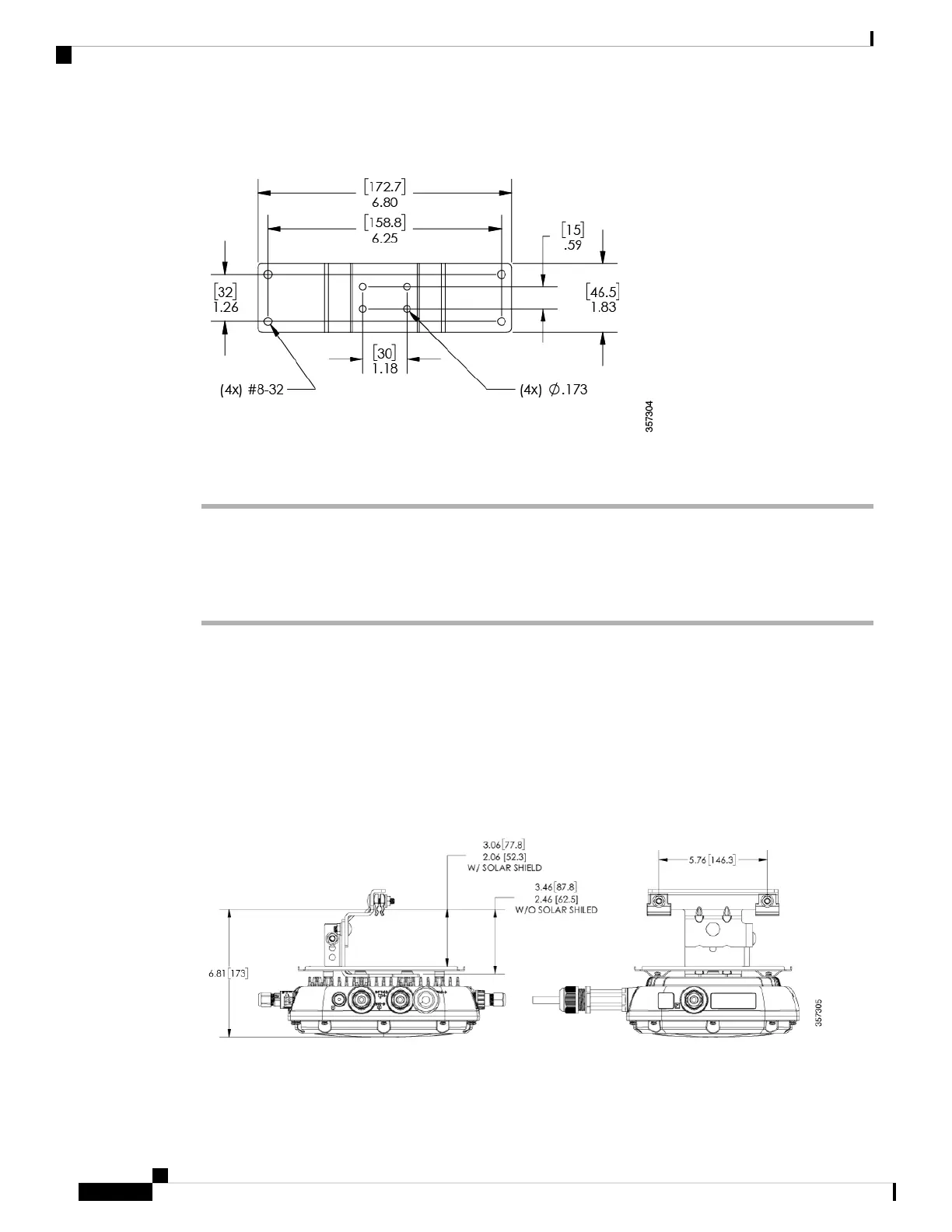Figure 67: DC Supply Bracket Dimensions
Procedure
Step 1 Install the DC bracket to the L-bracket with the four screws supplied. Tighten the screws to 15 lbf-in (17
kgf-cm) of tourque. See Figure 66: Installing the DC supply bracket on to the L-bracket, on page 59.
Step 2 Mount the DC supply to the bracket. For bracket dimensions, see Figure 67: DC Supply Bracket Dimensions,
on page 60.
Strand Mounting the AP
The Strand Mount Kit (SMK) is used to mount the AP horizontally onto a cable strand. The SMK can
accommodate a 2 to 3-inch (51 to 76-mm) cable bundle between the support cable strand and the AP's back
surface.
The SMK can also accommodate up to 10 degrees of strand or cable droop.
Figure 68: SMK Bracket Assembly Dimensions with Mounted AP
Cisco Catalyst 9124AX Series Outdoor Access Point Hardware Installation Guide
60
Installation Overview
Strand Mounting the AP
