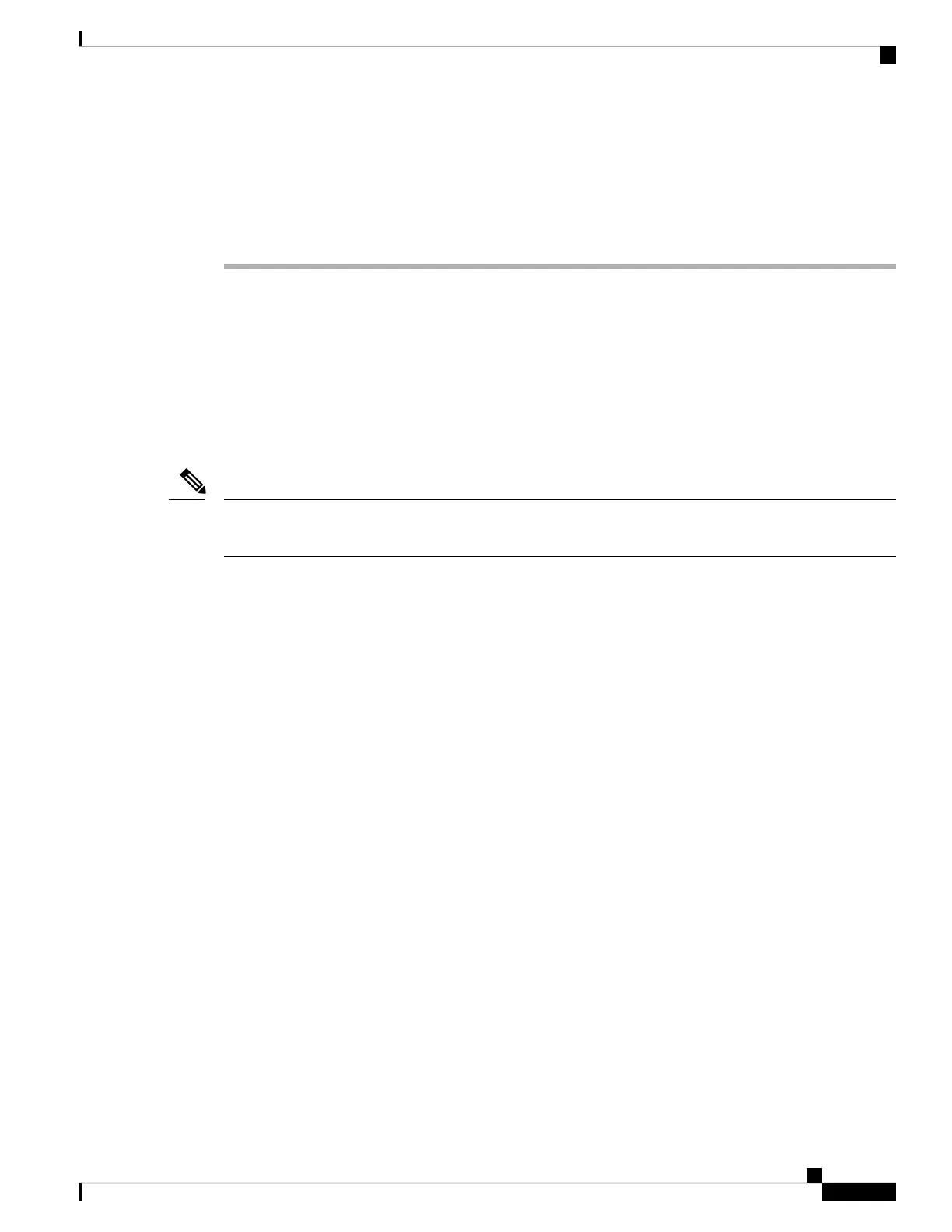Step 10 To seal the rubber gland to the fiber cable, hand tighten the gland nut. Using an adjustable wrench, tighten
the nut ¼ revolution to make a water-tight seal on the cable to approximately 15 to 22 lbf-in (17 to 25 kgf-cm)
torque.
When removing this SFP assembly, you must proceed in the reverse order of this installation. Start
by loosening the cable gland’s nut.
Caution
Powering the Access Point over Power-over-Ethernet
The AP can be powered through Power-over-Ethernet (PoE) using the following:
• 802.3at (PoE+): Any 802.3at (30W) compliant switch port or Cisco Power Injector AIR-PWRINJ6=
• 802.3bt: Any 802.3bt compliant switch port or IEEE 802.3bt compliant Power Injector
• Cisco Universal PoE (Cisco UPOE)
If 802.3af is used, both the 2.4-GHz and 5-GHz radios are disabled, and Ethernet gets downgraded to 1 GbE
speeds. The SFP port and PoE-OUT is also disabled.
Note
Cisco Catalyst 9124AX Series Outdoor Access Point Hardware Installation Guide
79
Installation Overview
Powering the Access Point over Power-over-Ethernet
