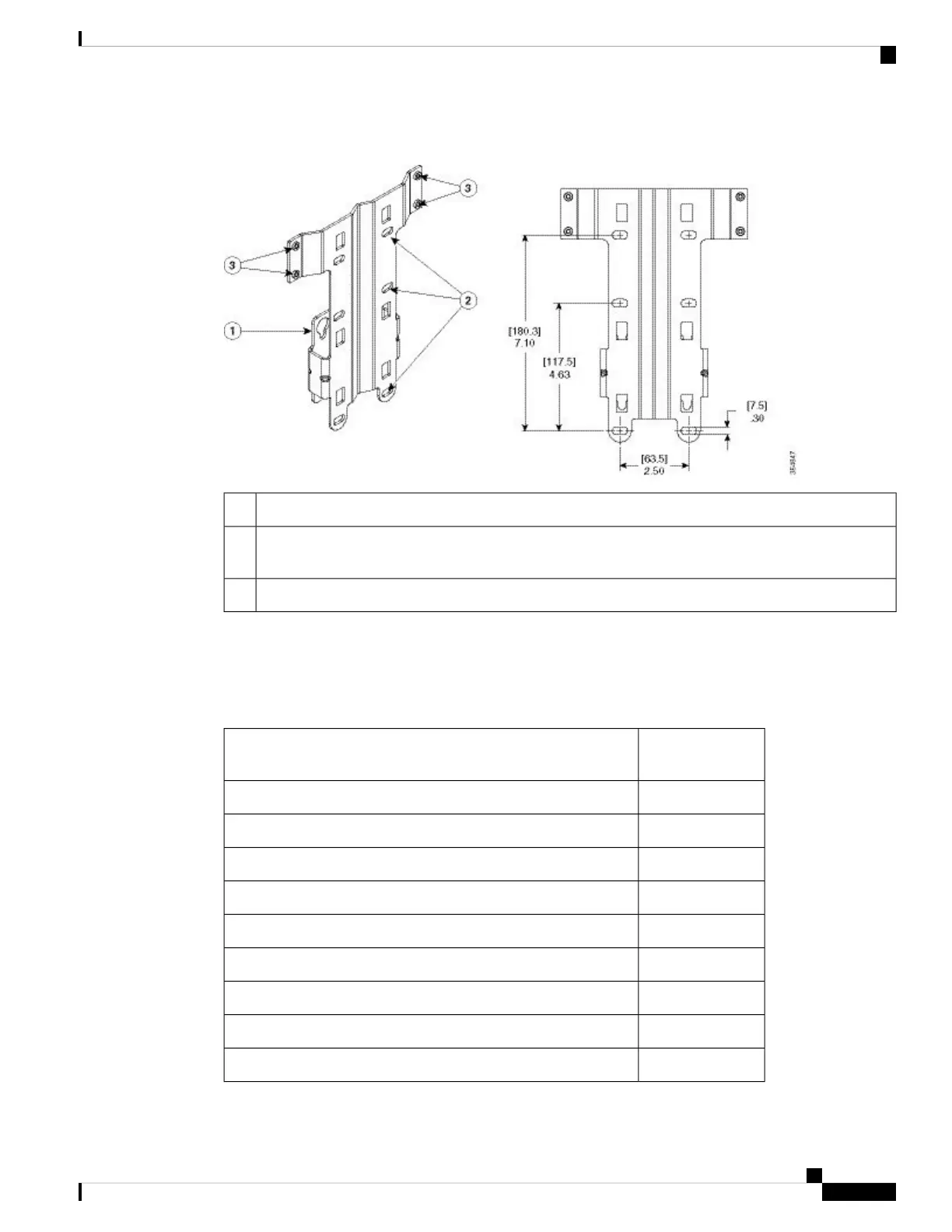Figure 56: Mounting Bracket for Wall and Pole Mounting AP with Power Supply
One of four keyhole slots to mount the AP.1
Three of six bracket mount holes for fastening the bracket to a wall. Support bolts of up to 0.25 inch
(6 mm) in diameter
2
Screw holes for fastening the power supply to the bracket3
Before you begin
Ensure that you have the following materials before beginning to mount the AP to a wall:
Table 5: Materials Required to Mount AP to a Wall using AIR-MNT-VERT2= Kit
Supplied in the
Kit?
Materials Required
YesGround lug and screws (provided with the access point)
YesWall Mount Bracket
YesFour M6 x 12-mm Hex-head Bolts
YesFour #8-32 screws to mount the power supply
NoCrimping tool for ground lug, Panduit CT-720 with CD-720-1 die
NoFour wall mounting screws
No#6 AWG ground wire
NoShielded outdoor-rated Ethernet (CAT5e or better) cable
NoGrounding block
Cisco Catalyst 9124AX Series Outdoor Access Point Hardware Installation Guide
45
Installation Overview
Vertically Mounting the AP with DC Supply to a Wall
