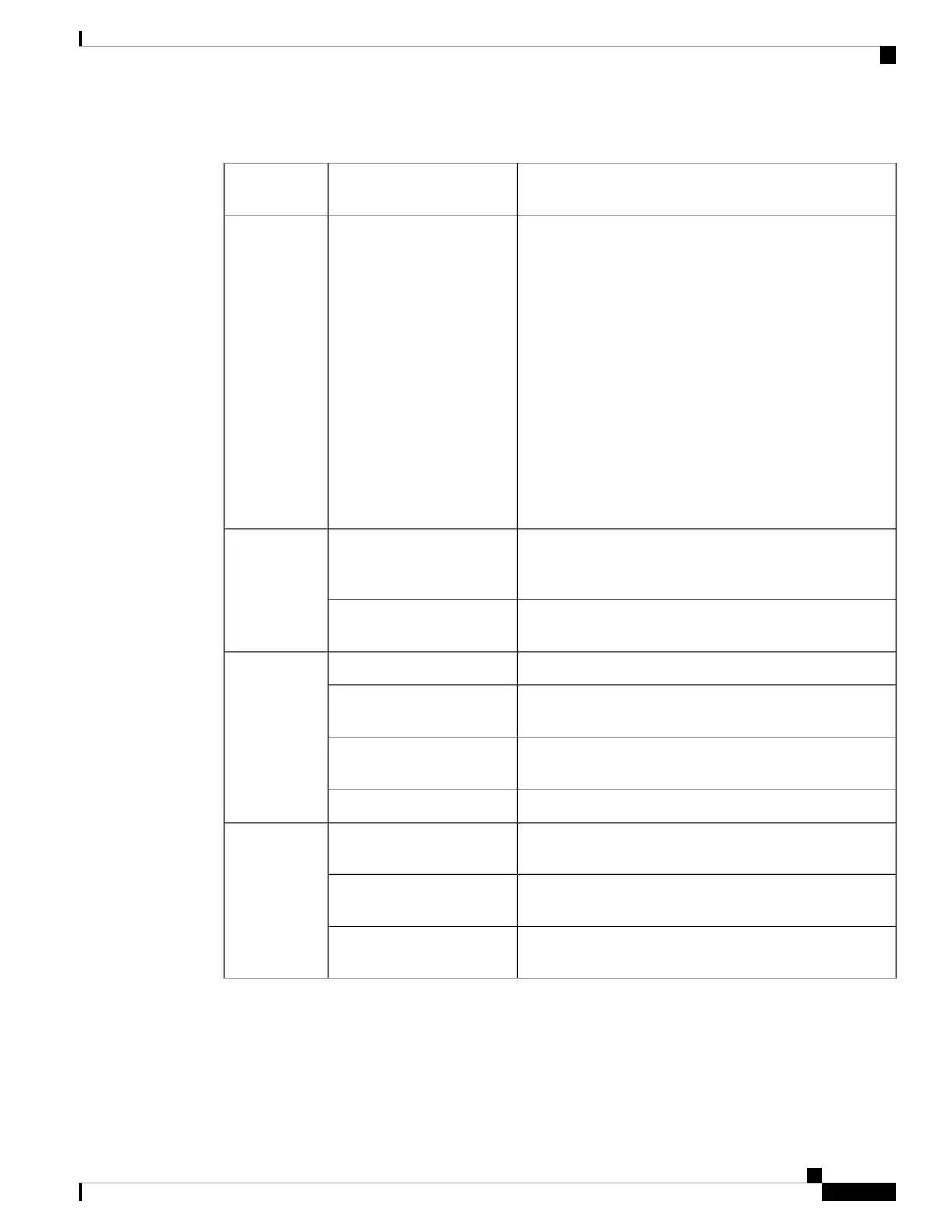Table 14: AP LED Signals
MeaningColorLED Message
Type
Boot loader status sequence:
• DRAM memory test in progress
• DRAM memory test OK
• Board initialization in progress
• Initializing FLASH file system
• FLASH memory test OK
• Initializing Ethernet
• Ethernet OK
• Starting AP OS
• Initialization successful
Blinking GreenBoot loader
status sequence
This status indicates a normal operating condition. The unit
is joined to a controller, but no wireless client is associated
with it.
Chirping (short blips) GreenAssociation
status
Normal operating condition with at least one wireless client
associated with the unit
Solid Green
A software upgrade is in progress
Blinking AmberOperating
Status
Discovery or join process is in progressCycling through Green, Red,
and Amber
This status indicates that the AP location command has been
invoked.
Rapidly cycling through Red,
Green, Amber, and Off
This status indicates that an Ethernet link is not operationalBlinking Red
Configuration recovery is in progress (the Reset button has
been pushed for 2 to 3 seconds)
Blinking AmberBoot loader
warnings
There is an Ethernet failure or an image recovery (the Reset
button has been pushed for 20-30 seconds)
Red
Image recovery is in progress (the Reset button has been
released)
Blinking Green
Cisco Catalyst 9124AX Series Outdoor Access Point Hardware Installation Guide
83
Configuring and Deploying the Access Point
Checking the Access Point LEDs
