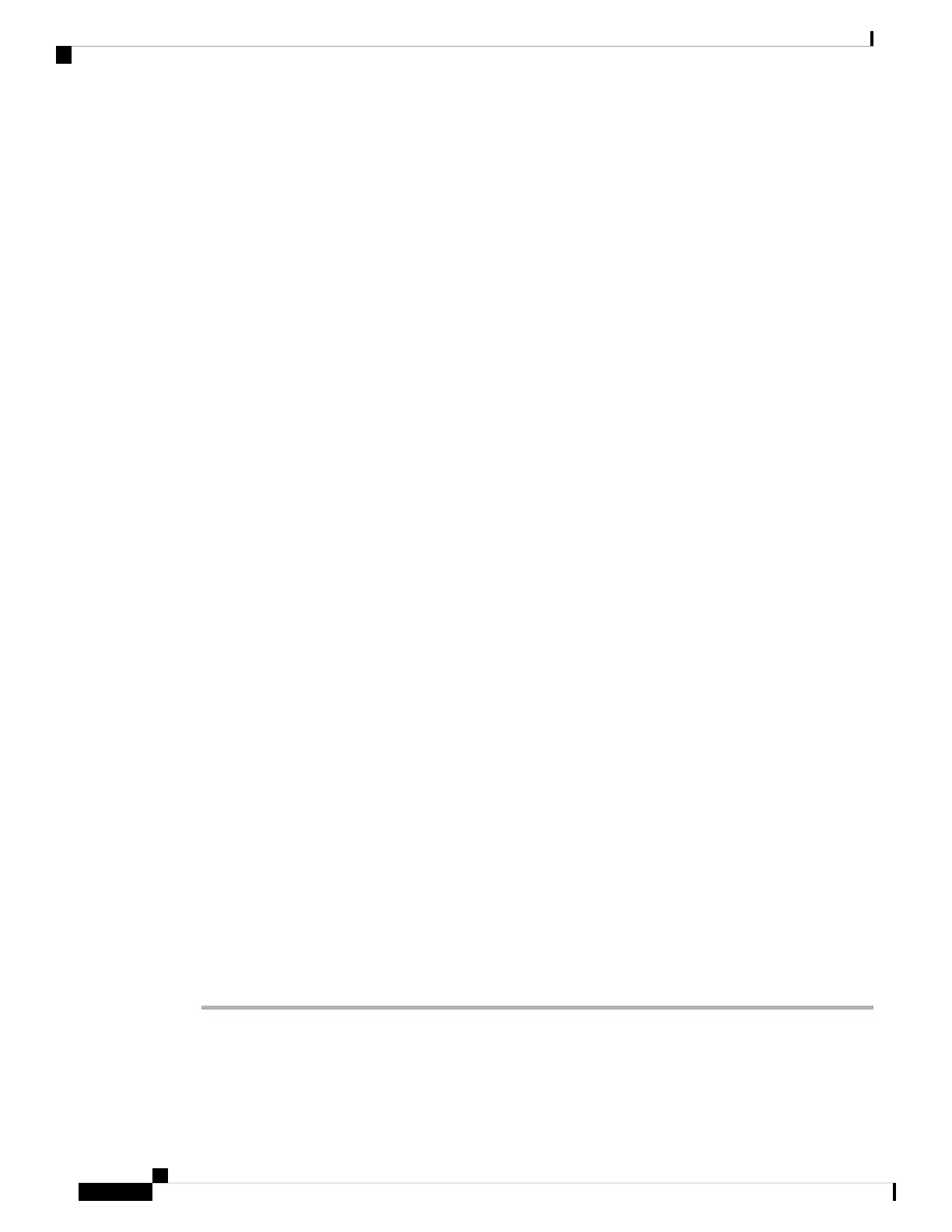!
interface Vlan1
shutdown
no ip address
!
interface GigabitEthernet0/0
no shutdown
ip address 192.168.247.10 255.255.0.0
!
interface GigabitEthernet1/0/1
!
interface GigabitEthernet1/0/2
<output truncated>
end
Step 7 Save configuration and then verify running-configuration
Example:
[0] Go to the IOS command prompt without saving this config.
[1] Return back to the setup without saving this config.
[2] Save this configuration to nvram and exit.
Enter your selection [2]: 2
Building configuration...
[OK]
Use the enabled mode 'configure' command to modify this configuration.
Press RETURN to get started!
*Aug 17 21:16:56.780: %PKI-4-NOCONFIGAUTOSAVE: Configuration was modified. Issue "write
memory" to save new IOS PKI configuration
Switch> enable
Password: exampleenable
Switch#
Switch# show running-config interface GigabitEthernet0/0
Building configuration...
Current configuration : 118 bytes
!
interface GigabitEthernet0/0
vrf forwarding Mgmt-vrf
ip address 192.168.247.10 255.255.0.0
negotiation auto
end
Step 8 Ping an interface using the Ethernet management interface through the VRF
Switch# ping vrf Mgmt-vrf 192.168.0.1
Type escape sequence to abort.
Sending 5, 100-byte ICMP Echos to 192.168.0.1, timeout is 2 seconds:
.!!!!
Success rate is 80 percent (4/5), round-trip min/avg/max = 1/1/1 ms
Switch#
*Aug 17 21:18:45.152: %PNP-6-PNP_DISCOVERY_STOPPED: PnP Discovery stopped (Config Wizard)
You have now completed the initial configuration of the switch, so you can now configure other interfaces
and features over a network connection without having to directly connect to the console port of the supervisor
module.
Cisco Catalyst 9400 Series Switches Hardware Installation Guide
172
Initial Configuration for the Switch
Performing the Initial Configuration
