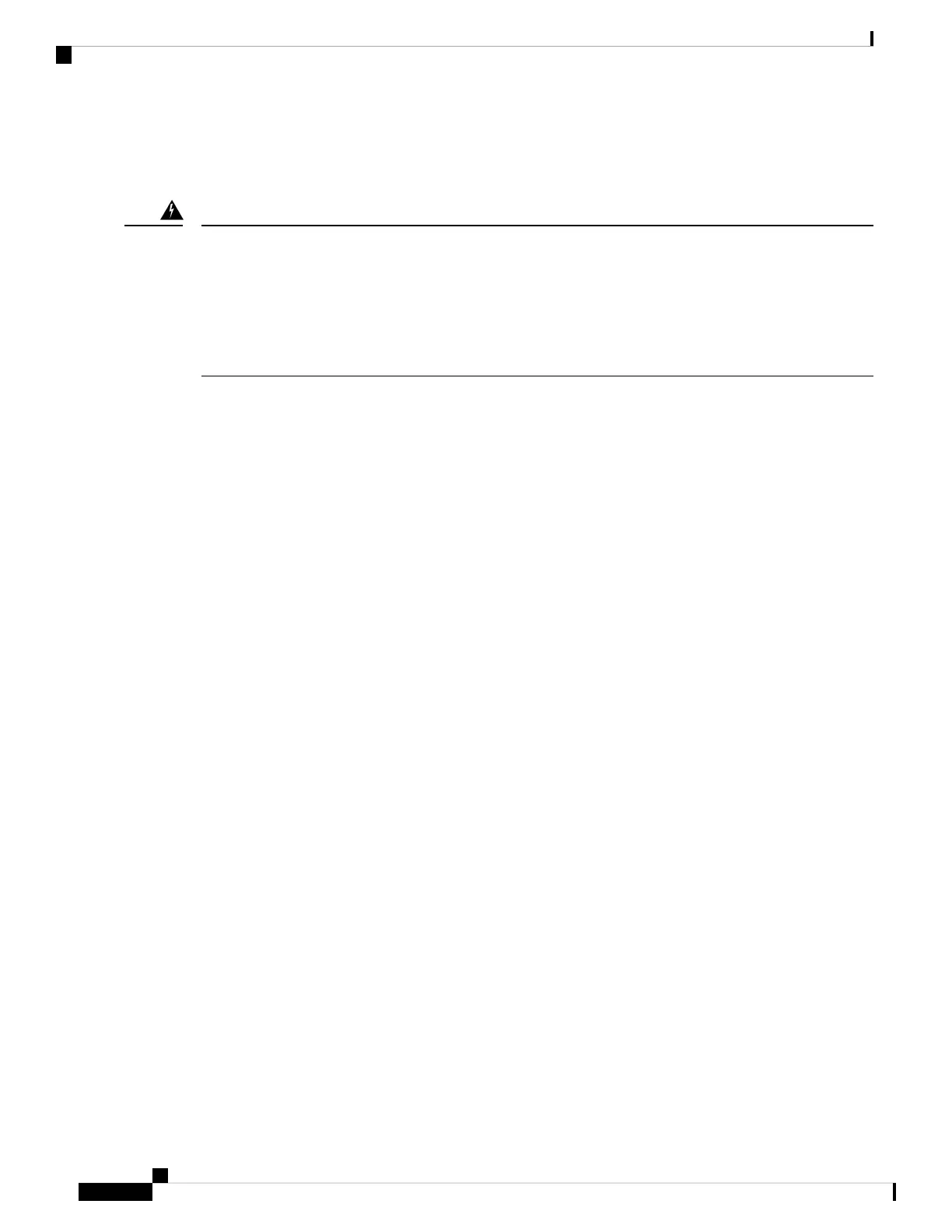high-energy phenomena can easily couple enough energy into unshielded conductors to destroy electronic
devices. If you have had problems of this sort in the past, you may want to consult experts in electrical surge
suppression and shielding.
The intra-building ports (Copper Based Ethernet Ports) of the equipment or subassembly is suitable for
connection to intra-building or unexposed wiring or cabling only. The intra-building ports of the equipment
or subassembly MUST NOT be metallically connected to interfaces that connect to the Out Side Plant (OSP)
or its wiring for more than 6 meters (approximately 20 feet). These interfaces are designed for use as
intra-building interfaces only (Type 2, 4, or 4a ports as described in GR-1089) and require isolation from the
exposed OSP cabling. The addition of Primary Protectors is not sufficient protection in order to connect these
interfaces metallically to an OSP wiring system.
Warning
Shock and Vibration
The equipment complies with the Earthquake, Office, and Transportation Vibration, and Equipment Handling
Criteria of GR-63-CORE.
Power Source Interruptions
Systems are especially sensitive to variations in voltage supplied by the AC power source. Overvoltage,
undervoltage, and transients (or spikes) can erase data from memory or even cause components to fail. To
protect against these types of problems, power cables should always be properly grounded. Also, place the
system on a dedicated power circuit (rather than sharing a circuit with other heavy electrical equipment). In
general, do not allow the system to share a circuit with any of the following:
• Copy machines
• Air conditioners
• Vacuum cleaners
• Space heaters
• Power tools
• Teletype machines
• Laser printers
• Facsimile machines
• Any other motorized equipment
Besides these appliances, the greatest threats to a system's power supply are surges or blackouts that are caused
by electrical storms. Whenever possible, turn off the system and peripherals, if any, and unplug them from
their power sources during thunderstorms. If a blackout occurs—even a temporary one—while the system is
turned on, turn off the system immediately and disconnect it from the electrical outlet. Leaving the system on
may cause problems when the power is restored; all other appliances left on in the area may create large
voltage spikes that may damage the system.
Cisco Catalyst 9400 Series Switches Hardware Installation Guide
32
Preparing for Installation
Shock and Vibration
