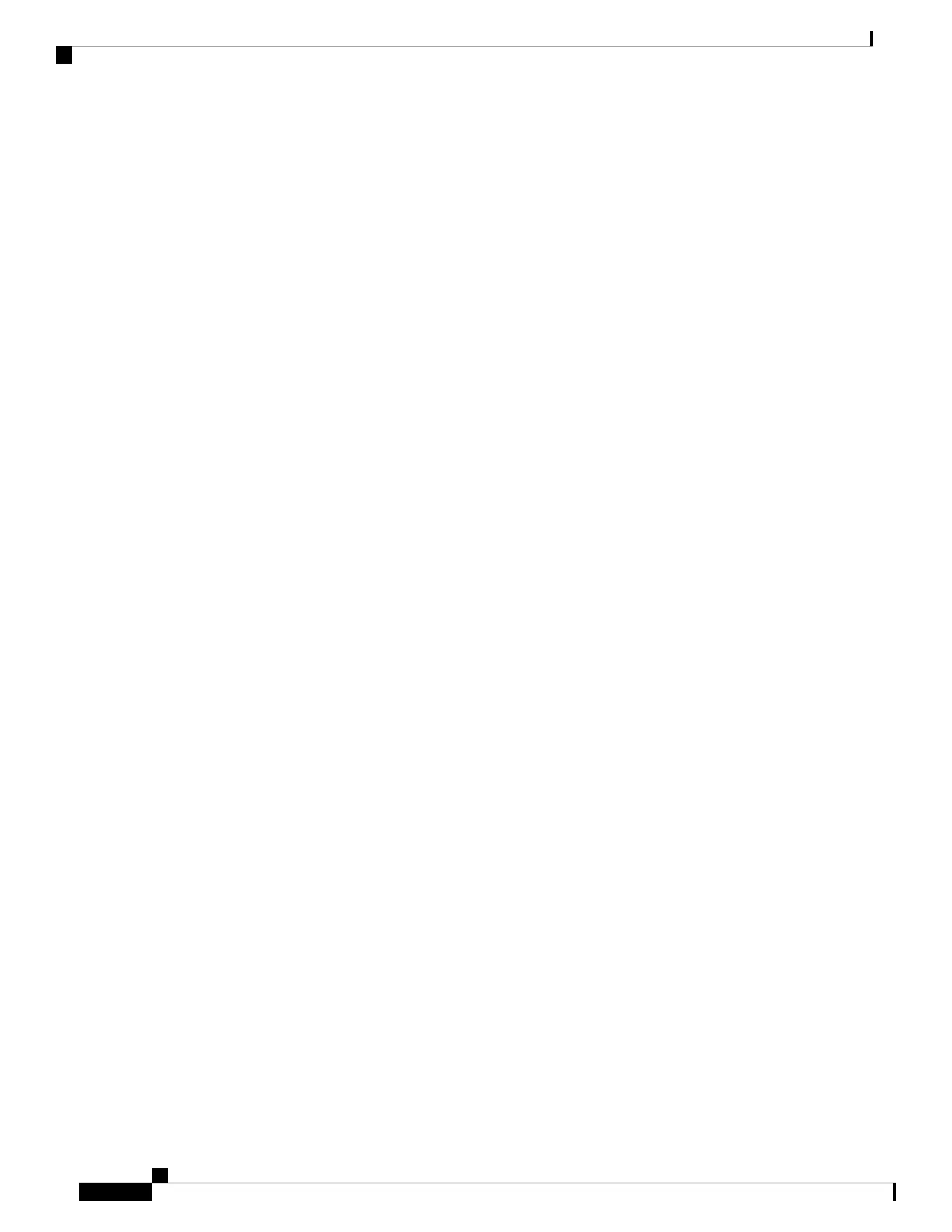Device# show install log
Displays information about all the software install operations that was performed since boot-up of the device.
Device# show install log
[0|install_op_boot]: START Sun Jun 11 15:01:37 Universal 2017
[0|install_op_boot]: END SUCCESS Sun Jun 11 15:01:44 Universal 2017
[1|install_commit]: START Mon Jun 12 07:27:31 UTC 2017
[1|install_commit(INFO, )]: Releasing transaction lock...
[1|install_commit(CONSOLE, )]: Committing PACKAGE
[remote|install_commit]: START Mon Jun 12 07:28:08 UTC 2017
[remote|install_commit(INFO, )]: Releasing transaction lock...
[remote|install_commit]: END SUCCESS Mon Jun 12 07:28:41 UTC 2017
[1|install_commit(INFO, )]: [1 2 3]: Performing Commit
SUCCESS: Commit finished
[1|install_commit(INFO, )]: install_commit: START Mon Jun 12 07:28:08 UTC 2017
SUCCESS: install_commit Mon Jun 12 07:28:41 UTC 2017
[1|install_commit(INFO, )]: Remote output from switch 2
[1|install_commit(INFO, )]: install_commit: START Mon Jun 12 07:28:12 UTC 2017
SUCCESS: install_commit Mon Jun 12 07:28:44 UTC 2017
[1|install_commit(INFO, )]: install_commit: START Mon Jun 12 07:28:12 UTC 2017
SUCCESS: install_commit Mon Jun 12 07:28:45 UTC 2017
[1|install_commit]: END SUCCESS Mon Jun 12 07:28:47 UTC 2017
Step 3 show install summary
Example:
Device# show install summary
Displays information about the image versions and their corresponding install state for all
members/field-replaceable unit (FRU).
• The output of this command differs based on the install command that is executed.
Device# show install summary
[ R0 ] Installed Package(s) Information:
State (St): I - Inactive, U - Activated & Uncommitted,
C - Activated & Committed, D - Deactivated & Uncommitted
--------------------------------------------------------------------------------
Type St Filename/Version
--------------------------------------------------------------------------------
IMG I 16.6.2.0
IMG C 16.6.1.0
Device#
Step 4 show install package filesystem: filename
Example:
Device# show install package flash:cat9k_iosxe.16.06.01.SPA.bin
Displays information about the specified software install package file.
Device# show install package flash:cat9k_iosxe.16.06.01.SPA.bin
Package: cat9k_iosxe.16.06.01.SPA.bin
Size: 333806196
Timestamp: Sun Jun 11 14:47:23 2017 UTC
System Management Configuration Guide, Cisco IOS XE Amsterdam 17.2.x (Catalyst 9500 Switches)
88
Performing Device Setup Configuration
Verifying Software Install
