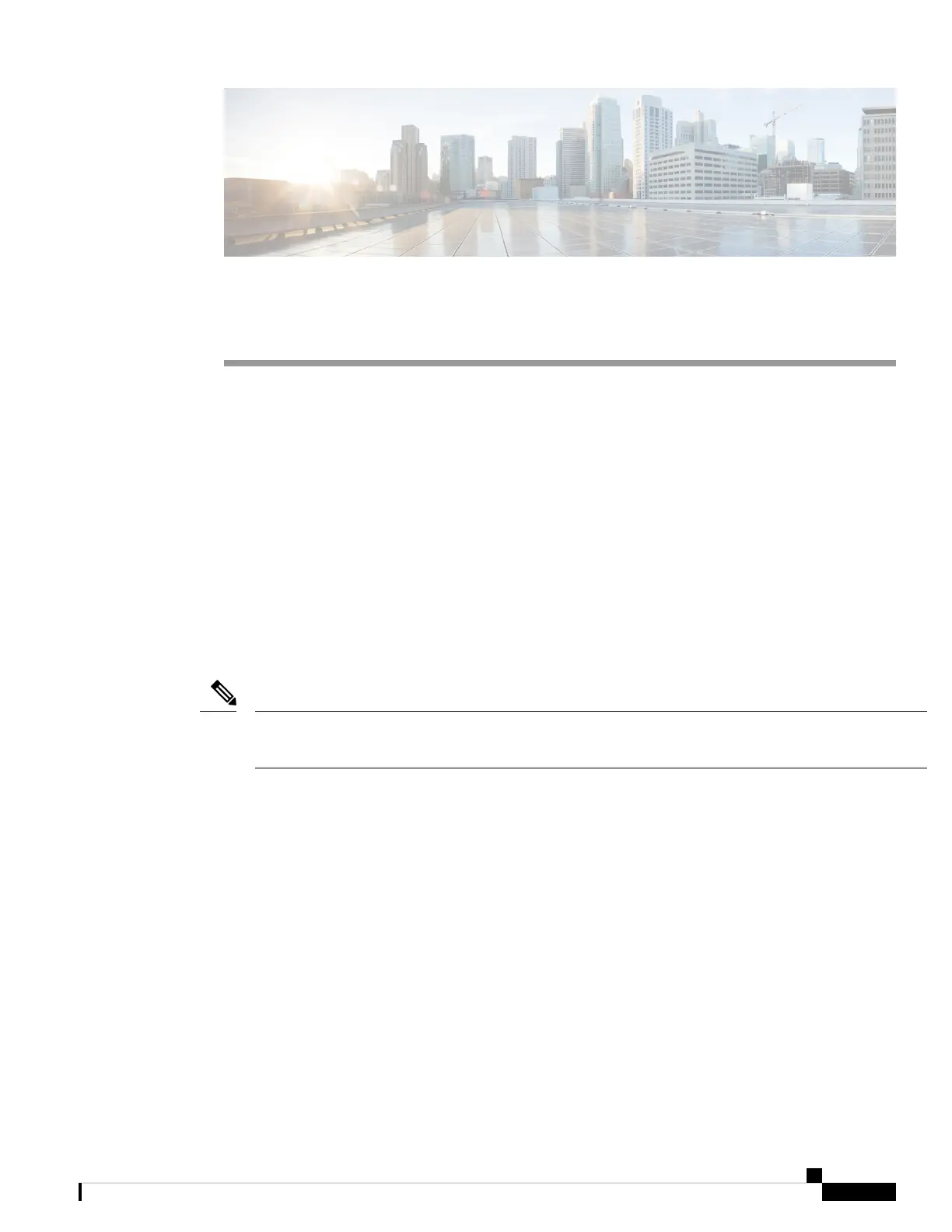CHAPTER 1
Administering the Device
• Information About Administering the Device, on page 1
• How to Administer the Device, on page 10
• Configuration Examples for Device Administration, on page 37
• Additional References for Device Administration, on page 40
• Feature History for Device Administration, on page 40
Information About Administering the Device
System Time and Date Management
You can manage the system time and date on your device using automatic configuration methods (RTC and
NTP), or manual configuration methods.
For complete syntax and usage information for the commands used in this section, see the Cisco IOS
Configuration Fundamentals Command Reference on Cisco.com.
Note
System Clock
The basis of the time service is the system clock. This clock runs from the moment the system starts up and
keeps track of the date and time.
The system clock can then be set from these sources:
• RTC
• NTP
• Manual configuration
The system clock can provide time to these services:
• User show commands
• Logging and debugging messages
System Management Configuration Guide, Cisco IOS XE Amsterdam 17.2.x (Catalyst 9500 Switches)
1