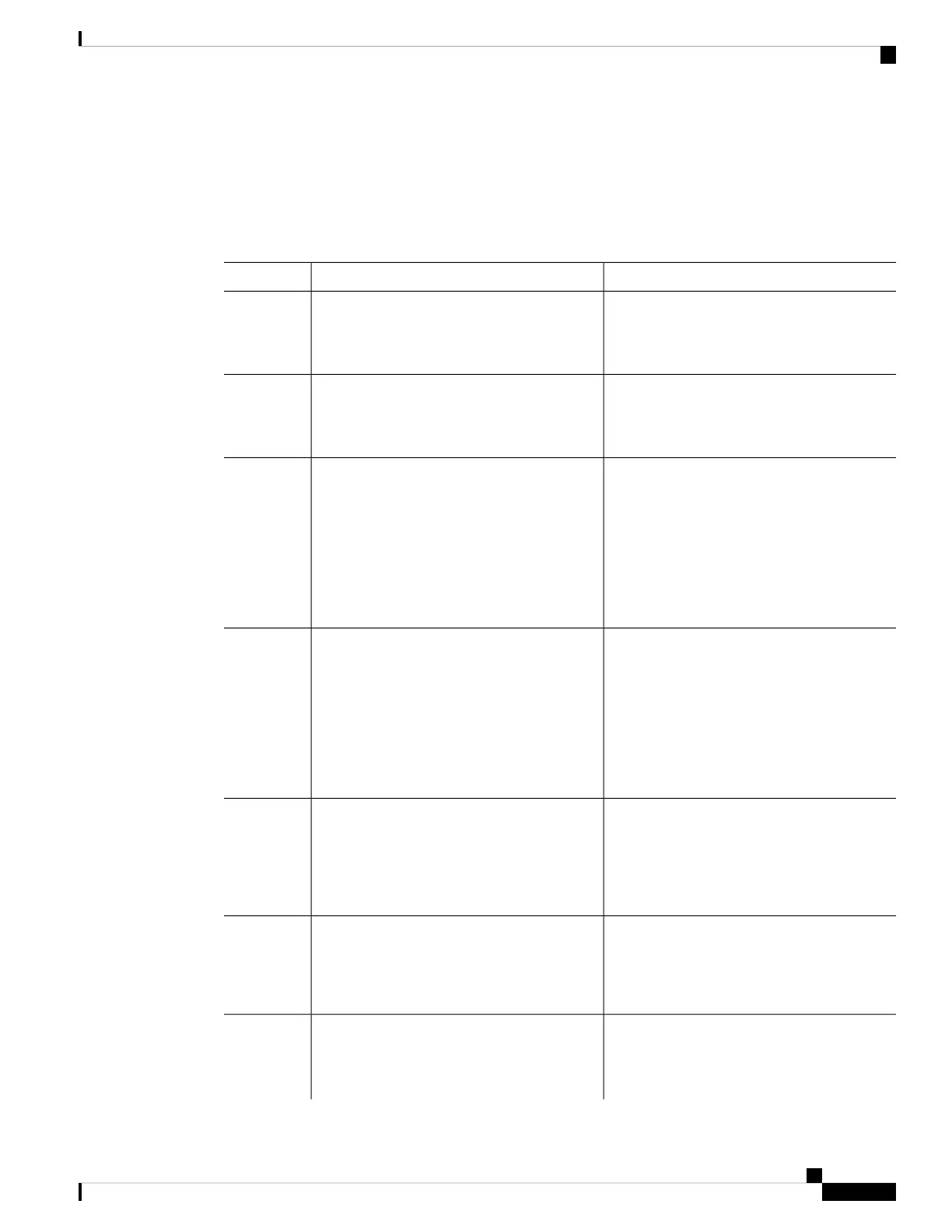Setting Up a Connection to CSSM
The following steps show how to set up a Layer 3 connection to CSSM to verify network reachability. Skip
this section if you already have Layer 3 connectivity to CSSM.
Procedure
PurposeCommand or Action
Enables privileged EXEC mode.enable
Step 1
Example:
Enter your password, if prompted.
Device> enable
Enters global configuration mode.configure terminal
Example:
Step 2
Device# configure terminal
Configures Domain Name System (DNS).{ip | ipv6} name-server server-address 1
[server-address 2] [server-address 3]
Step 3
[server-address 4] [server-address 5]
[server-address 6]
Example:
Device(config)# ip name-server
209.165.201.1 209.165.200.225
209.165.201.14 209.165.200.230
(Optional) Configures DNS on the VRF
interface.
ip name-server vrf Mgmt-vrf server-address
1 [server-address 2] [server-address 3]
Step 4
[server-address 4] [server-address 5]
[server-address 6]
You should configure this
command as an alternative to the
ip name-server command.
Note
Example:
Device(config)# ip name-server vrf
Mgmt-vrf 209.165.201.1 209.165.200.225
209.165.201.14 209.165.200.230
(Optional) Configures the source interface for
the DNS domain lookup.
ip domain lookup source-interface
interface-type interface-number
Example:
Step 5
Device(config)# ip domain lookup
source-interface Vlan100
Configures the domain name.ip domain name example.com
Example:
Step 6
Device(config)# ip domain name
example.com
(Optional) Configures static
hostname-to-address mappings in the DNS
ip host tools.cisco.com ip-address
Example:
Step 7
hostname cache if automatic DNS mapping is
not available.
System Management Configuration Guide, Cisco IOS XE Amsterdam 17.2.x (Catalyst 9500 Switches)
97
Configuring Smart Licensing
Setting Up a Connection to CSSM