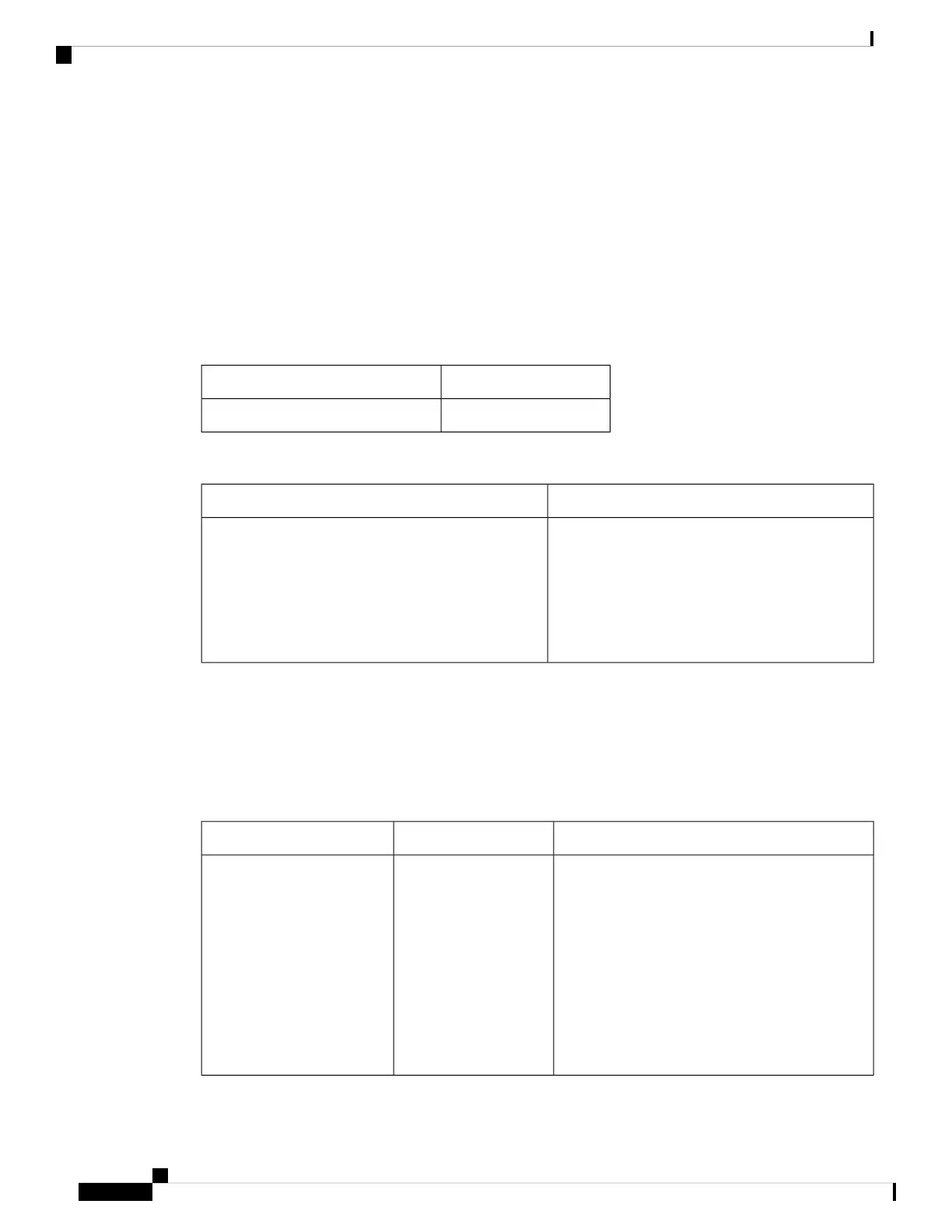Device(config)# aaa authorization exec default group tacacs+
! SSH must be configured and functioning properly.
Device(config)# ip ssh time-out 120
Device(config)# ip ssh authentication-retries 3
Device(config)# ip scp server enable
Device(config)# end
Additional References for Secure Copy
Related Documents
Document TitleRelated Topic
Configuring Secure ShellSecure Shell Version 1 and 2 support
Technical Assistance
LinkDescription
http://www.cisco.com/cisco/web/support/index.htmlThe Cisco Support and Documentation website provides
online resources to download documentation, software,
and tools. Use these resources to install and configure
the software and to troubleshoot and resolve technical
issues with Cisco products and technologies. Access to
most tools on the Cisco Support and Documentation
website requires a Cisco.com user ID and password.
Feature Information for Secure Copy
This table provides release and related information for features explained in this module.
These features are available on all releases subsequent to the one they were introduced in, unless noted
otherwise.
Feature InformationFeatureRelease
The Secure Copy feature provides a secure and
authenticated method for copying device
configurations or device image files. SCP relies on
SSH, an application and protocol that provide a
secure replacement for the Berkeley r-tools suite.
The following commands were introduced or
modified: debug ip scp and ip scp server enanle.
Support for this feature was introduced only on the
C9500-12Q, C9500-16X, C9500-24Q, C9500-40X
models of the Cisco Catalyst 9500 Series Switches.
Secure CopyCisco IOS XE Everest 16.5.1a
System Management Configuration Guide, Cisco IOS XE Amsterdam 17.2.x (Catalyst 9500 Switches)
250
Secure Copy
Additional References for Secure Copy
