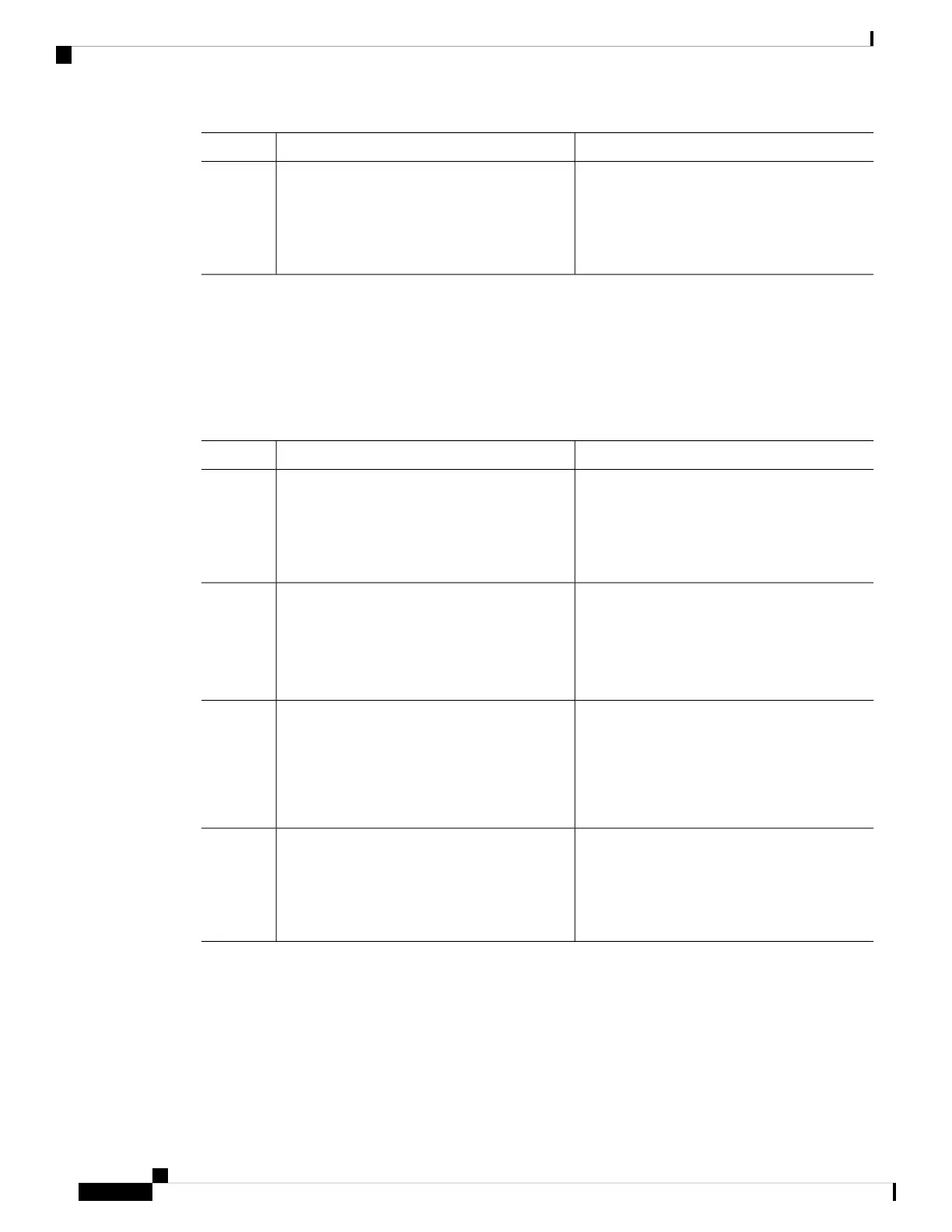PurposeCommand or Action
Returns to privileged EXEC mode.end
Example:
Step 5
Device(config)# end
Limiting Syslog Messages Sent to the History Table and to SNMP
This task explains how to limit syslog messages that are sent to the history table and to SNMP.
This task is optional.
Procedure
PurposeCommand or Action
Enters global configuration mode.configure terminal
Example:
Step 1
Device# configure terminal
Changes the default level of syslog messages
stored in the history file and sent to the SNMP
server.
logging history level
Example:
Device(config)# logging history 3
Step 2
By default, warnings, errors, critical, alerts,
and emergencies messages are sent.
Specifies the number of syslog messages that
can be stored in the history table.
logging history size number
Example:
Step 3
The default is to store one message. The range
is 0 to 500 messages.
Device(config)# logging history size 200
Returns to privileged EXEC mode.end
Example:
Step 4
Device(config)# end
Logging Messages to a UNIX Syslog Daemon
This task is optional.
System Management Configuration Guide, Cisco IOS XE Amsterdam 17.2.x (Catalyst 9500 Switches)
186
Configuring System Message Logs
Limiting Syslog Messages Sent to the History Table and to SNMP
