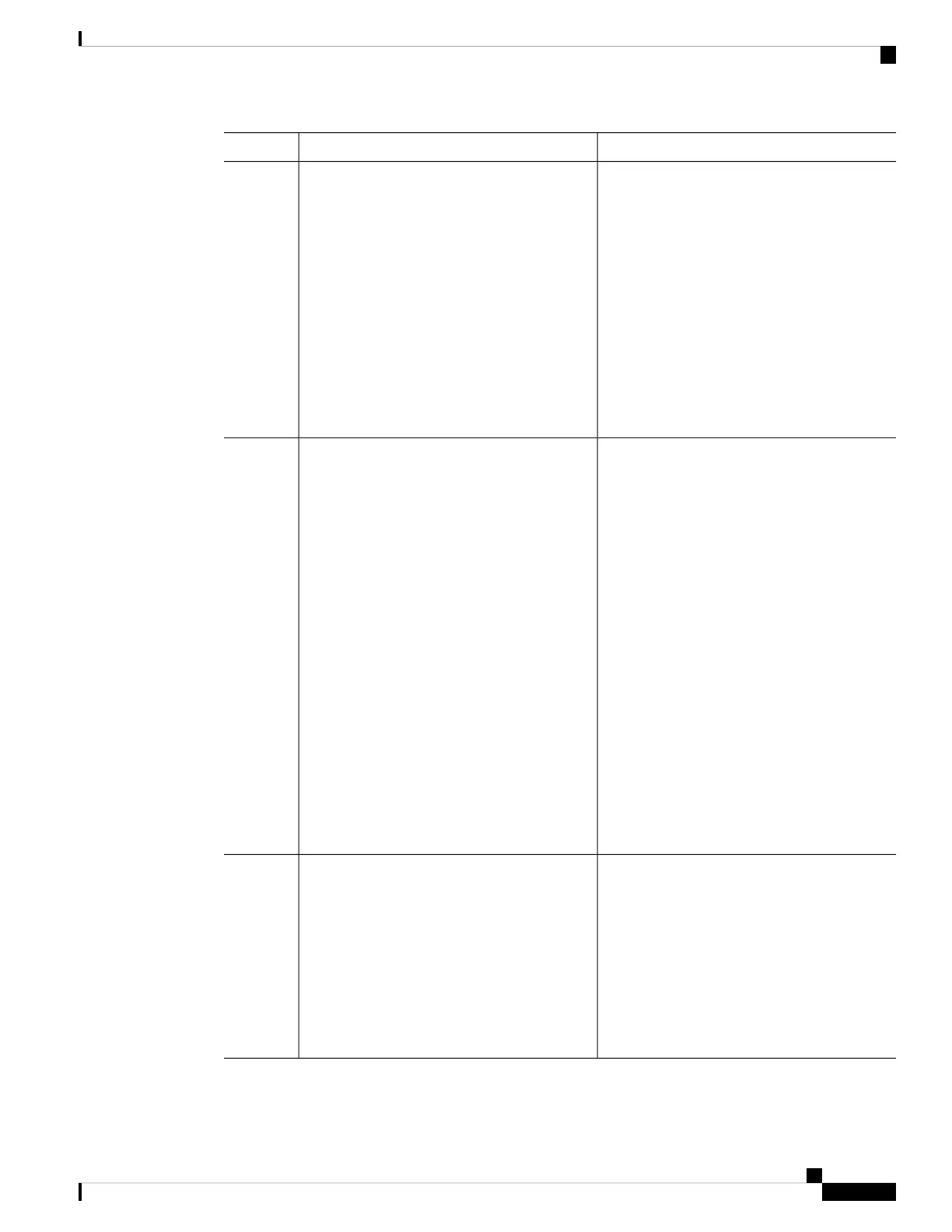PurposeCommand or Action
Creates a policy map by entering the policy map
name, and enters policy-map configuration
mode.
policy-map policy-map-name
Example:
Device(config)# policy-map webex-policy
Step 2
By default, no policy maps are defined.
The default behavior of a policy map is to set
the DSCP to 0 if the packet is an IP packet and
to set the CoS to 0 if the packet is tagged. No
policing is performed.
To delete an existing policy map,
use the no policy-map
policy-map-name global
configuration command.
Note
Defines a traffic classification, and enters
policy-map class configuration mode.
class [class-map-name | class-default]
Example:
Step 3
By default, no policy map and class maps are
defined.
Device(config-pmap)# class webex-class
If a traffic class has already been defined by
using the class-map global configuration
command, specify its name for class-map-name
in this command.
A class-default traffic class is predefined and
can be added to any policy. It is always placed
at the end of a policy map. With an implied
match any is included in the class-default
class, all packets that have not already matched
the other traffic classes will match
class-default.
To delete an existing class map,
use the no class class-map-name
policy-map configuration
command.
Note
Defines a policer for the classified traffic.police rate-bps burst-byte
Step 4
Example:
By default, no policer is defined.
Device(config-pmap-c)# police 100000
80000
• For rate-bps, specify an average traffic
rate in bits per second (b/s). The range is
8000 to 10000000000.
• For burst-byte, specify the normal burst
size in bytes. The range is 1000 to
512000000.
System Management Configuration Guide, Cisco IOS XE Amsterdam 17.2.x (Catalyst 9500 Switches)
127
Configuring Application Visibility and Control in a Wired Network
Creating a Policy Map