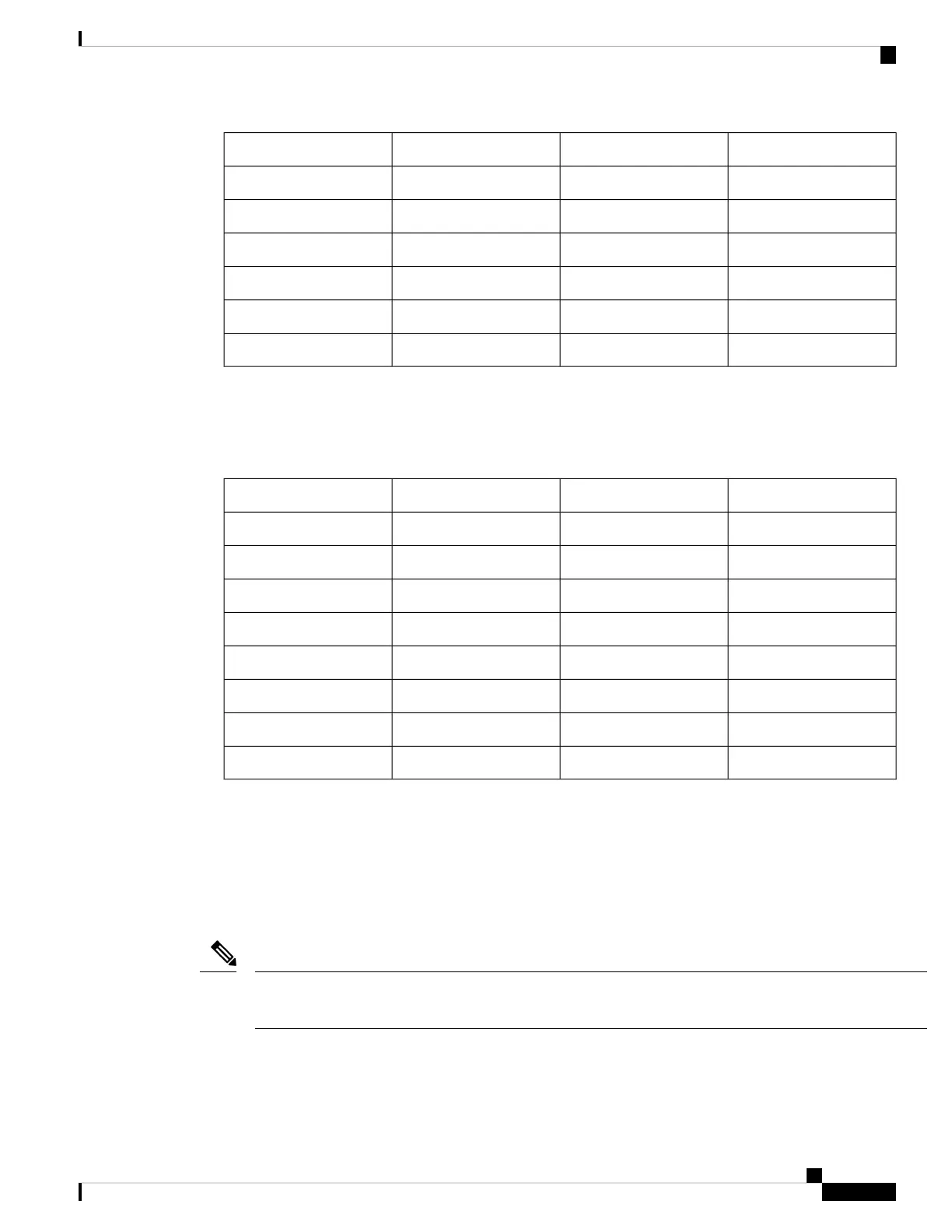Default ValuesStep UnitsScale Values (Min-Max)Feature name
655361638465536 - 262144Unicast routes
16384163840, 16384 - 32768Layer 2 Multicast
16384163840, 16384 - 32768Layer 3 Multicast
32768327680, 32768 - 65536SG Hash/MPLS
32768327680, 32768 - 65536Ingress Netflow
0327680, 32768 - 65536Egress NetFlow
The following table shows the minimum and maximum scale values that can be configured for each of the
ACL features, the step units and the default values that will be applied when no custom values are chosen for
a feature.
Table 10: Scale values and Default values for ACL features
Default ValuesStep UnitsScale Values (Min-Max)Feature name
409620484096 - 26624, 27648Ingress ACL
409620484096 - 26624, 27648Egress ACL
102420481024, 2048 - 16384Ingress QoS
102420481024, 2048 - 16384Egress QoS
102410241024 - 2048Netflow ACL
102420481024, 2048 - 16384PBR/ NAT
102410241024 - 2048LISP
102410241024 - 3072Tunnels
You can determine which features are allocated the resources first by assigning them a priority using the
priority keyword.The lower the priority-value assigned to a feature the higher its priority in resource allocation.
The total value that is assigned to all the features can exceed the maximum supported resource value of 416K
for FIB features or 52 K for ACL features, where K is equal to 1024 entries. The resource allocation algorithm
will use the priority-values to determine the number of resources assigned to each feature.
Once you have configured a customized template the device will have to be reloaded for the template to take
effect.
For features where the scale value can be set to zero, you need to specify the scale value as zero. If not, the
default value will be assigned as the scale value.
Note
System Management Configuration Guide, Cisco IOS XE Amsterdam 17.2.x (Catalyst 9500 Switches)
167
Configuring SDM Templates
Overview of Customizable SDM Template