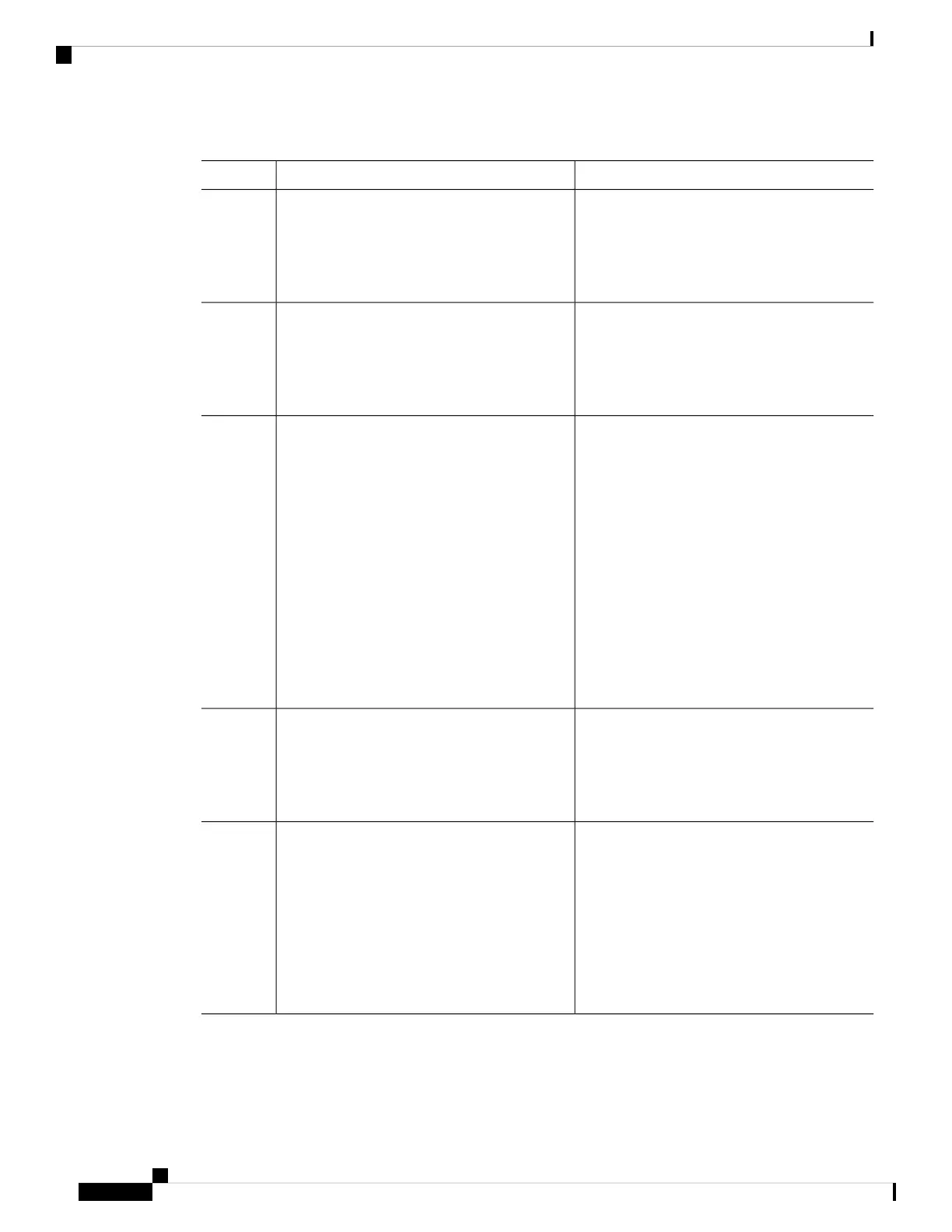Procedure
PurposeCommand or Action
Enables privileged EXEC mode.enable
Step 1
Example:
Enter your password if prompted.
Device> enable
Enters global configuration mode.configure terminal
Example:
Step 2
Device# configure terminal
Specifies the SDM template to be used on the
switch. The keywords have these meanings:
sdm prefer { core | nat | sda |
distribution }
Step 3
Example:
• core —Sets the Core template.
Device(config)# sdm prefer nat
• nat —Maximizes the NAT configuration
on the switch.
• sda —Sets the SDA template.
• distribution —Sets the Distribution
template.
The no sdm prefer command
and a default template is not
supported.
Note
Returns to privileged EXEC mode.end
Example:
Step 4
Device(config)# end
Reloads the operating system.reload
Step 5
Example:
After the system reboots, you can use the show
sdm prefer privileged EXEC command to
Device# reload
verify the new template configuration. If you
enter the show sdm prefer command before
you enter the reload privileged EXEC
command, the show sdm prefer command
shows the template currently in use and the
template that will become active after a reload.
System Management Configuration Guide, Cisco IOS XE Amsterdam 17.2.x (Catalyst 9500 Switches)
170
Configuring SDM Templates
Setting the SDM Template