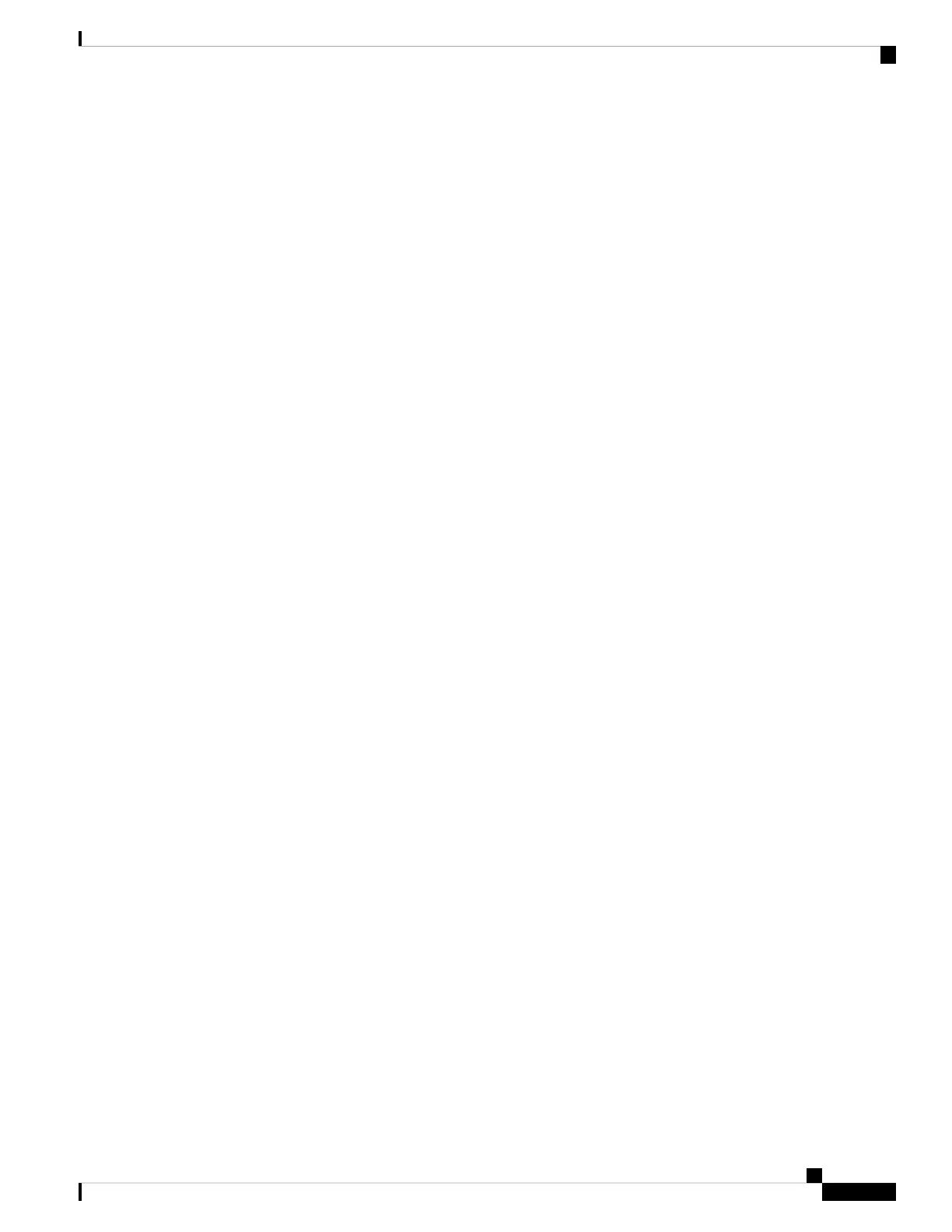Device# copy ftp://172.16.0.10//auto/ftpboot/user/
cat9k_iosxe.BLD_SMU_20180302_085005_TWIG_LATEST_20180306_013805.3.SSA.smu.bin
flash:
Destination filename
[cat9k_iosxe.BLD_SMU_20180302_085005_TWIG_LATEST_20180306_013805.3.SSA.smu.bin]?
Accessing ftp://172.16.0.10//auto/ftpboot/folder1/
cat9k_iosxe.BLD_SMU_20180302_085005_TWIG_LATEST_20180306_013805.3.SSA.smu.bin...
Loading /auto/ftpboot/folder1/
cat9k_iosxe.BLD_SMU_20180302_085005_TWIG_LATEST_20180306_013805.3.SSA.smu.bin from
172.16.0.10 (via GigabitEthernet0): !
[OK - 17668 bytes]
17668 bytes copied in 0.058 secs (304621 bytes/sec)
The following example shows how to add a maintenance update package file:
Device# install add file
flash:cat9k_iosxe.BLD_SMU_20180302_085005_TWIG_LATEST_20180306_013805.3.SSA.smu.bin
install_add: START Mon Mar 5 21:48:51 PST 2018
install_add: Adding SMU
--- Starting initial file syncing ---
Info: Finished copying
flash:cat9k_iosxe.BLD_SMU_20180302_085005_TWIG_LATEST_20180306_013805.3.SSA.smu.bin to the
selected switch(es)
Finished initial file syncing
Executing pre scripts....
Executing pre scripts done.
--- Starting SMU Add operation ---
Performing SMU_ADD on all members
[1] SMU_ADD package(s) on switch 1
[1] Finished SMU_ADD on switch 1
Checking status of SMU_ADD on [1]
SMU_ADD: Passed on [1]
Finished SMU Add operation
SUCCESS: install_add
/flash/cat9k_iosxe.BLD_SMU_20180302_085005_TWIG_LATEST_20180306_013805.3.SSA.smu.bin Mon
Mar 5 21:49:00 PST 2018
The following is a sample output from the show install summary command after adding an SMU
package file to the device:
Device# show install summary
[ Switch 1 ] Installed Package(s) Information:
State (St): I - Inactive, U - Activated & Uncommitted,
C - Activated & Committed, D - Deactivated & Uncommitted
--------------------------------------------------------------------------------
Type St Filename/Version
--------------------------------------------------------------------------------
SMU I flash:cat9k_iosxe.BLD_SMU_20180302_085005_TWIG_LATEST_20180306_013805.3.SSA.smu.bin
IMG C 16.9.1.0.43131
--------------------------------------------------------------------------------
Auto abort timer: inactive
--------------------------------------------------------------------------------
The following example shows how to activate an added SMU package file:
System Management Configuration Guide, Cisco IOS XE Amsterdam 17.2.x (Catalyst 9500 Switches)
275
Software Maintenance Upgrade
Example: Managing an SMU
