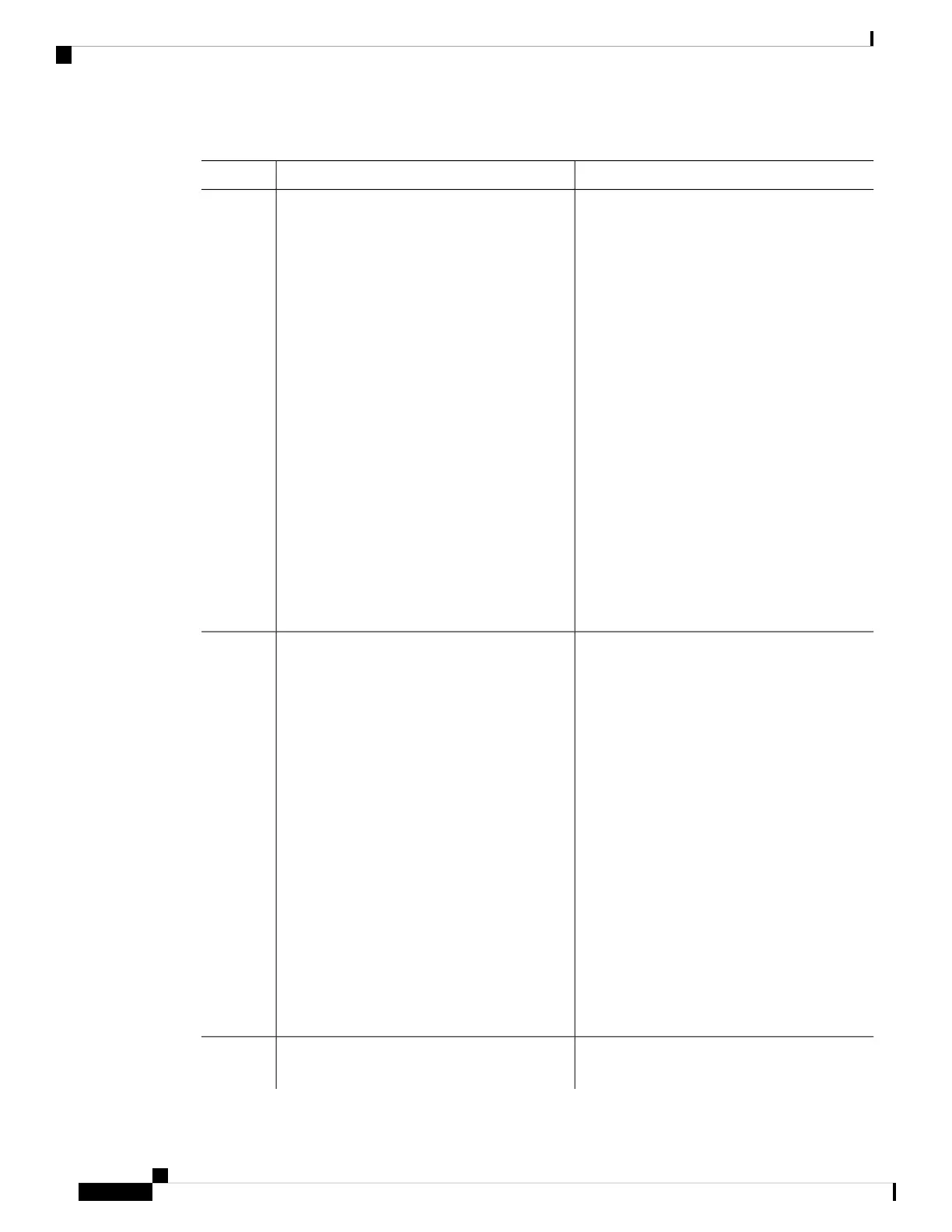Procedure
PurposeCommand or Action
Creates a file and adds files to it.archive tar /create destination-url flash:
/file-url
Step 1
For destination-url, specify the destination URL
alias for the local or network file system and
the name of the file to create:
Example:
Device# archive tar /create
• Local flash file system syntax:
tftp:172.20.10.30/saved.
flash:/new-configs
flash:
• FTP syntax:
ftp:[[//username[:password]@location]/directory]/-filename.
• RCP syntax:
rcp:[[//username@location]/dir ectory]/-filename.
• TFTP syntax:
tftp:[[//location]/directory]/-filename.
For flash:/file-url, specify the location on the
local flash file system in which the new file is
created. You can also specify an optional list
of files or directories within the source directory
to add to the new file. If none are specified, all
files and directories at this level are written to
the newly created file.
Displays the contents of a file.archive tar /table source-url
Step 2
Example:
For source-url, specify the source URL alias
for the local or network file system. The
Device# archive tar /table
flash: /new_configs
-filename. is the file to display. These options
are supported:
• Local flash file system syntax:
flash:
• FTP syntax:
ftp:[[//username[:password]@location]/directory]/-filename.
• RCP syntax:
rcp:[[//username@location]/dir ectory]/-filename.
• TFTP syntax:
tftp:[[//location]/directory]/-filename.
You can also limit the file displays by
specifying a list of files or directories after the
file. Only those files appear. If none are
specified, all files and directories appear.
Extracts a file into a directory on the flash file
system.
archive tar /xtract source-url flash:/file-url
[dir/file...]
Step 3
System Management Configuration Guide, Cisco IOS XE Amsterdam 17.2.x (Catalyst 9500 Switches)
288
Working with the Flash File System
Creating, Displaying and Extracting Files
