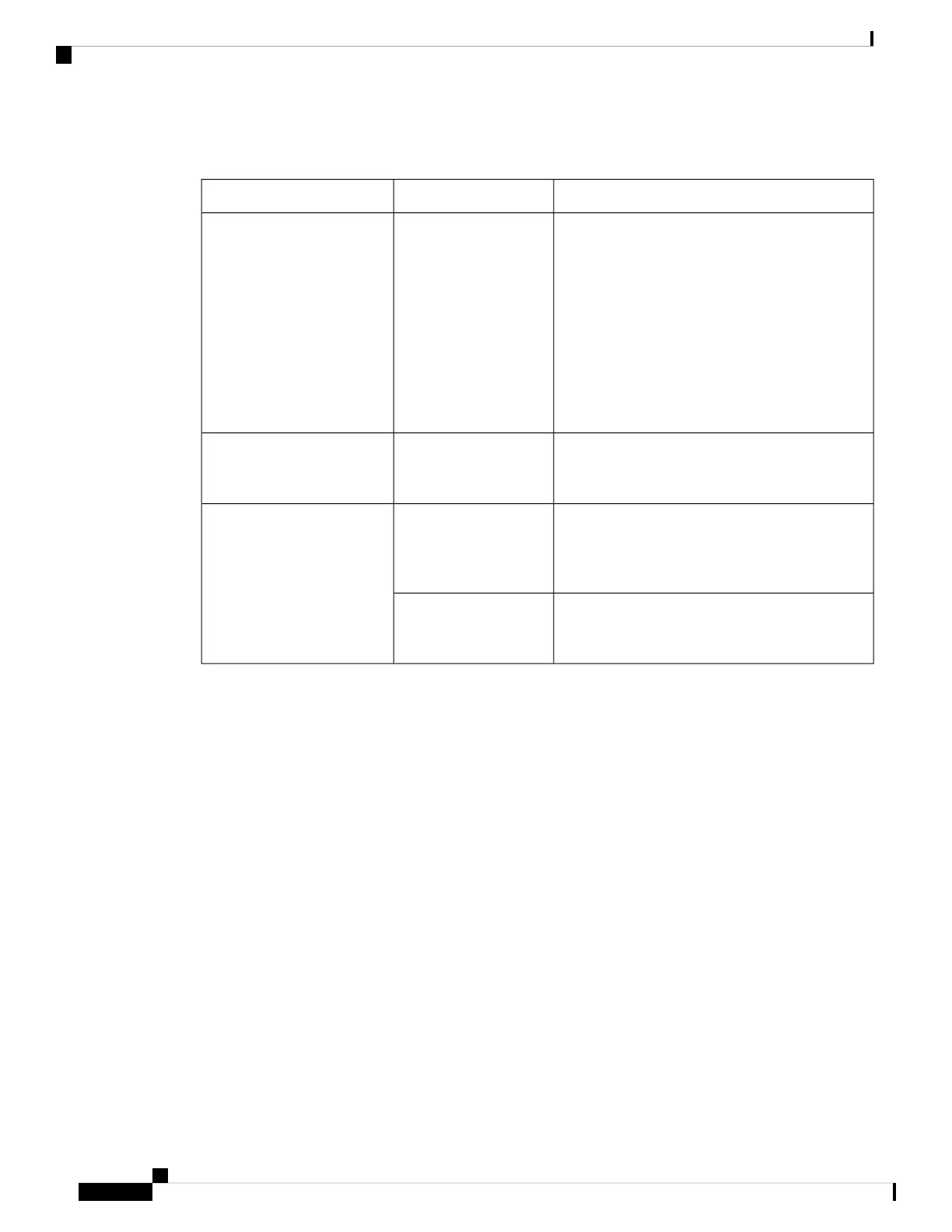These features are available on all releases subsequent to the one they were introduced in, unless noted
otherwise.
Feature InformationFeatureRelease
Factory reset erases all the customer-specific data
stored in a device and restores the device to its
original configuration at the time of shipping
Support for this feature was introduced only on the
C9500-12Q, C9500-16X, C9500-24Q, C9500-40X
models of the Cisco Catalyst 9500 Series Switches.
Support for this feature was introduced only on the
C9500-32C, C9500-32QC, C9500-48Y4C, and
C9500-24Y4C models of the Cisco Catalyst 9500
Series Switches.
Factory ResetCisco IOS XE Fuji 16.8.1a
Performing a factory reset erases the contents of
removable storage devices, such as SATA, SSD,
or USB.
Factory Reset for
Removable Storage
Devices
Cisco IOS XE Gibraltar
16.12.1
A factory reset can be performed to erase all the
content from the device securely with 3-pass
overwrite. The secure 3-pass keyword was
introduced.
Factory Reset with
3-pass Overwrite
Cisco IOS XE Amsterdam
17.2.1
Support for factory reset on stacked devices and
for Cisco StackWise Virtual enabled devices is
introduced.
Enhanced Factory Reset
Option for Stack and
Cisco StackWise Virtual
Use Cisco Feature Navigator to find information about platform and software image support. To access Cisco
Feature Navigator, go to http://www.cisco.com/go/cfn.
System Management Configuration Guide, Cisco IOS XE Amsterdam 17.2.x (Catalyst 9500 Switches)
298
Performing Factory Reset
Feature History for Performing a Factory Reset
