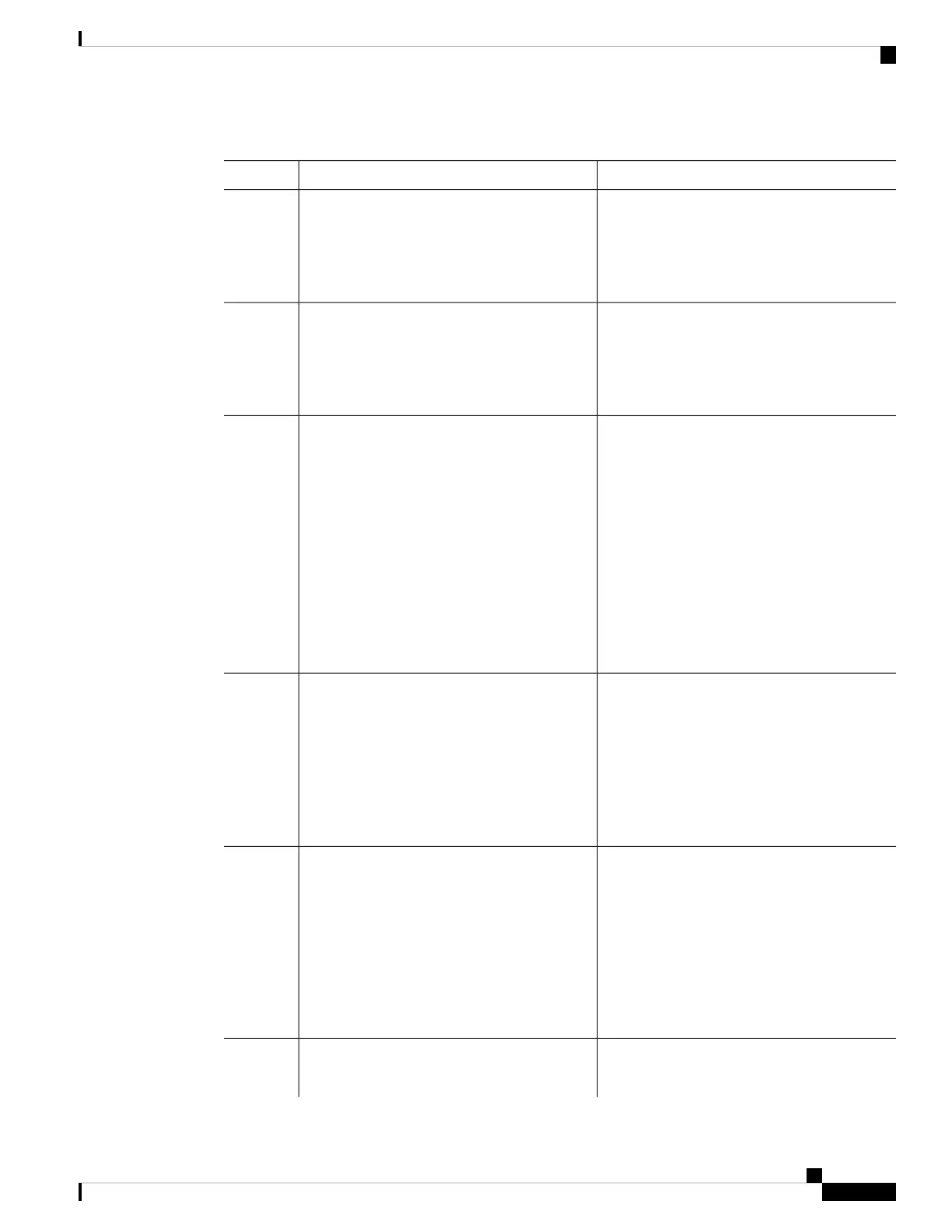Procedure
PurposeCommand or Action
Enables privileged EXEC mode.enable
Step 1
Example:
• Enter your password if prompted.
Device> enable
Enters global configuration mode.configure terminal
Example:
Step 2
Device# configure terminal
Defines a default domain name that the software
uses to complete unqualified hostnames (names
without a dotted-decimal domain name).
ip domain name name
Example:
Device(config)# ip domain name Cisco.com
Step 3
Do not include the initial period that separates
an unqualified name from the domain name.
At boot time, no domain name is configured;
however, if the device configuration comes
from a BOOTP or Dynamic Host Configuration
Protocol (DHCP) server, then the default
domain name might be set by the BOOTP or
DHCP server (if the servers were configured
with this information).
Specifies the address of one or more name
servers to use for name and address resolution.
ip name-server server-address1
[server-address2 ... server-address6]
Step 4
Example:
You can specify up to six name servers.
Separate each server address with a space. The
Device(config)# ip
first server specified is the primary server. The
name-server 192.168.1.100
device sends DNS queries to the primary server
192.168.1.200 192.168.1.300
first. If that query fails, the backup servers are
queried.
(Optional) Enables DNS-based
hostname-to-address translation on your device.
This feature is enabled by default.
ip domain lookup [nsap | source-interface
interface]
Example:
Step 5
If your network devices require connectivity
with devices in networks for which you do not
Device(config)# ip domain-lookup
control name assignment, you can dynamically
assign device names that uniquely identify your
devices by using the global Internet naming
scheme (DNS).
Returns to privileged EXEC mode.end
Example:
Step 6
System Management Configuration Guide, Cisco IOS XE Amsterdam 17.2.x (Catalyst 9500 Switches)
23
Administering the Device
Setting Up DNS