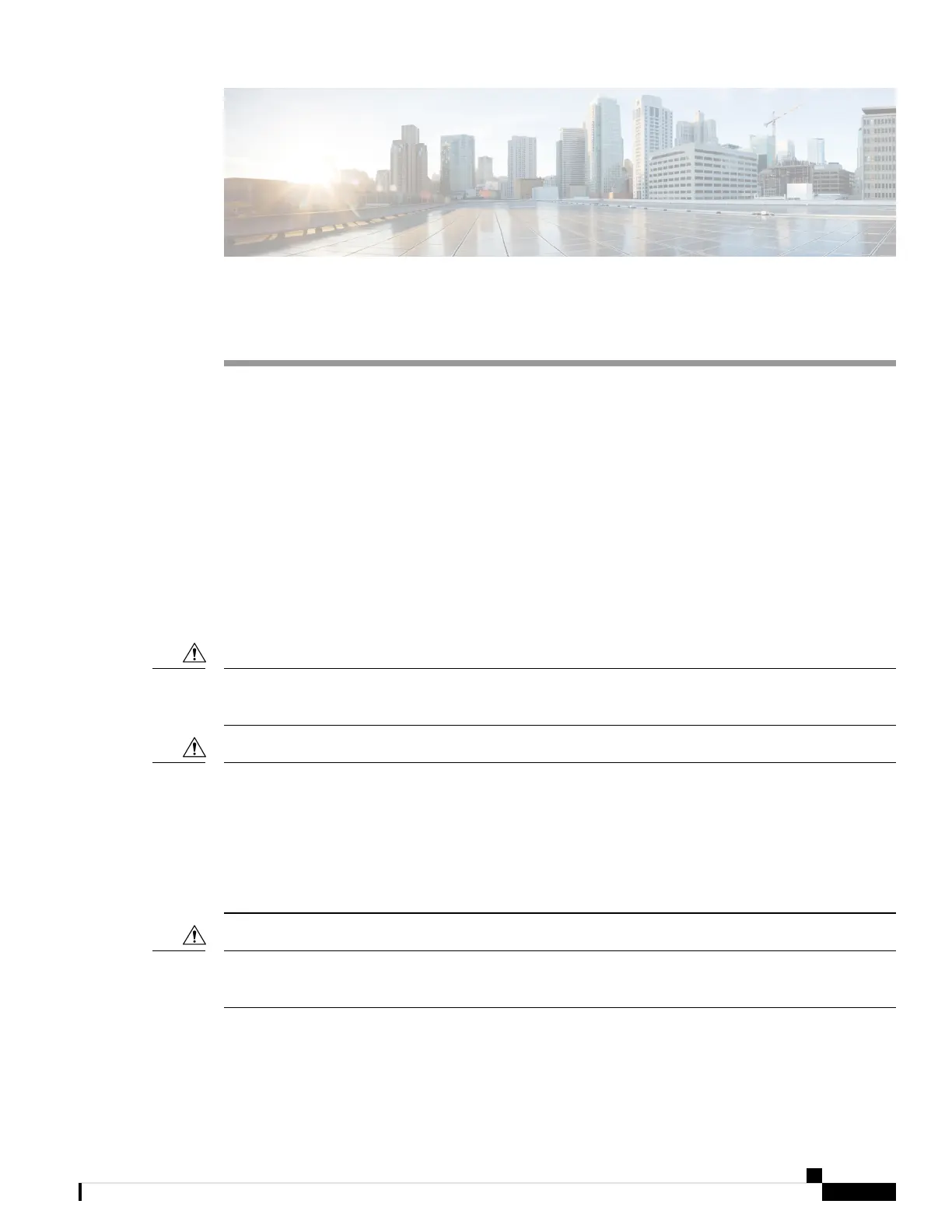CHAPTER 10
Installing the IP54 Kit
This section contains the following:
• IP54 Overview, on page 69
• Installing the IP54 Kit, on page 71
IP54 Overview
The IR1800 has a kit that when installed, provides dust and water protection and discourages tampering.
The PID is IR1800-IP54-KIT.
Before you begin, make sure that you have followed all of the standard installation steps that are previously
explained in this guide.
The IP54 kit installed with the router is not intended to meet the hazardous locations IP54 requirement per
IEC 60079-7:2018, clause 23.
Caution
All cabling that extends from the router and terminates elsewhere (i.e. Power, Ethernet, Antenna, etc.) must
have a minimum ingress protection rating of IP54 per EN60529 when used in conjunction with the IP54
shroud. It is the responsibility of the customer to ensure all cabling and terminations outside of the router meet
the required ingress protection requirement. In addition, the router is NOT designed for and should not be
placed outdoors. The intent of the IP54 shroud is to provide supplementary protection to the router against
dust and occasional splashing water. Cisco cannot guarantee prolonged reliable operation of the router if these
guidelines are violated.
Caution
Before beginning the installation of the IP54 kit, consider carefully whether the installation site is strong
enough to support the combined weight of the IP54 enclosure and the router that it encloses
Caution
The IP54 kit contains:
• Front Cover Components
• Back Cover
Cisco Catalyst IR1800 Rugged Series Router Hardware Installation Guide
69
