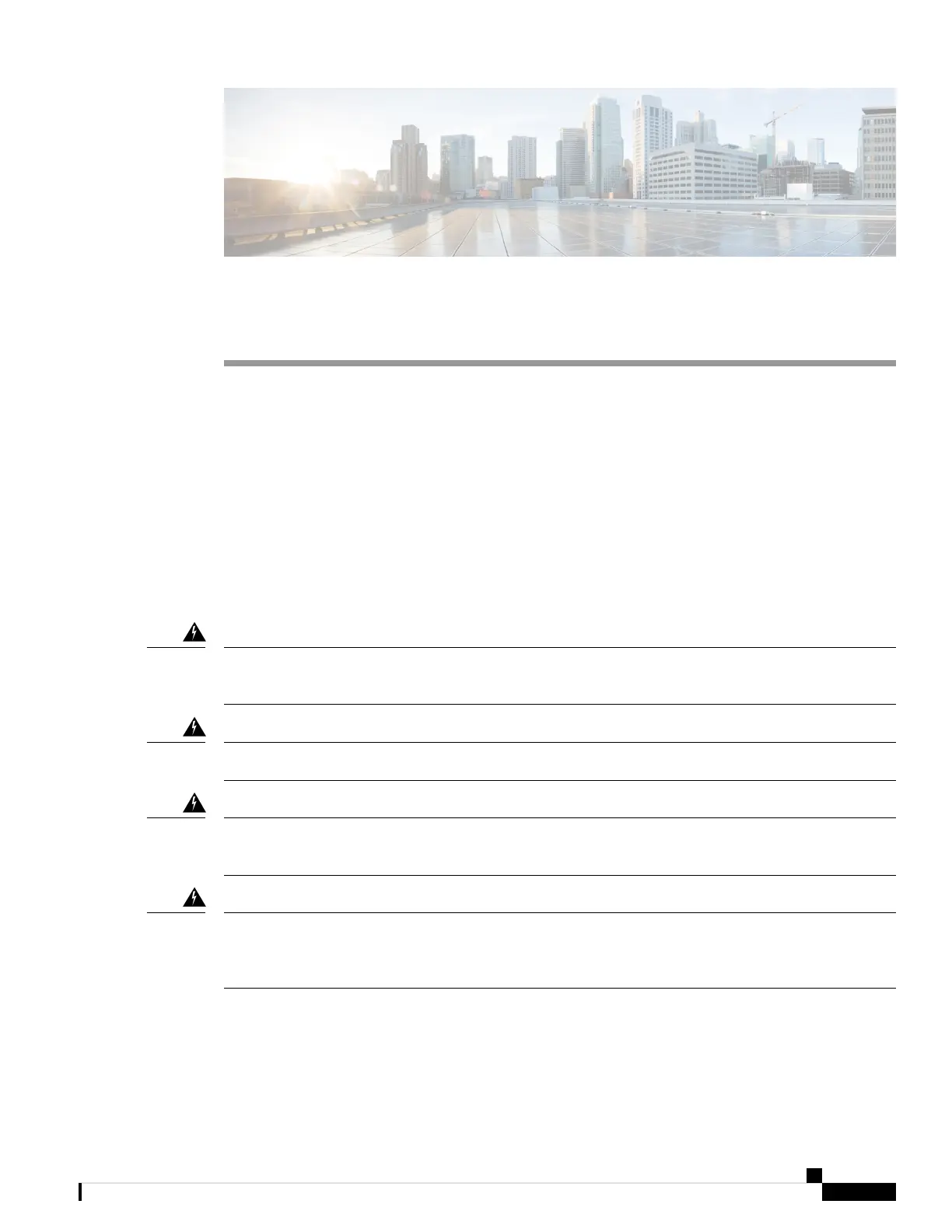CHAPTER 2
Switch Installation
• Safety Warnings, on page 9
• Contents of the Shipping Box, on page 10
• Installation Guidelines, on page 12
• Mounting the Switch, on page 12
• Installing SFP Modules, on page 40
Safety Warnings
This section includes the warning statements relating to basic installation. Read this section before you start
the installation procedure.
Do not work on the system or connect or disconnect cables during periods of lightning activity. Statement
1001
Warning
Read the installation instructions before connecting the system to the power source. Statement 1004
Warning
Only trained and qualified personnel should be allowed to install, replace, or service this equipment. Statement
1030
Warning
Do not disconnect connections to this equipment unless power has been removed or you have verified that
the area is nonhazardous. Secure any external connections that mate to this equipment by using screws, sliding
latches, threaded connectors, or other means provided with this product.Statement 1062
Warning
Cisco Catalyst Micro Series Switch Hardware Installation Guide
9
