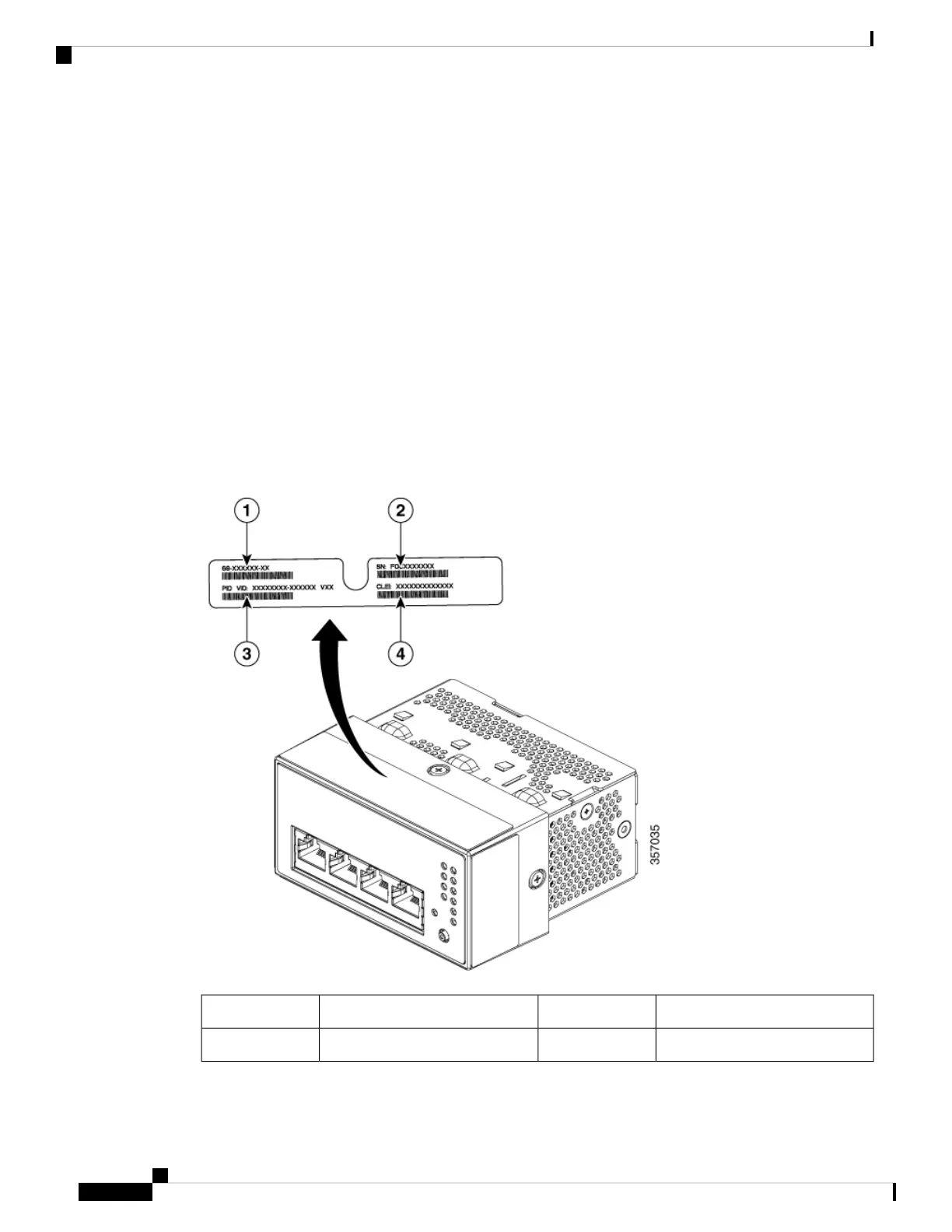To troubleshoot autonegotiation problems, try manually setting both sides of the connection. If this does not
solve the problem, there could be a problem with the firmware or software on your NIC. You can resolve this
by upgrading the NIC driver to the latest version.
Cabling Distance
If the port statistics show excessive FCS, late-collision, or alignment errors, verify that the cable distance
from the switch to the connected device meets the recommended guidelines.
Finding the Switch Serial Number
If you contact Cisco Technical Assistance, you need to know the switch serial number. You can also use the
show version privileged EXEC command to see the switch serial number.
Figure 11: Serial Number Location
Serial number of the switch is located at the bottom of the switch. Following illustration shows all the labels
on the switch.
Product Identifier (PID)3Top Assembly Number (TAN)1
CLEI code4Serial Number (SN)2
Cisco Catalyst Micro Series Switch Hardware Installation Guide
48
Troubleshooting
Cabling Distance
