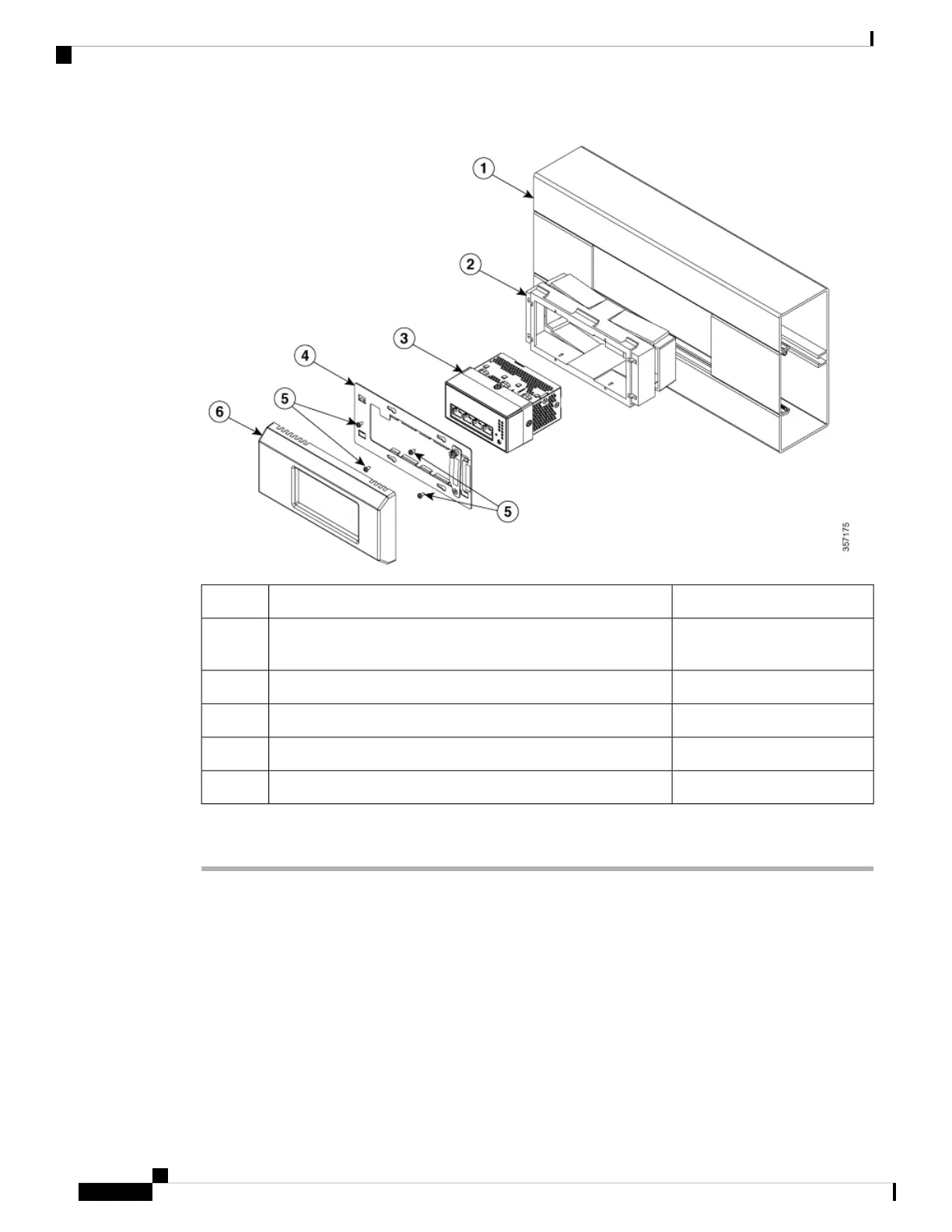Off-the-shelfRapid 80 duct (OBO Bettermann GS-S70110CW/ 6277001)1
Off-the-shelfAccessory mounting box, double (OBO Bettermann 71GD7 /
6288611)
2
Supplied by CiscoSwitch3
Supplied by CiscoShort Off Centered Bracket (CMICR-BRKT-S-OC)4
Supplied by CiscoFlat head screw (14 mm length) - 4 Nos5
Supplied by CiscoShort Off Centered Bezel (CMICR-BZL-S-OC)6
Procedure
Step 1 Assemble the mounting box into the duct. Ensure that the clips on the mounting box snaps into the profile on
the duct thereby locking the box into the duct.
Cisco Catalyst Micro Series Switch Hardware Installation Guide
16
Switch Installation
How to Mount the Switch in a Cable Duct with Mounting Box