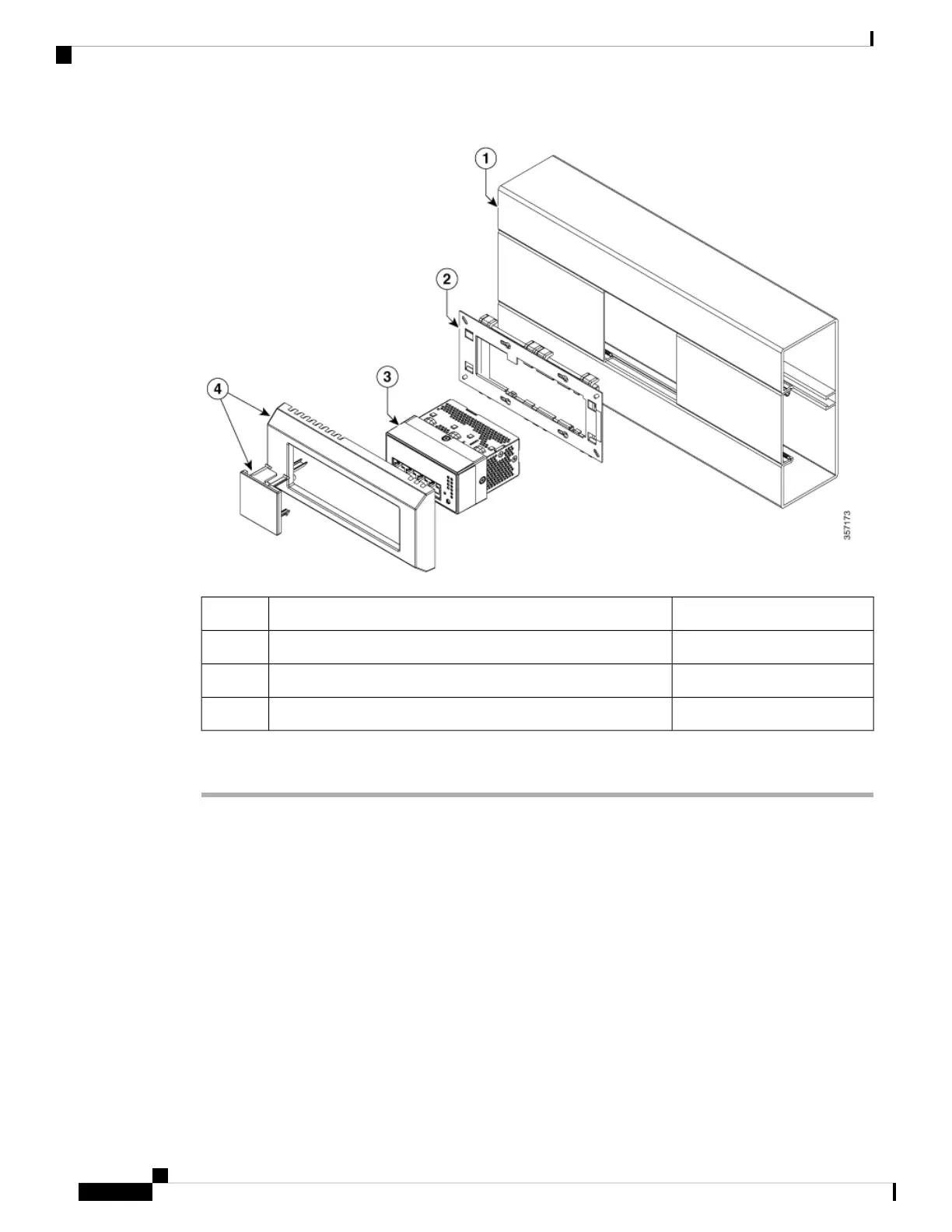Off-the-shelfTrunking base (Hager, BR7010019010)1
Off-the-shelfMounting bracket2
Supplied by CiscoSwitch3
Supplied by CiscoLong Off Centered Bezel and Blind cover (CMICR-BZL-L-OC)4
Procedure
Step 1 Insert the switch into the duct through the opening on the mounting bracket assembly.
Cisco Catalyst Micro Series Switch Hardware Installation Guide
32
Switch Installation
How to Mount the Switch in a Front-Locking Cable Duct